Page/Blog Post Configuration
To send notifications when individual pages or blog posts are changed, you can access the configuration by clicking on the Action menu ··· in the upper right-hand corner and select Slack Notification.
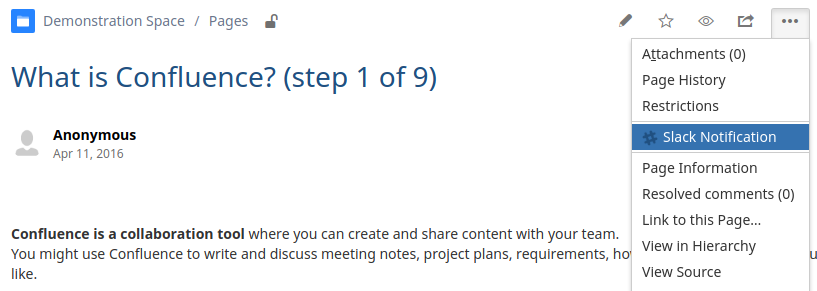
Here, you can again set up Slack channels and users to be notified of any updates that are checked under the When to show notifications section.
