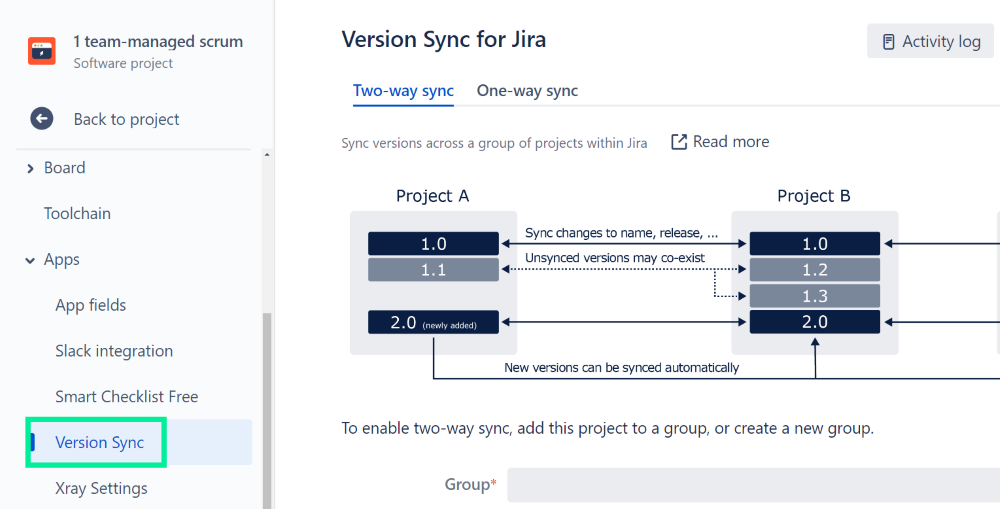Sync Versions
Synchronize versions across projects and manage name, description, and release details across many projects.
After having installed the app from the Atlassian Marketplace, you can start using Version Sync right away!
Company-managed projects: Navigate to Project > Project settings > Version Sync
Team-managed projects: Navigate to Project > Project settings > Apps > Version Sync
If no versions are visible in your team-managed project, you have to activate Releases and versioning first: Project > Project settings > Features > Releases and versioning
To sync versions between projects, you can create groups, which contain (source or target) projects. There are two kinds of groups:
Two-way sync (all projects in the group are syncing existing and future versions)
One-way sync (a “source” project is syncing existing and future versions to “target” projects).