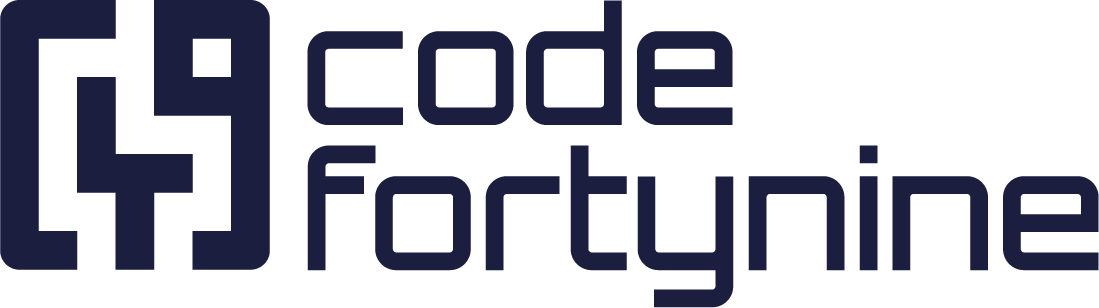JSM Filter & Fields
Jira Service Management comment filter
On the configuration page you have the option to filter comments before they are used to calculate and generate the custom fields.
You have the following options:
All comments – uses all comments available (default)
Public comments only – only use the comments marked as public in Service Management
Exclude public comments – exclude the comments marked as public in Service Management
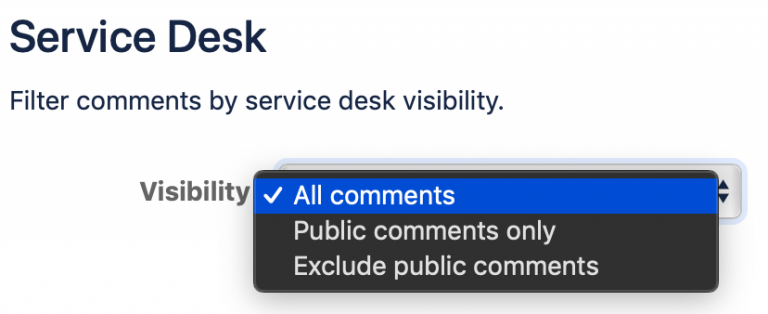
JSM specific fields
The app has two JSM specific fields to differentiate between internal and public comments:
internal comment count
public comment count
agent reply count
customer reply count
These fields are helpful in case you want to measure internal or public comments in some way.