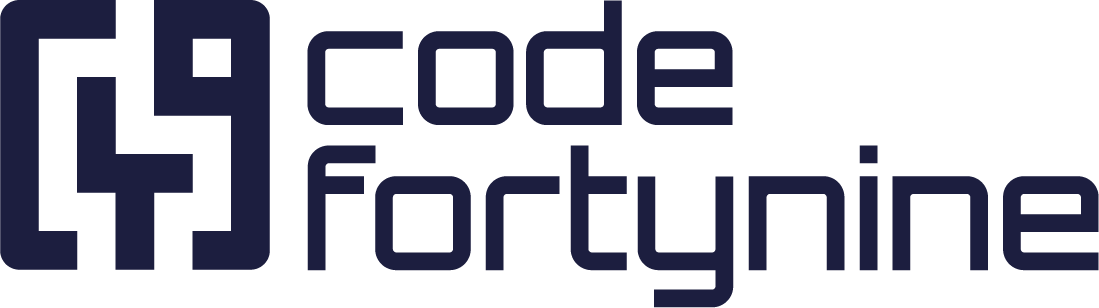Deep Clone for Jira
Advanced cloning of single issues, a bulk of issues, epics, or template projects in Jira. Clone comments, subtasks and more content. Enjoy the most powerful cloning solution for Jira Cloud.
https://www.youtube.com/playlist?list=PLEOAhE9CcRTVlguWrA0hXRk2Li1KQFv99Advantages of Deep Clone for Jira:
Security and stability is a top priority at codefortynine. Deep Clone is cloud fortified, SOC2 Type II compliant, and available in multiple geographical locations. We provide details and postmortems on incidents on our status page. Read more about our Trust Report and our SLAs.
We are ready for enterprise customers. Customers can bulk clone up to 100,000 issues in one clone job. Clone jobs can be run in the background. We provide detailed error logs and a clone history to help administrators investigate potential errors.
Deep Clone is the most powerful cloning app for Jira cloud. It is highly flexible and suitable for a variety of use cases. Whether you want to clone single issues, a bulk of issues, company- or team-managed projects, issue hierarchies, clone between instances, clone, or edit specific fields or automate cloning – we provide a solution.
This is how our customers use Deep Clone for Jira:
Bulk Clone template issues or projects to onboard new colleagues or customers, or replicate other recurring tasks.
Escalate support tickets to Dev or other departments, by cloning and moving tickets including comments and other required issue fields.
Migrate thousands of issues between projects or Jira cloud instances, to merge or split Jira instances or to test new project configurations.
Benefit from more advanced cloning features
Do you have questions or feedback?
Don’t hesitate to get in touch with us.