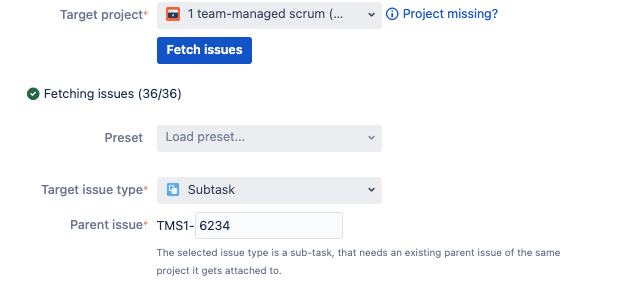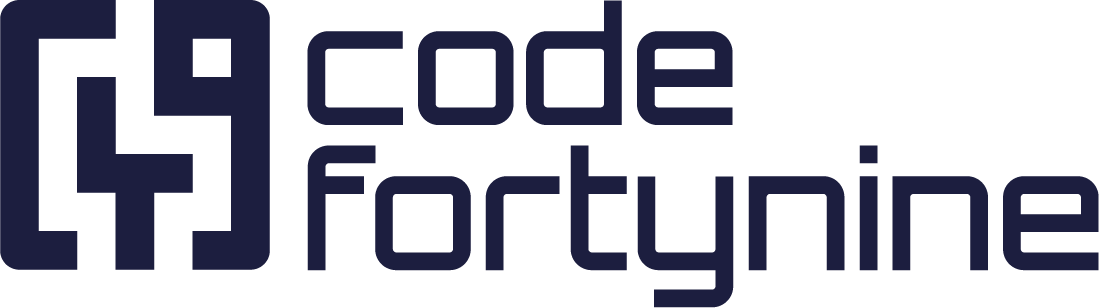Clone Subtasks to a Different Parent Work Item
Cloning subtasks can be a bit tricky, since subtasks must always belong to a parent work item. Additionally, the parent work item must reside in the same space (project) as its subtasks.
However, it is possible, and sometimes useful, to clone a set of subtasks without their original parent and assign them to a different parent during the cloning process.
Here’s how to do it:
Filter the Subtasks
Go to Filters > Search Work Items and filter for the subtasks you want to clone.
Select the Target Space (Project)
Choose a specific space from the dropdown.
Do not select “Same as original” (this option doesn’t work when cloning subtasks only).
If you want to clone into the same space, simply select it explicitly.
Choose the Correct Work Type
Select “Subtask” (or the specific subtask work type you want).
Again, do not choose “Same as original”, as it won’t work here.
Enter the New Parent Work Item
A “Parent work item” field will appear.
Enter the work item key of the desired new parent.
Configure and Clone
Adjust any additional clone settings as needed.
Start the cloning process.