Airtable Pagination
To paginate over an Airtable database, you need the following setup:
Original Data Source
First, create a simple URL/REST data source. Use the List records endpoint that you can find in your Airtable API documentation as the URL. Make sure to add the variable offset={offset} to the end of the URL.
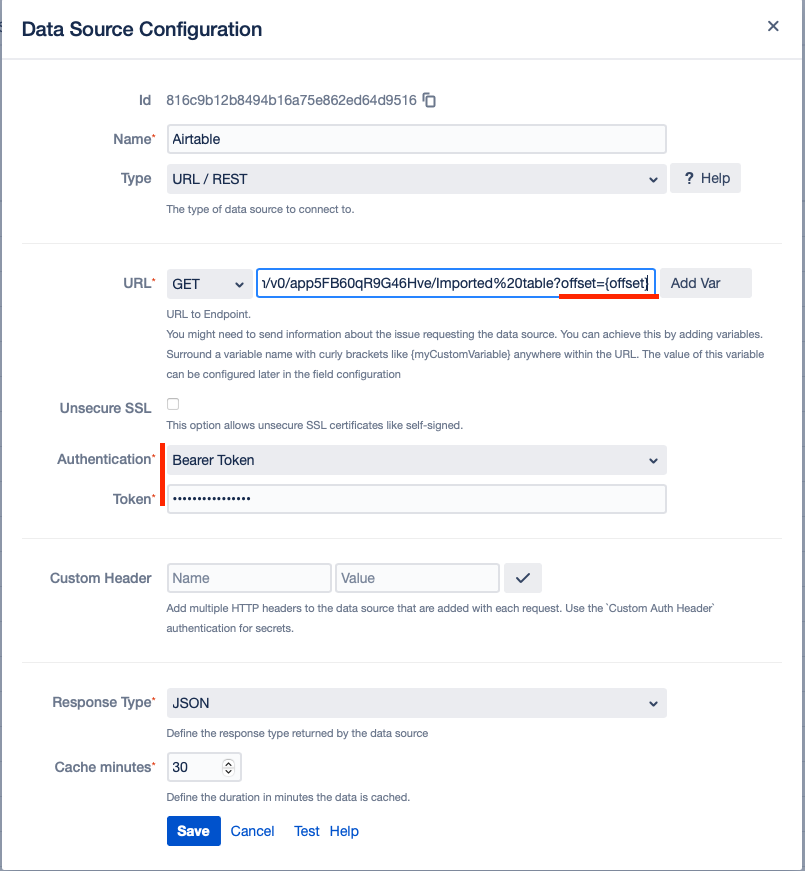
Now test if the data source is working by using 0 in the offset variable:
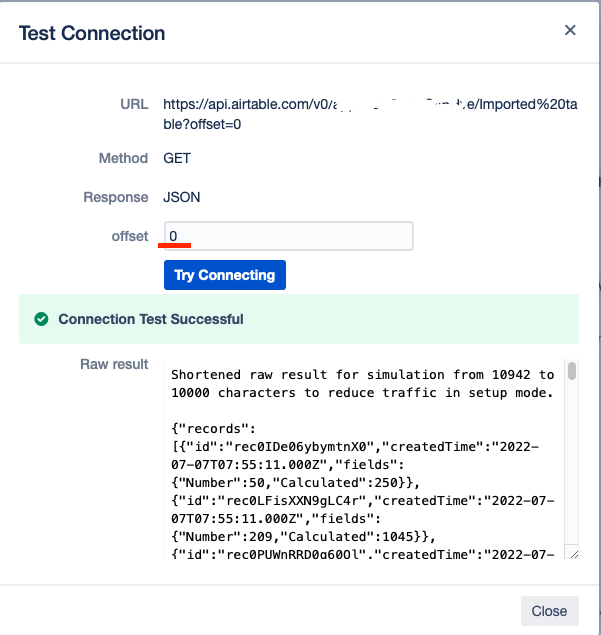
Paginated Data Source
Create a second data source of type Paginated Data Source and select the previously created data source as its source. Since pagination in Airtable is cursor-based, use this type as the pagination type. Select offset as a cursor variable with an initial cursor value of 0 as we tested earlier.
To select the results, use $.records[*] in the result selector. This will capture the records from each page.
Airtable sends an offset variable as long as more pages exist, until the last page where the offset field is missing. The Finish Condition should therefore be set to Empty Target and the Finish Target should be $.offset. This will trigger a search for more pages until the target value is empty.
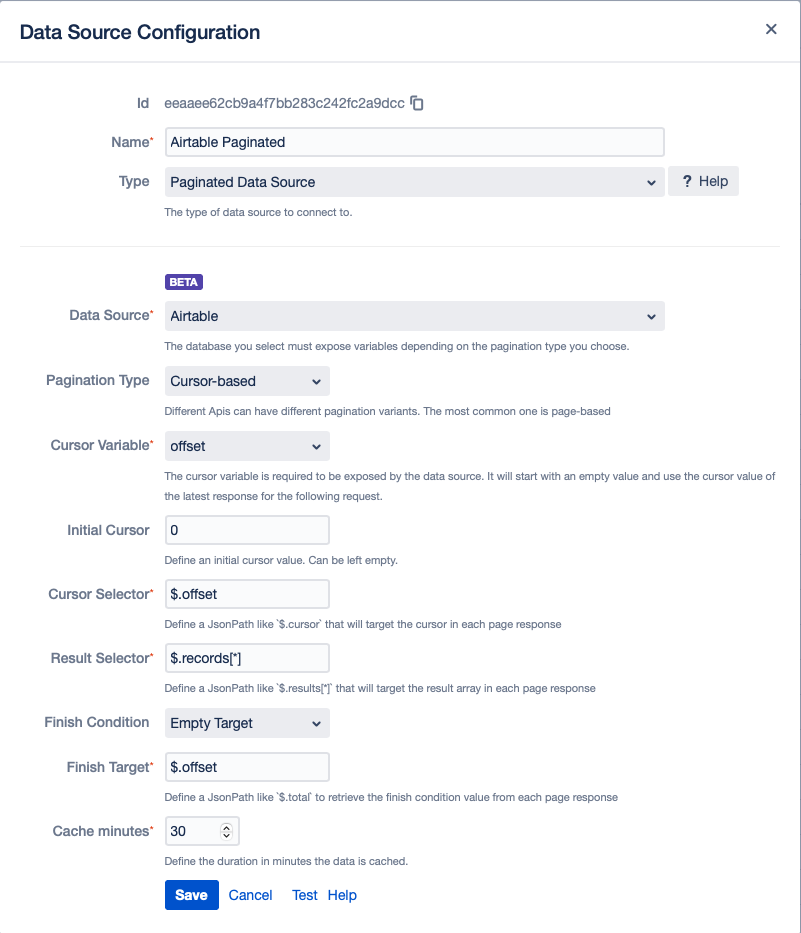
If the pagination testing gives a valid result, the paginated data source is now ready for use.
