Data Source - Change Auth Token
This endpoint allows you to change the authentication token, either a Bearer Token or a Custom Auth Header Token for a given data source.
The general format of the API endpoints is:
{YOURBASEURL}/api/custom/DataSource/ChangeAuthToken/{DATASOURCEID}Variable Parameters
Base URL
Depending on your data residency settings, you may need to look up {YOURBASEURL} to create the endpoint URL. You’ll find the BaseURL in the Settings tab above the API secret.
Data Source ID
To update an existing data source via API, you need the {DATASOURCEID}of the target data source that is to be replaced by the new file. You will find this ID at the very top of the Data Source Configuration screen (Data Source tab).
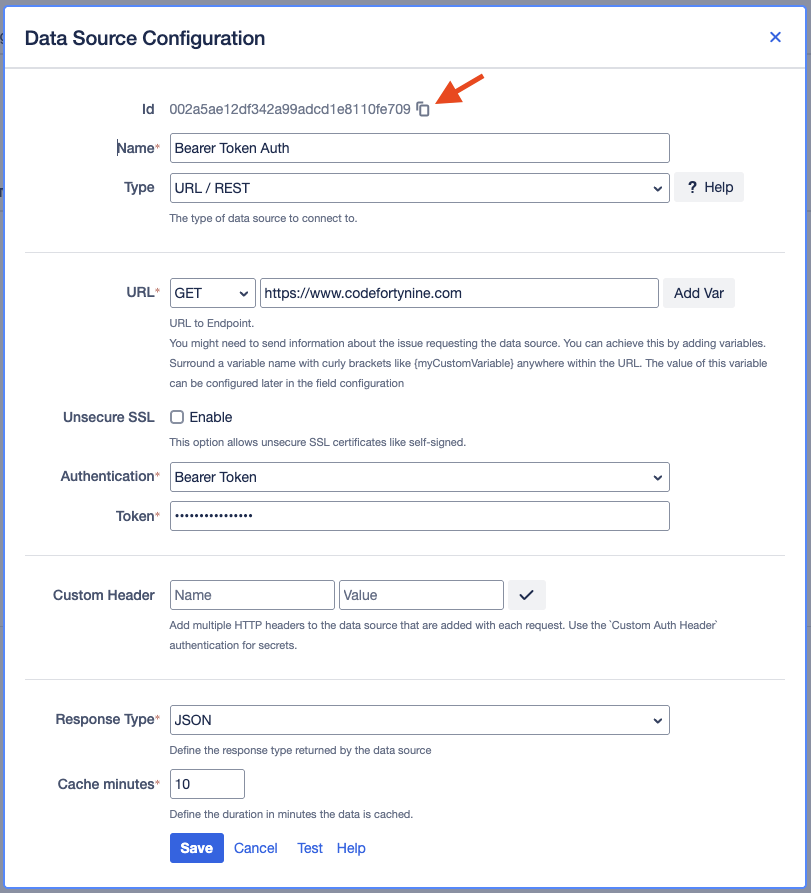
Limitations
a maximum of 1 request per minute
a maximum of 100 requests per 24 hours
will not invalidate already cached versions. This can be worked around by decreasing the
cache minutesvalue.
Example cURL request
curl -X POST \
'https://external-data-for-jira.codefortynine.com/api/custom/DataSource/ChangeAuthToken/{DATASOURCEID}' \
--header 'Content-Type: application/json' \
-u 'username:password' \
--data-raw '{"Token": "NEWTOKEN"}'Example Postman
URL
Method POST with generated URL:
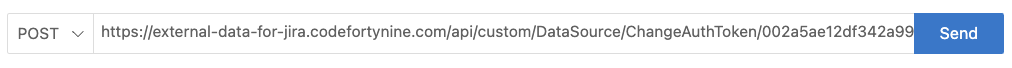
Authorization
Basic Auth with username & password:
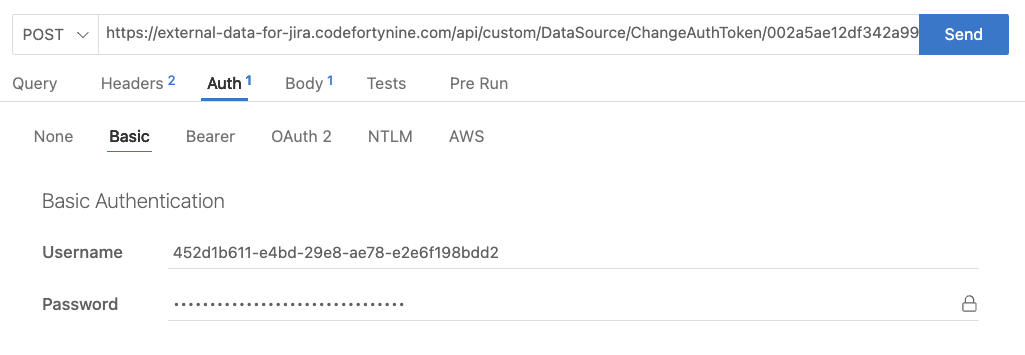
Body
A JSON Object in the Format (RAW):
{ "Token" : "NEWTOKEN"}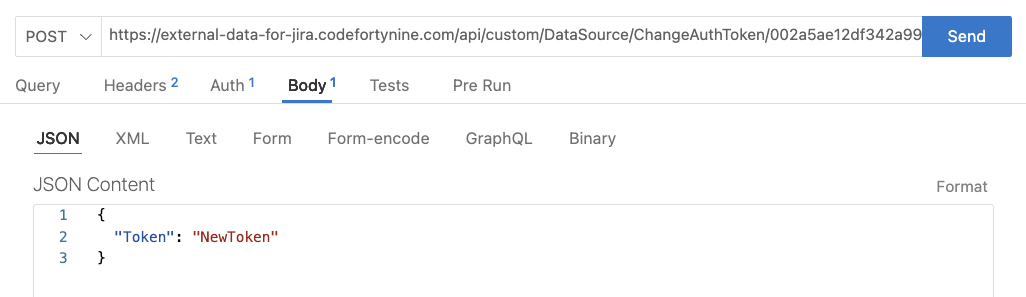
This documentation outlines how to update your data source’s authentication token. Replace the placeholders with your actual values, and ensure your settings comply with the limitations provided.
