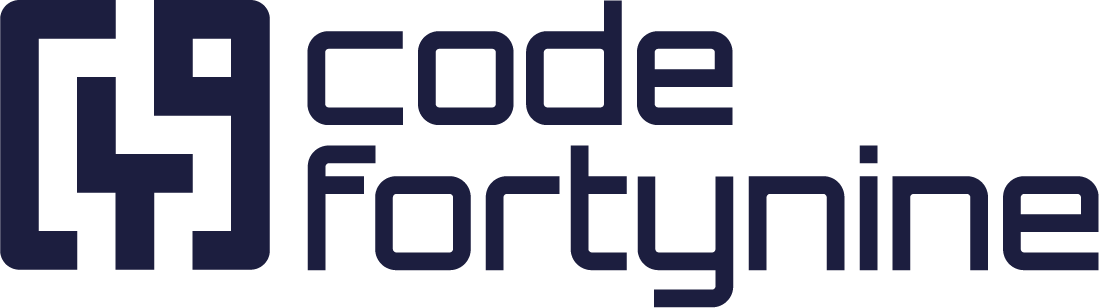GET_EXTERNAL_ASSET_LABEL
The GET_EXTERNAL_ASSET_LABEL function is used to fetch the label from an external asset platform item.
Usable: ContextFilter, Value Fields
Syntax: { GET_EXTERNAL_ASSET_LABEL(( PARAM_1 )) }
Parameter | Type | Example | Description |
|---|---|---|---|
PARAM_1 | object |
| An external asset platform asset item |
Issue Custom Field Example:
For example, consider the following $.issue.fields.customfield_001 object:
[
{
"appKey": "app1",
"originId": "1",
"label": {
"value": "MacBook Pro 15\" 2016"
},
"fields": [
{
"fieldId": "field A",
"value": "field Value 1"
},
{
"fieldId": "field B",
"value": "field Value 2"
}
]
},
.... more items here ....
]
Use the GET_EXTERNAL_ASSET_LABEL function to get the the label of the first asset:
GET_EXTERNAL_ASSET_LABEL(( $.issue.fields.customfield_001[0])This will result in MacBook Pro 15" 2016