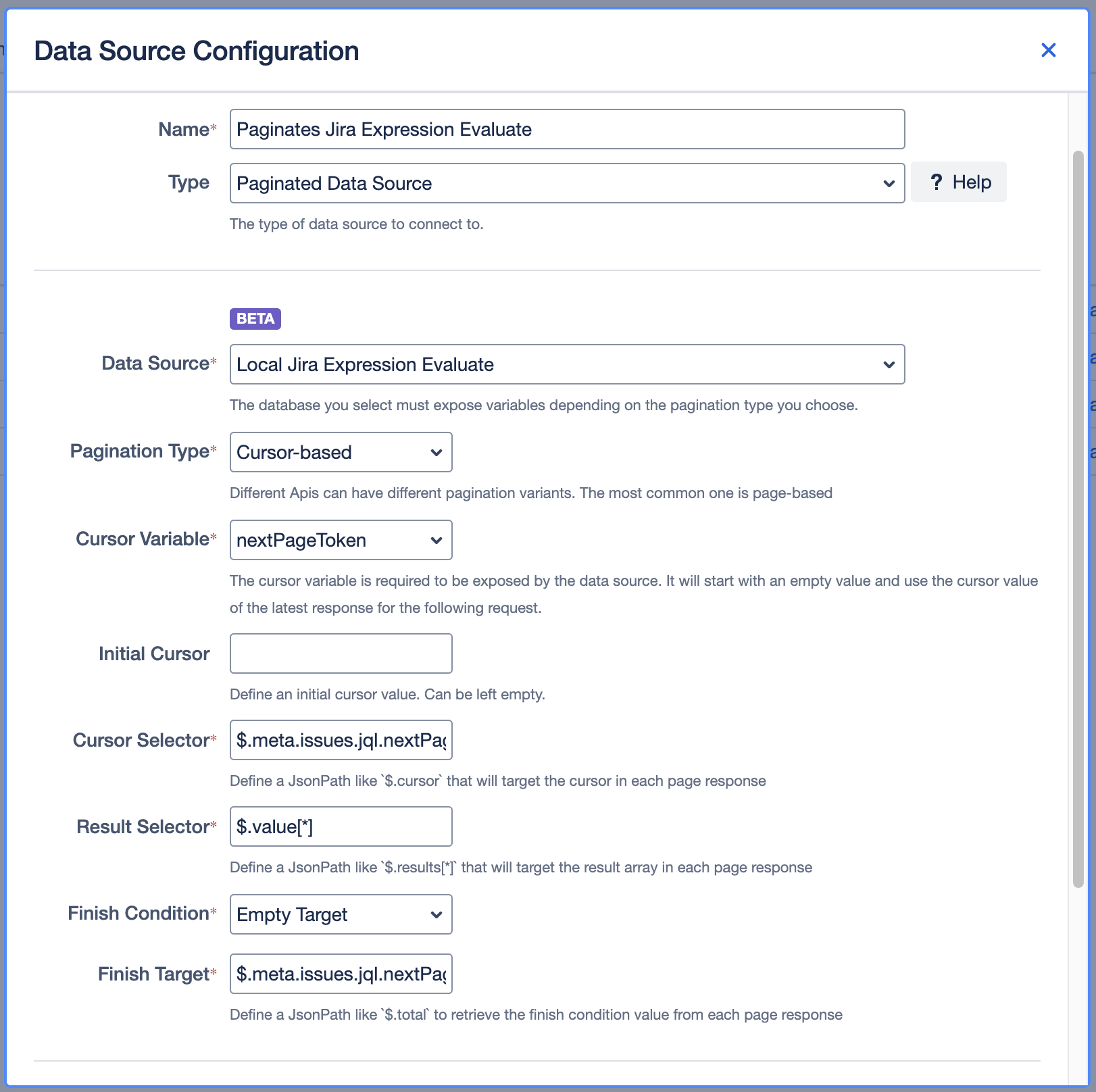Local Jira Pagination - Evaluate expression API
This example demonstrates how to retrieve all work items from one Space using the Evaluate Jira expression using enhanced search API.
Prepare a Data Source
We utilize the /rest/api/3/expression/evaluate endpoint to retrieve work items. To enable pagination for this endpoint, we include the nextPageToken variable in the following manner:
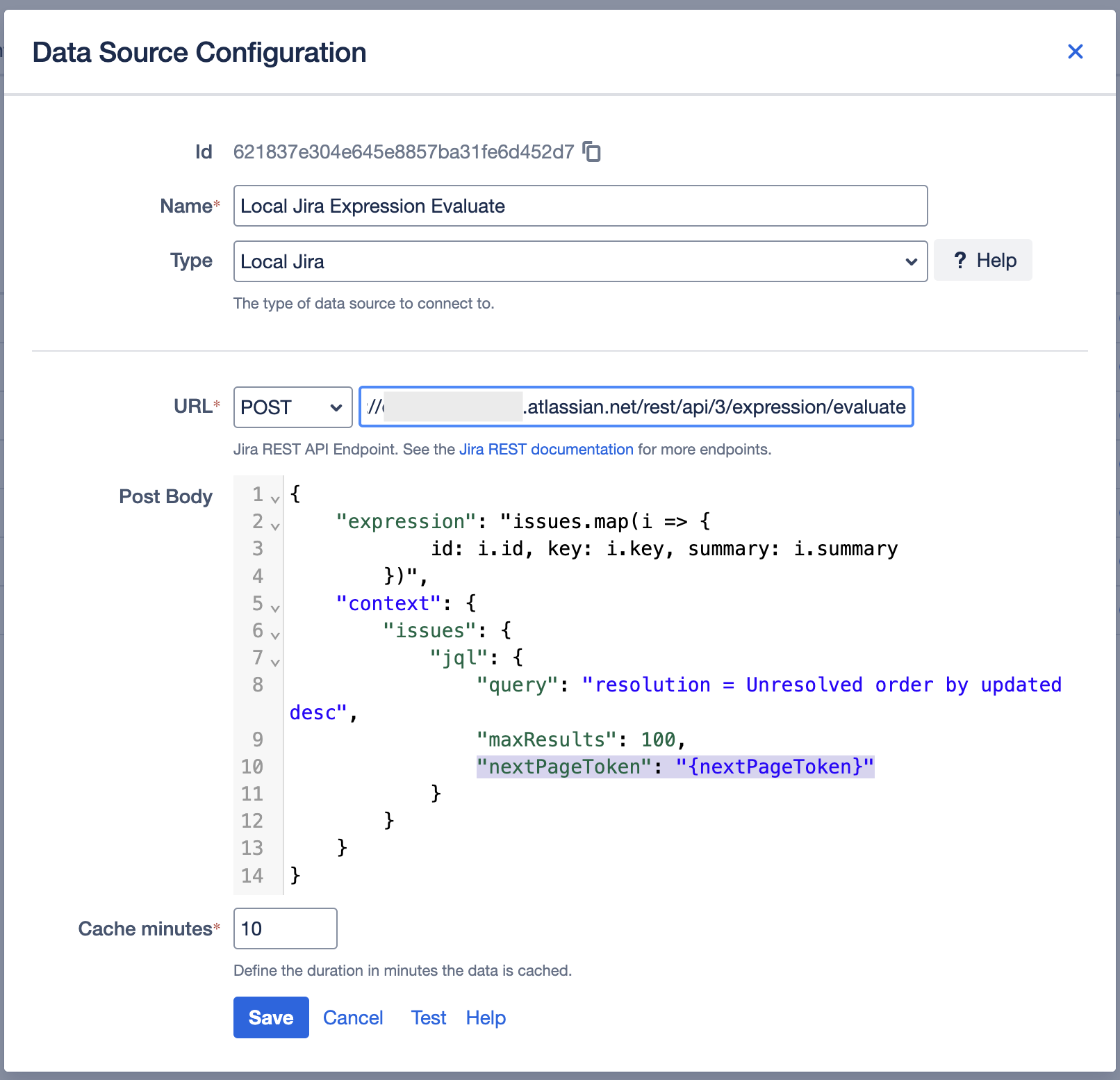
"nextPageToken": "{nextPageToken}"Setting up the Paginated Data Source
To create a new data source and utilize the Paginated Data Source type, you need to first choose the data source for pagination and then specify the pagination type. In this scenario, we opt for Cursor-based and select the previously established nextPageToken variable in the Cursor Variable section.
The Cursor Selector will target the cursor from the response:
$.meta.issues.jql.nextPageTokenThe Result Selector will target the list of items that are of interest:
$.value[*]The Finish Condition has to be set to Empty target.
The Finish Target will target the response nextPageToken that is empty if there is no more page to fetch.
$.meta.issues.jql.nextPageToken