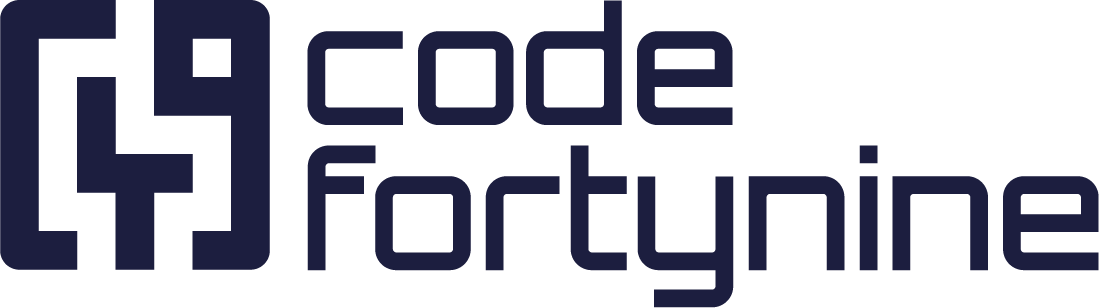OFFSET_FORMAT_DATE
The OFFSET_FORMAT_DATE function is used to set a timezone offset and then format a date time value.
Usable: Value Fields
Syntax: { OFFSET_FORMAT_DATE(( PARAM_1 PARAM_2 PARAM_3 PARAM_4 )) } }
Parameter | Type | Examples | Description |
|---|---|---|---|
PARAM_1 | JSONPath |
| The JSONPath expression representing the date and time that should be formatted. |
PARAM_2 | string |
| The timezone offset. The offset should be specified in hours and can be positive or negative. |
PARAM_3 | string |
| The format specifier for the output date string. |
PARAM_4 | string |
| The culture used for formatting the output date string. |
Value Field Example
For example, consider the following data source JSON:
{
"value": "2020-09-01T22:05:45.488+02:00"
}
To format the value to a date string with an offset of +8, use the OFFSET_FORMAT_DATE function to format the value to a date string
{ OFFSET_FORMAT_DATE(( $.time '+8' 'g' 'en-AU' )) }This will result in 2/9/2020 4:05 am
Format and Culture Examples
Format Specifier | Culture | Result |
|---|---|---|
d | de-DE | 31.10.2008 |
d | en-US | 10/31/2008 |
d | es-ES | 31/10/2008 |
D | de-DE | Freitag, 31. Oktober 2008 |
D | en-US | Friday, October 31, 2008 |
D | fr-FR | vendredi 31 octobre 2008 |
f | en-US | Friday, October 31, 2008 5:04 PM |
F | en-US | Friday, October 31, 2008 5:04:32 PM |
g | en-US | 10/31/2008 5:04 PM |
G | en-US | 10/31/2008 5:04:32 PM |
m | en-US | October 31 |
o | en-US | 2008-10-31T17:04:32.0000000 |
r | en-US | Fri, 31 Oct 2008 17:04:32 GMT |
s | en-US | 2008-10-31T17:04:32 |
t | en-US | 5:04 PM |
T | en-US | 5:04:32 PM |
u | en-US | 2008-10-31 17:04:32Z |
U | en-US | Friday, October 31, 2008 9:04:32 AM |
Y | en-US | October 2008 |