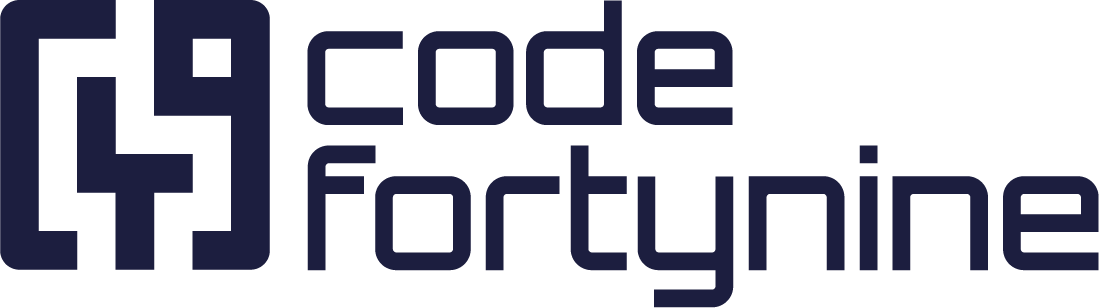Functions
External Data for Jira Fields offers various functions you can use to transform values that you want to use in your Field Configurations.
DECODE_HTML
The DECODE_HTML function is used to decode HTML encoded strings for a given JSONPath.
Usable: Value Fields, Context Filter, Variables
Syntax: { DECODE_HTML((PARAM_1)) }
Parameter | Type | Examples | Description |
|---|---|---|---|
PARAM_1 | JSONPath |
| The JSONPath expression representing the value that should be decoded |
Value Field Example
For example, consider the following data source JSON:
{
"value": "100 €"
}
Use the DECODE_HTML function to decode all HTML encoded elements
{ DECODE_HTML(($.value)) }This will result in 100 €
FORMAT_DATE
The FORMAT_DATE function is used to format a date time value.
Usable: Value Fields, Variables
Syntax: { FORMAT_DATE(( PARAM_1 PARAM_2 PARAM_3 )) }
Parameter | Type | Examples | Description |
|---|---|---|---|
PARAM_1 | JSONPath |
| The JSONPath expression representing the date and time that should be formatted |
PARAM_2 | string |
| The format specifier. |
PARAM_3 | string |
| The culture. |
Value Field Example
For example, consider the following data source JSON:
{
"value": "2020-09-01T22:05:45.488+02:00"
}Use the FORMAT_DATE function to format the value to a date string
{ FORMAT_DATE(( $.value 'g' 'de-DE' )) }This will result in 01.09.2020 20:05
Format and Culture Examples
Format Specifier | Culture | Result |
|---|---|---|
d | de-DE | 31.10.2008 |
d | en-US | 10/31/2008 |
d | es-ES | 31/10/2008 |
D | de-DE | Freitag, 31. Oktober 2008 |
D | en-US | Friday, October 31, 2008 |
D | fr-FR | vendredi 31 octobre 2008 |
f | en-US | Friday, October 31, 2008 5:04 PM |
F | en-US | Friday, October 31, 2008 5:04:32 PM |
g | en-US | 10/31/2008 5:04 PM |
G | en-US | 10/31/2008 5:04:32 PM |
m | en-US | October 31 |
o | en-US | 2008-10-31T17:04:32.0000000 |
r | en-US | Fri, 31 Oct 2008 17:04:32 GMT |
s | en-US | 2008-10-31T17:04:32 |
t | en-US | 5:04 PM |
T | en-US | 5:04:32 PM |
u | en-US | 2008-10-31 17:04:32Z |
U | en-US | Friday, October 31, 2008 9:04:32 AM |
Y | en-US | October 2008 |
GET_ACCOUNT_ID_BY_MAIL
The GET_ACCOUNT_ID_BY_MAIL function converts an email address extracted from a JSON data source into an Atlassian accountID. It uses a JSONPath expression to locate the email in your data, and then queries the Atlassian system to return the corresponding accountID.
Usable in: Value Fields, Variables
Syntax: { GET_ACCOUNT_ID_BY_MAIL(( PARAM_1 PARAM_2 )) }
Parameter | Type | Examples | Description |
|---|---|---|---|
PARAM_1 | string |
| The JSONPath expression that returns an email that should be converted into an accountID |
PARAM_2 | Optional string |
| Optional value that allows to filter by account type of a user. Possible values are |
Note: The “PARAM_2” parameter was introduced to address scenarios where multiple accounts may share the same email address. By default, the function returns the first account that matches the search criteria. In the event that several accounts exist, please enter PARAM_2 to ensure that the function selects the correct account type.
Value Field Example
Assume the following example JSON data source:
{
"name": "Mario",
"email": "test@test.com"
}Basic Conversion:
Convert the email to an accountID without specifying an account type will return the first match:
{ GET_ACCOUNT_ID_BY_MAIL(( $.email )) }Returns an accountID, for example, '12345678910'.
Filter for an Atlassian account:
Use the GET_ACCOUNT_ID_BY_MAIL in combination with the 'atlassian' filter to convert the email to an accountID with the account type being atlassian.
{ GET_ACCOUNT_ID_BY_MAIL(( $.email 'atlassian' )) }Returns the accountID associated with the Atlassian account type, for example, '12345678910'.
User Picker Usage
The GET_ACCOUNT_ID_BY_MAIL function is commonly used in combination with a dependent field targeting a native Jira user picker field. In order to set the value of the user picker field, the accountID is required, which may not be readily available in your data source. This function helps you convert existing emails to the required accountID, making it easier to set the value of the user picker field.
JOIN
The JOIN function is used to concatenate multiple strings with a specified delimiter in between for a given JSONPath array.
Usable: Value Fields, Context Filter, Variables
Syntax: { JOIN((PARAM_1 PARAM_2)) }
Parameter | Type | Examples | Description |
|---|---|---|---|
PARAM_1 | JSONPath array |
| The JSONPath expression representing the array that should be concatenated. |
PARAM_2 | String |
| Character used as delimiter |
Value Field Example
For example, consider the following data source JSON:
{
"result": [
{
"name": "Mario",
},
{
"name": "Luigi",
}
]
}
Use the JOIN function to concatenate the JSONPath names with the & symbol
{ JOIN(($.result[*].name '&')) }This will result in Mario & Luigi
Context Filter Example
Use the JOIN function to build part of a regular expression by concatenating the values with the pipe symbol
$.result[?(@.name=~/({ JOIN(( $.issue.fields.customfield_10XXX[*].value '|' )) })/i )]If $.issue.fields.customfield__X contains a list of Mario and Luigi the expression will result in:
$.result[?(@.name=~/(Mario|Luigi)/i )]OFFSET_FORMAT_DATE
The OFFSET_FORMAT_DATE function is used to set a timezone offset and then format a date time value.
Usable: Value Fields, Variables
Syntax: { OFFSET_FORMAT_DATE(( PARAM_1 PARAM_2 PARAM_3 PARAM_4 )) } }
Parameter | Type | Examples | Description |
|---|---|---|---|
PARAM_1 | JSONPath |
| The JSONPath expression representing the date and time that should be formatted. |
PARAM_2 | string |
| The timezone offset. The offset should be specified in hours and can be positive or negative. |
PARAM_3 | string |
| The format specifier for the output date string. |
PARAM_4 | string |
| The culture used for formatting the output date string. |
Value Field Example
For example, consider the following data source JSON:
{
"value": "2020-09-01T22:05:45.488+02:00"
}
To format the value to a date string with an offset of +8, use the OFFSET_FORMAT_DATE function to format the value to a date string
{ OFFSET_FORMAT_DATE(( $.time '+8' 'g' 'en-AU' )) }This will result in 2/9/2020 4:05 am
Format and Culture Examples
Format Specifier | Culture | Result |
|---|---|---|
d | de-DE | 31.10.2008 |
d | en-US | 10/31/2008 |
d | es-ES | 31/10/2008 |
D | de-DE | Freitag, 31. Oktober 2008 |
D | en-US | Friday, October 31, 2008 |
D | fr-FR | vendredi 31 octobre 2008 |
f | en-US | Friday, October 31, 2008 5:04 PM |
F | en-US | Friday, October 31, 2008 5:04:32 PM |
g | en-US | 10/31/2008 5:04 PM |
G | en-US | 10/31/2008 5:04:32 PM |
m | en-US | October 31 |
o | en-US | 2008-10-31T17:04:32.0000000 |
r | en-US | Fri, 31 Oct 2008 17:04:32 GMT |
s | en-US | 2008-10-31T17:04:32 |
t | en-US | 5:04 PM |
T | en-US | 5:04:32 PM |
u | en-US | 2008-10-31 17:04:32Z |
U | en-US | Friday, October 31, 2008 9:04:32 AM |
Y | en-US | October 2008 |
QUOTED_JOIN
The QUOTED_JOIN function is used to concatenate multiple strings with a specified delimiter in between for a given JSONPath array. In addition all strings are surrounded by single quotes.
Usable: Value Fields, Context Filter, Variables
Syntax: { QUOTED_JOIN((PARAM_1 PARAM_2 PARAM_3)) }
Parameter | Type | Examples | Description |
|---|---|---|---|
PARAM_1 | JSONPath array |
| The JSONPath expression representing the array that should be concatenated. |
PARAM_2 | Optional string |
| Character used as delimiter |
PARAM_3 | Optional string |
| Character used as quotes |
Value Field Example
For example, consider the following data source JSON:
{
"result": [
{
"name": "Mario",
},
{
"name": "Luigi",
}
]
}
Use the QUOTED_JOIN function to concatenate the JSONPath names with the & symbol
{ QUOTED_JOIN(($.result[*].name '&')) }This will result in 'Mario' & 'Luigi'
Context Filter Example
Use the QUOTED_JOIN function to build part of a regular expression by concatenating the values with the pipe symbol
$.result[?(@.name=~/({ QUOTED_JOIN(( $.issue.fields.customfield_10XXX[*].value '|' )) })/i )]If $.issue.fields.customfield__X contains a list of Mario and Luigi the expression will result in:
$.result[?(@.name=~/('Mario'|'Luigi')/i )]REGEX_IN_ARRAY
The REGEX_IN_ARRAY function is used to build a regular expression pattern from an array of values to perform a context filter operation. The resulting regex pattern is in the form /(VALUE1|VALUE2|...)/i.
Usable: Context Filter, Variables
Syntax: { REGEX_IN_ARRAY(( PARAM_1 PARAM_2)) }
Parameter | Type | Example | Description |
|---|---|---|---|
PARAM_1 | JSONPath Array |
| A list of values that will be used to build the regular expression pattern. Can be used to retrieve context values from |
PARAM_2 | Optional string |
| Optional value that supports two optional matching modes: fullMatch and exact, which affect how the resulting regular expression is constructed and applied. |
Matching Modes
The PARAM_2 values in the REGEX_IN_ARRAY function changes how the values in the array are matched and what options are added to the regular expression.
Mode | Syntax Example | Anchors | Description |
|---|---|---|---|
Default |
|
| Partial Match. Behaves like contains while being case-insensitive |
FullMatch |
|
| Adds the Fully matches the strings while being case-insensitive |
Exact |
|
| Adds the Fully matches the strings while being case-sensitive |
Context Filter Example
For example, consider the following data source JSON:
{
"result": [
{
"id": 1,
"group": "administrators",
"name": "Mario Speedwagon",
"username": "mario"
},
.... more items here ....
]
}To filter results based on whether the current user’s groups matches one of the values in the JSON array, use the following expression:
$.result[?(@.group=~{ REGEX_IN_ARRAY(( $.user.groups.items[*].name )) })]If $.user.groups.items[*].name contains administrators and jira-core-users the expression will resolve to the regular expression
$.result[?(@.group=~/(administrators|jira-core-users)/i)]Same but with an array of groups in your data source
{
"result": [
{
"id": 1,
"groups": ["administrators","jira-servicedesk-users"],
"name": "Mario Speedwagon",
"username": "mario"
},
.... more items here ....
]
}$.result[?(@.group[?(@=~{ REGEX_IN_ARRAY(( $.user.groups.items[*].name )) })])]If $.user.groups.items[*].name contains administrators and jira-core-users the expression will resolve to the regular expression
$.result[?(@.group[?(@=~/(administrators|jira-core-users)/i)])]Mode Differences
Compare the resolved regular expression from the example above with all different modes and resolved anchors.
Default
$.result[?(@.group=~{ REGEX_IN_ARRAY(( $.user.groups.items[*].name )) })]$.result[?(@.group=~/(administrators|jira-core-users)/i)]FullMatch
$.result[?(@.group=~{ REGEX_IN_ARRAY(( $.user.groups.items[*].name 'fullMatch')) })]$.result[?(@.group=~/^(administrators|jira-core-users)$/i)]Exact
$.result[?(@.group=~{ REGEX_IN_ARRAY(( $.user.groups.items[*].name 'exact')) })]$.result[?(@.group=~/^(administrators|jira-core-users)$/)]Anchor Effects
Anchor | Meaning |
|---|---|
| Start of the string |
| End of the string |
| Partial/substring matching |
Construct Regex with JOIN function
If the REGEX_IN_ARRAY function is constructing the expression in a way that is not feasible for your use case, you can use the JOIN function to construct an expression ‘manually’.
Instead of using $.result[?(@.group[?(@=~{ REGEX_IN_ARRAY(( $.user.groups.items[*].name )) })])] you can also use $.result[?(@.group[?(@=~/({ JOIN(( $.user.groups.items[*].name '|')) })/i)])]. This way, you are more flexible how to anchor or combine your expression.
REGEX_MATCH
The REGEX_MATCH function is used to match a regular expression pattern against a string content.
Usable: Value Fields, Context Filter, Variables
Syntax: { REGEX_MATCH((PARAM_1 PARAM_2)) }
Parameter | Type | Example | Description |
|---|---|---|---|
PARAM_1 | JSONPath value |
| The JSONPath expression representing the value that should be matched against the regular expression pattern. |
PARAM_2 | String |
| The regular expression pattern to match against the value in PARAM_1 |
Value Field Example
Extract all text up to the first whitespace:
{ REGEX_MATCH(($.value '^([^\s]*)')) }If $.value contains '12345 (branch/name)' the result will be 12345.
Context Filter Example
For example, consider the following data source JSON:
{
"result": [
{
"id": 1,
"group": "administrators",
"name": "Mario Speedwagon",
"username": "mario"
},
.... more items here ....
]
}
To filter results in which the id equals the custom field value of the issue until the first whitespace:
$.result[?(@.id=={ REGEX_MATCH(($.issue.fields.customfield_X '^([^\s]*)')) } )]If the $.issue.fields.customfield__X field contains '1 (branch/name)' the resolved expression will be:
$.result[?(@.id==1)]REGEX_GROUP_MATCH
The REGEX_GROUP_MATCH function is used to match a regular expression pattern against a string content and retrieve a specific declared group.
Usable: Value Fields, Context Filter, Variables
Syntax: { REGEX_GROUP_MATCH((PARAM_1 PARAM_2 PARAM_3)) }
Parameter | Type | Examples | Description |
|---|---|---|---|
PARAM_1 | JSONPath value |
| The JSONPath expression representing the value that should be matched against the regular expression pattern. |
PARAM_2 | String |
| The regular expression pattern to match against the value in PARAM_1 |
PARAM_3 | String |
| The matching group that should be used |
Value Field Example
Get the value of the second group match
{ REGEX_GROUP_MATCH(($.value '^([^\s]*)' '2')) }If $.value contains 'the name (7) (test)' the result will be test.
Context Filter Example
To filter results where the “id” equals the custom field value of the issue at the first quotes:
{ REGEX_GROUP_MATCH(($.issue.fields.customfield_X '\((\S*)\)' '1')) }If the $.issue.fields.customfield__X field contains 'the name (7) (test)' the expression will resolve to:
$.result[?(@.id=='7')]REGEX_REPLACE
The REGEX_REPLACE function is used to match a regular expression pattern against a string content and replace all matches with a given string.
Usable: Value Fields, Context Filter, Variables
Syntax: { REGEX_REPLACE((PARAM_1 PARAM_2 PARAM_3)) }
Parameter | Type | Example | Description |
|---|---|---|---|
PARAM_1 | JSONPath value |
| The JSONPath expression representing the value that should be matched against the regular expression pattern. |
PARAM_2 | String |
| The regular expression pattern to match against the value in PARAM_1 |
PARAM_3 | String |
| The replacing String of each match |
Value Field Example
Extract all text up to the first whitespace:
{ REGEX_REPLACE(($.value '[^a-zA-Z0-1 ]' '')) }If $.value contains '[remove] all // unwanted {}'&^!@^&($ characters' the result will be remove all unwanted characters.
Context Filter Example
For example, consider the following data source JSON:
{
"result": [
{
"id": 1,
"group": "administrators",
"name": "Mario Speedwagon",
"username": "mario"
},
.... more items here ....
]
}
To filter results in which the id equals the custom field value of the issue until the first whitespace:
$.result[?(@.id=={ REGEX_REPLACE(($.issue.fields.customfield_X '[^0-1 ]' '')) } )]If the $.issue.fields.customfield__X field contains '1 (branch/name)' the resolved expression will be:
$.result[?(@.id==1)]because only numbers are allowed and other characters are removed
REPLACE
The REPLACE function is used to replace all occurrences of a specified string with another string in a given JSONPath value.
Usable: Value Fields, Context Filter, Variables
Syntax: { REPLACE((PARAM_1 PARAM_2 PARAM_3)) }
Parameter | Type | Example | Description |
|---|---|---|---|
PARAM_1 | JSONPath value |
| The JSONPath expression representing the value that should be matched against the regular expression pattern. |
PARAM_2 | String |
| This represents the string to be replaced. |
PARAM_3 | String |
| This represents the string to replace the matches specified in PARAM_2. |
Value Field Example
Use the REPLACE function to replace all spaces in the JSONPath value with the pipe symbol
{ REPLACE(($.value ' ' '|')) }If $.value contains 'This is a string' the result will be This|is|a|string.
Context Filter Example
Use the REPLACE function to replace all spaces in the JSONPath value with the pipe symbol
$.result[?(@.value=~/({ REPLACE(( $.issue.fields.customfield_10XXX ' ' '|' )) })/i )]If $.issue.fields.customfield__X contains 'This is a string' the expression will be:
$.result[?(@.value=~/(This|is|a|string)/i )]STRIP_HTML
The STRIP_HTML function is used to remove all HTML for a given JSONPath value.
Usable: Value Fields, Context Filter, Variables
Syntax: { STRIP_HTML((PARAM_1)) }
Parameter | Type | Examples | Description |
|---|---|---|---|
PARAM_1 | JSONPath |
| The JSONPath expression representing the value that should be stripped off HTML |
Value Field Example
For example, consider the following data source JSON:
{
"value": "<p><b>title</b><br/>subtitle</p>"
}Use the STRIP_HTML function remove all HTML elements and convert <br> tags into line breaks
{ STRIP_HTML(($.value)) }This will result in title\nsubtitle.
URL_ENCODE
The URL_ENCODE function encodes strings for use in a URL. For example, use it when including a variable in a GET parameter URL in a data source configuration.
Usable: Value Fields, Context Filter, Variables
Syntax: { URL_ENCODE((PARAM_1)) }
Parameter | Type | Examples | Description |
|---|---|---|---|
PARAM_1 | JSONPath |
| The JSONPath expression representing the value that should be encoded |
Example
For example, consider the following JSON:
{
"value": "A&B"
}
Use the URL_ENCODE function to encode the string as a URL
{ URL_ENCODE(($.value)) }This will result in A%26B