App Installation Issues
The error messages “Please verify that your payment details and license status are correct before trying to install the app again” or “We ran into a little trouble / It may just be a hiccup” can be displayed for a number of reasons.
Here are some of the reasons we currently know about:
You have an inactive subscription for this app
If you’ve previously had a trial of this app which expired, then uninstalled and reinstalled the app, this error message may appear.
Check your subscriptions
In Jira/Confluence administration, select Billing from the left menu
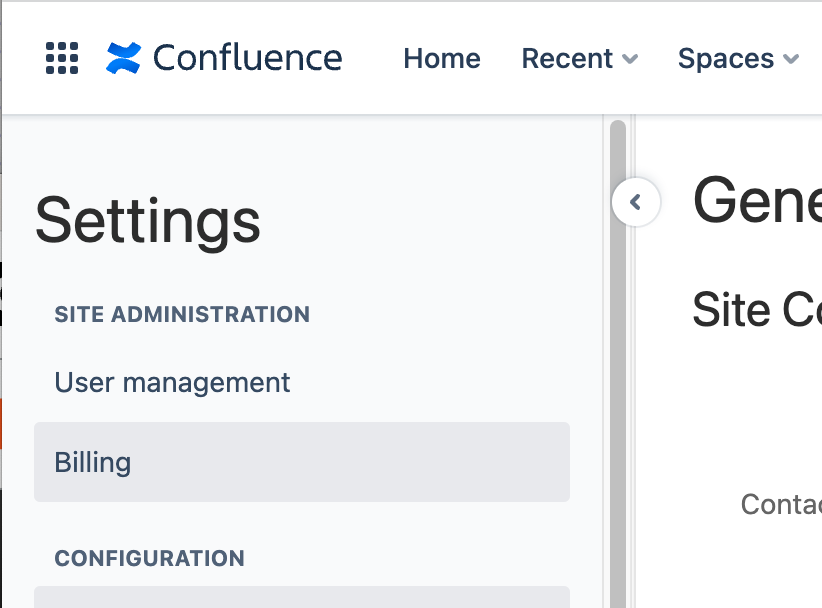
In Billing Preview, select the product you are using, e.g. Confluence, and press the Manage link:
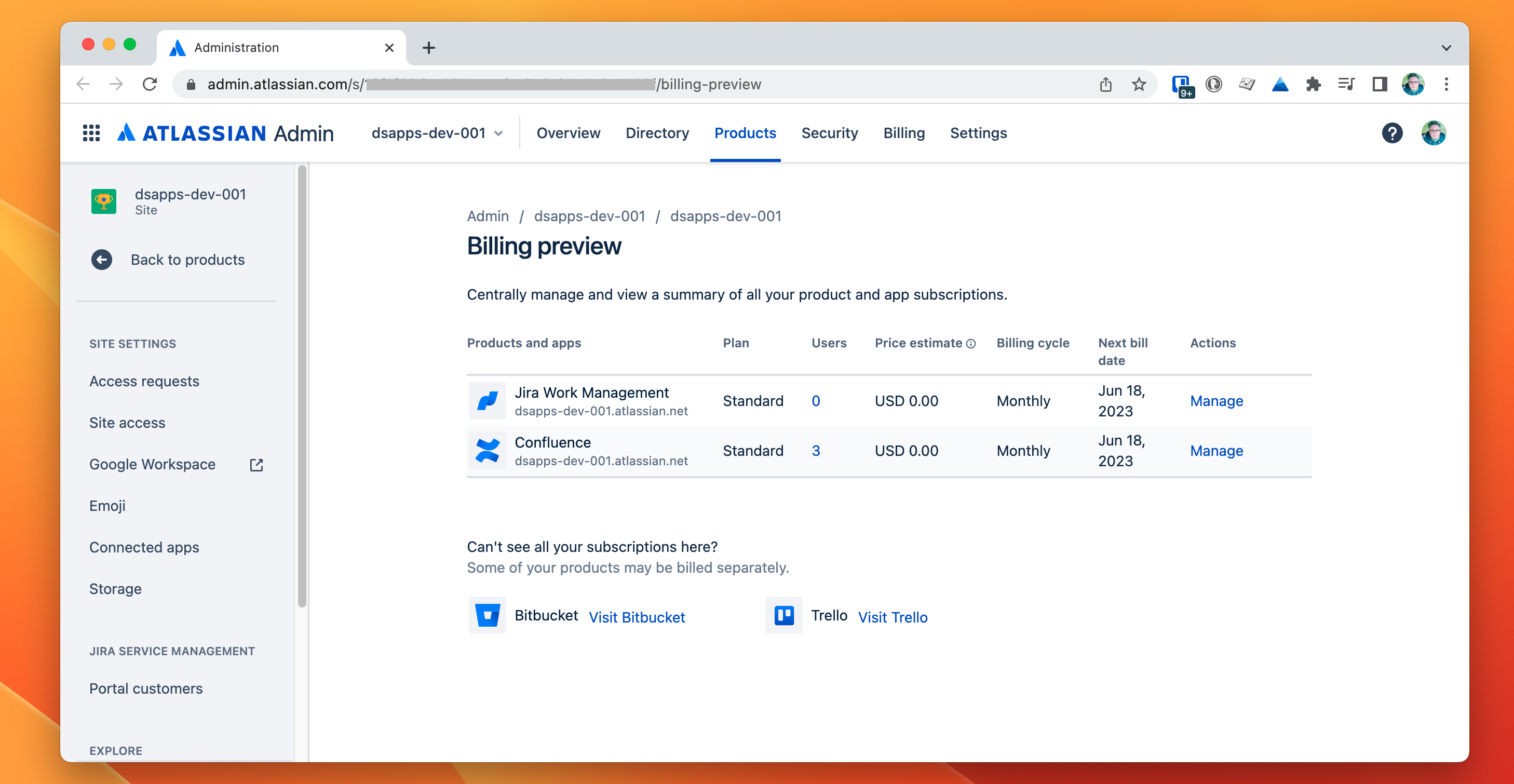
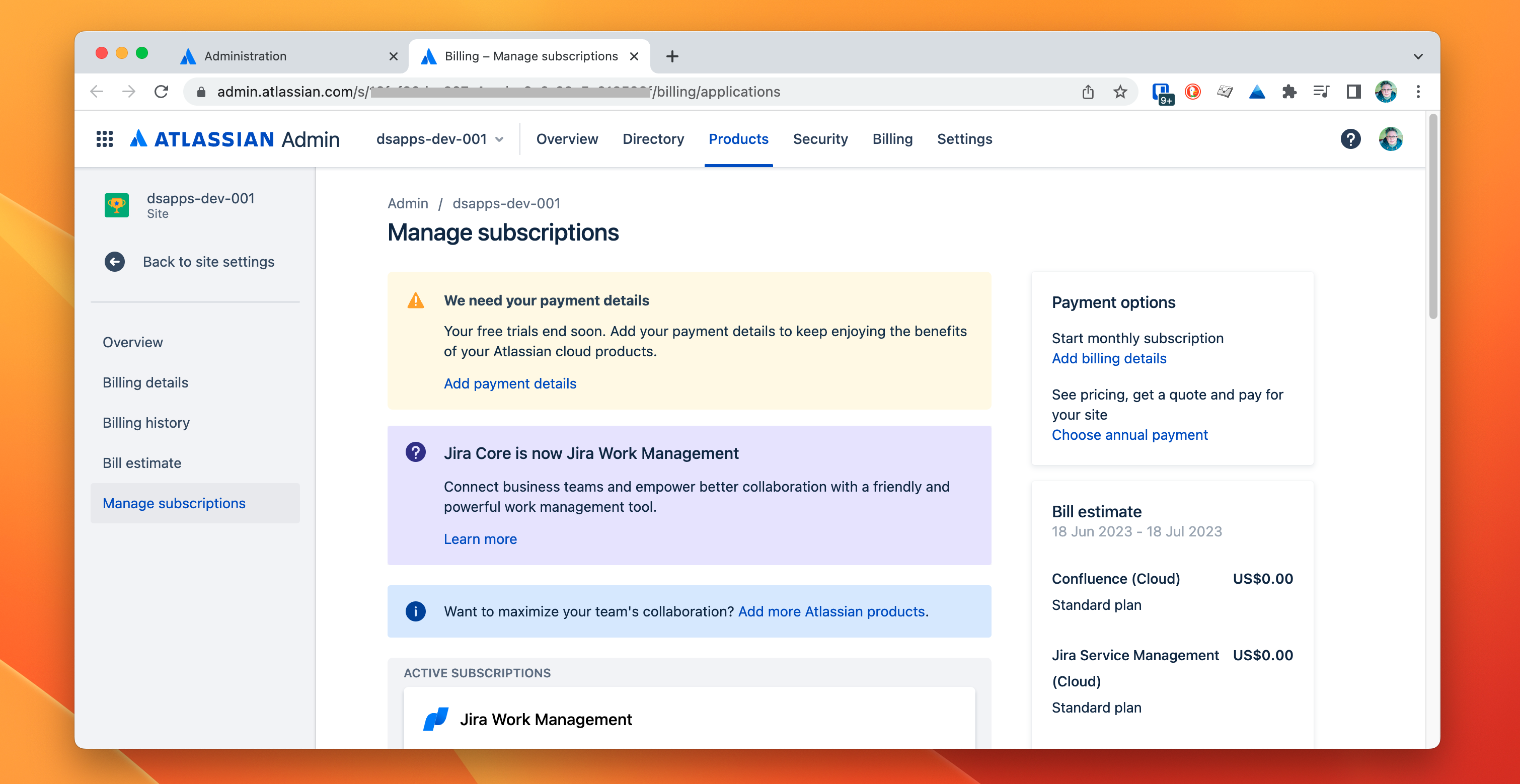
Scroll down and look for Inactive Subscriptions:
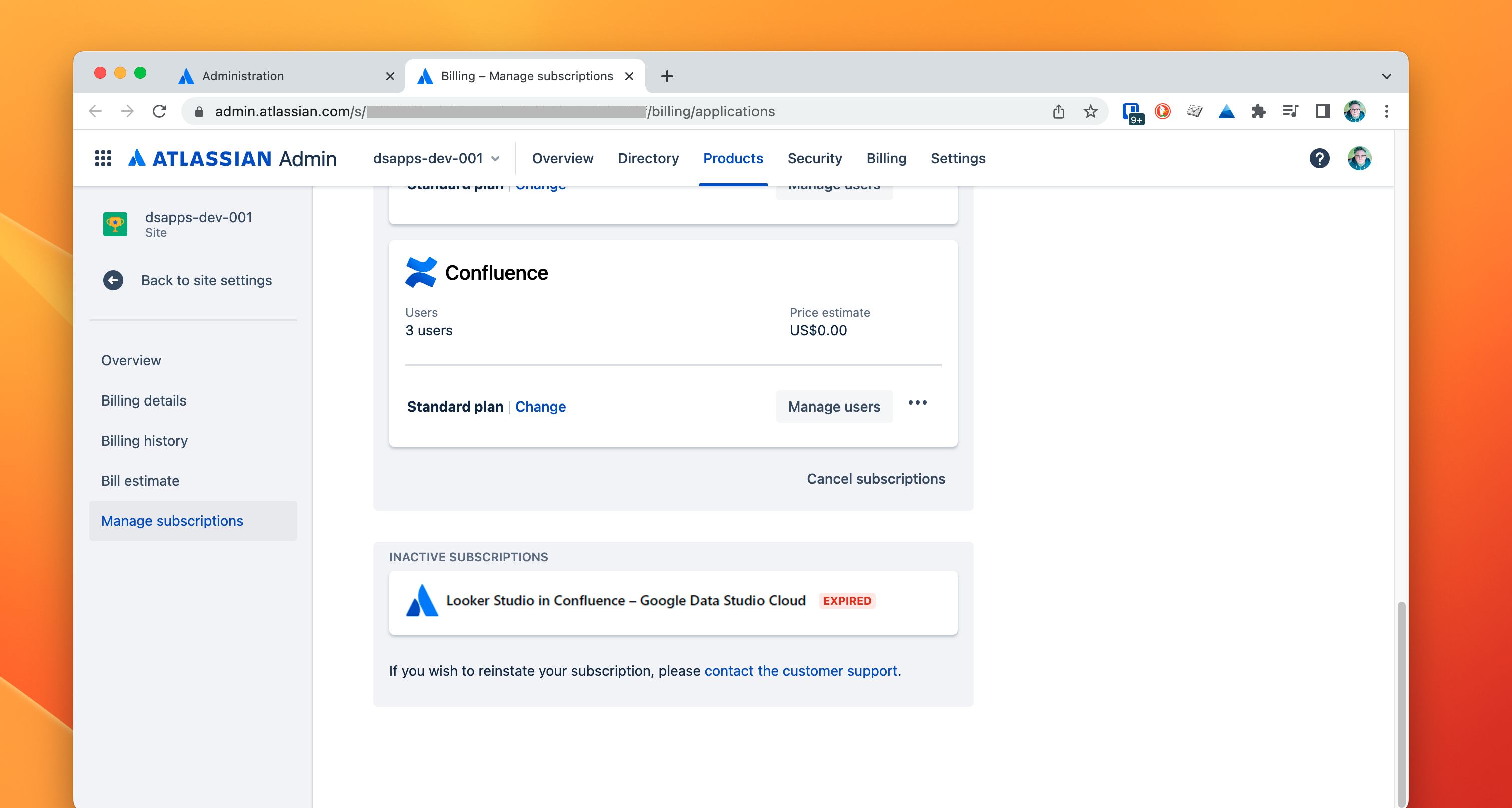
If the app is present there, then the only way to get it working again is to contact Atlassian’s customer support. Press the contact customer support link to discuss the issue with Atlassian.
You have an outstanding quote with Atlassian
Browse to https://my.atlassian.com/billing/quotes and check whether you have any outstanding quotes with Atlassian.
Atlassian has no current payment details for you
There is no credit card on your account
Your credit card has expired
In Jira/Confluence administration, select Billing from the left menu
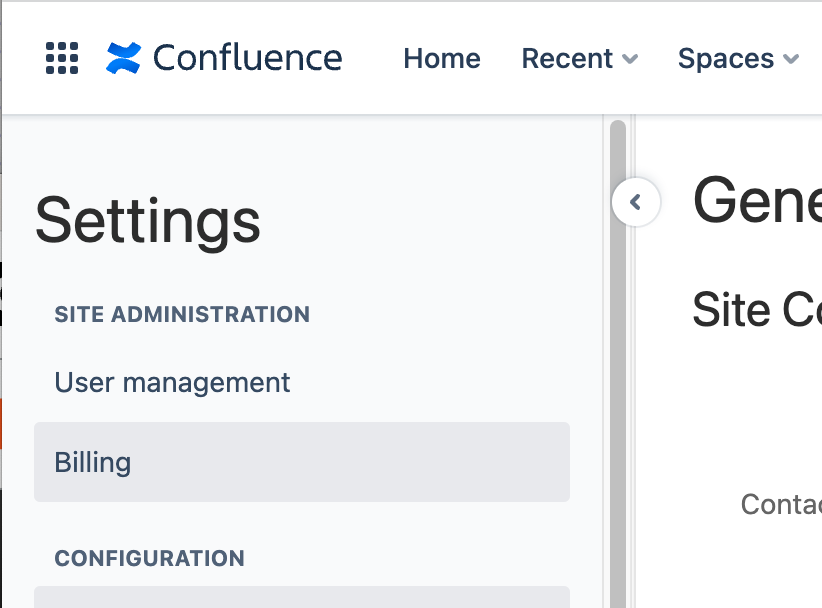
In Billing Preview, select the product you are using, e.g. Confluence, and press the Manage link:
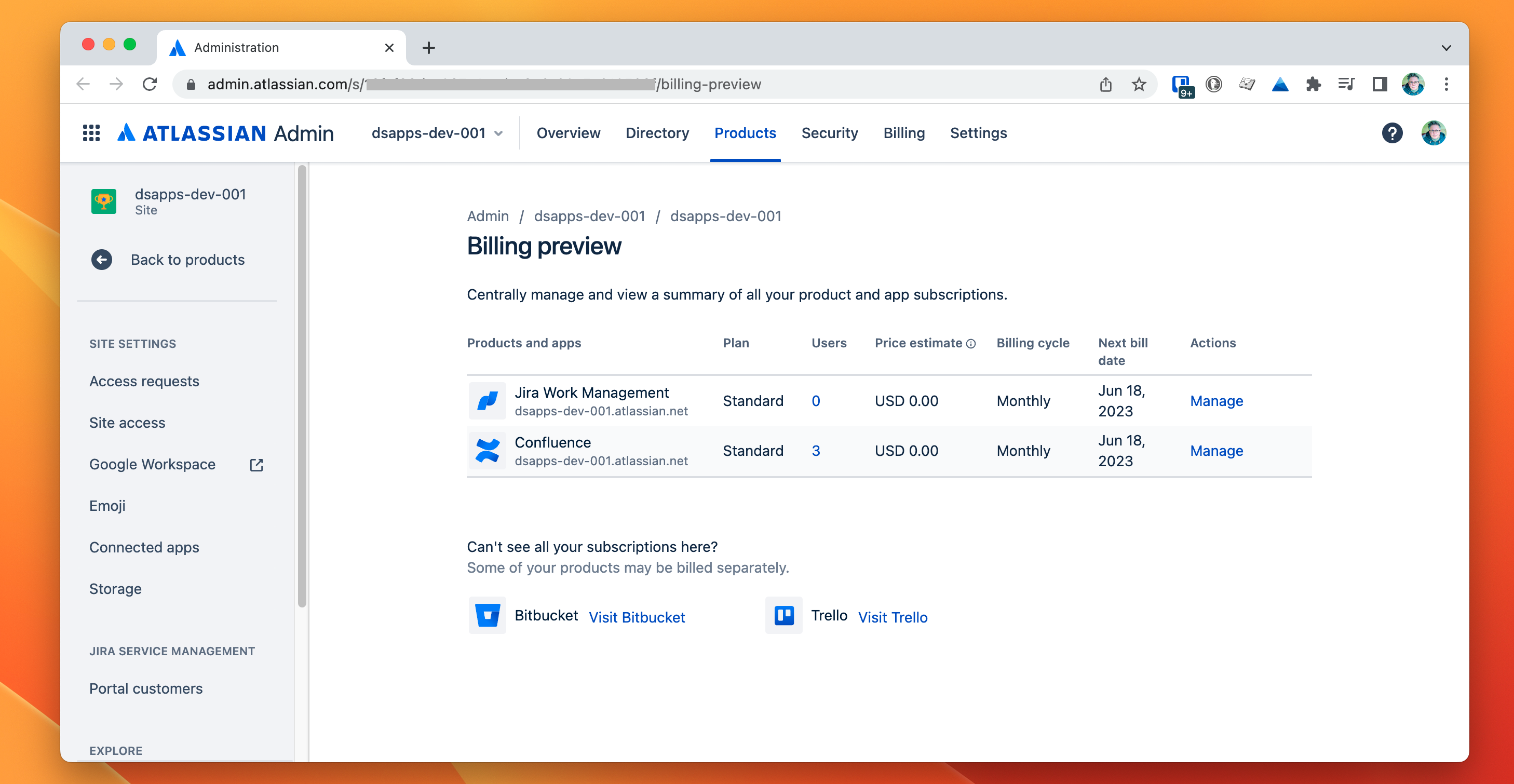
If there is a problem with your credit card, you will see the We need your payment details box:
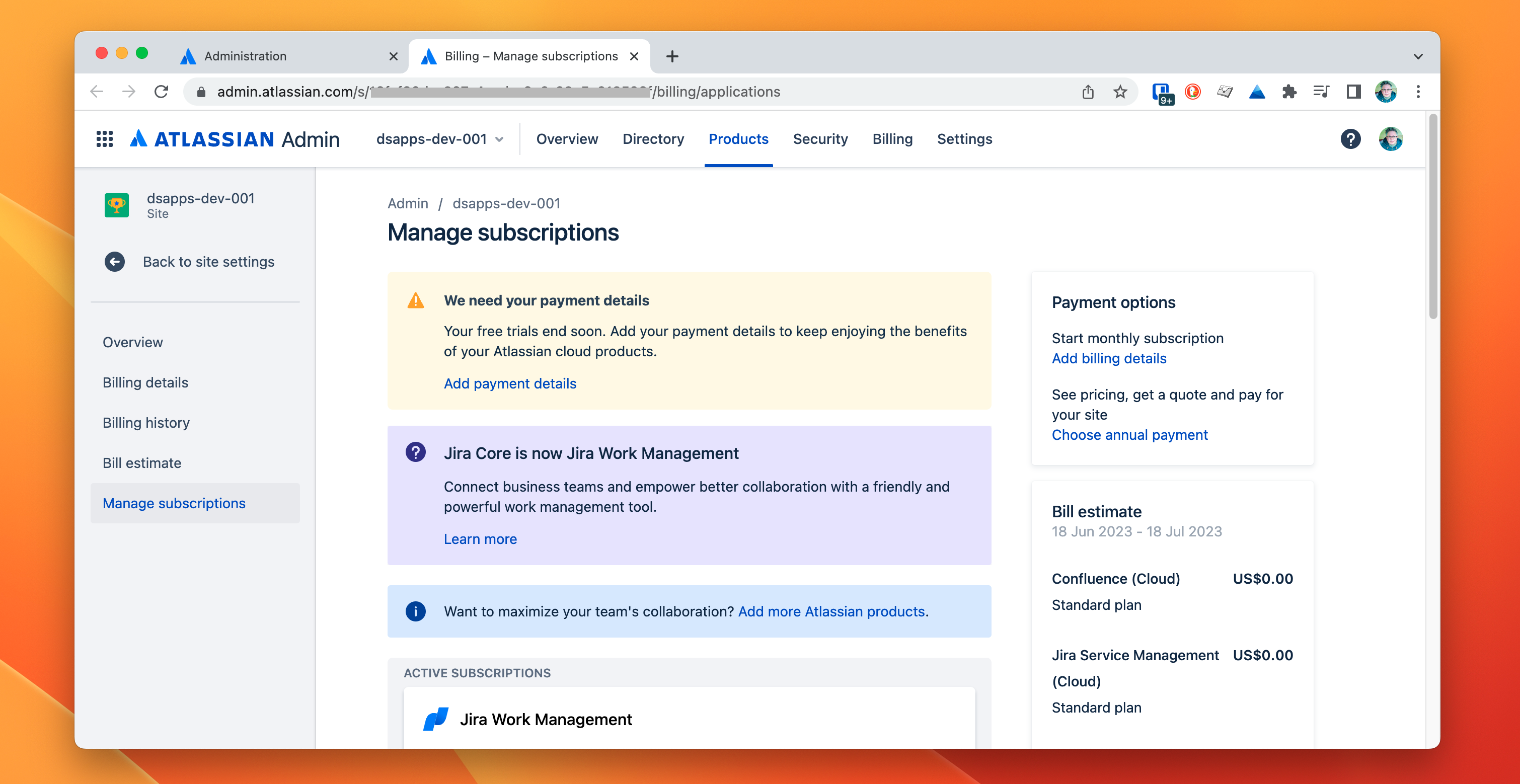
Click on the Add payment details link and update your details.
Too many users for your Atlassian app license
Marketplace app installation can also fail if there are too many users for your app license. This can even happen if your Confluence license is over capacity, and you are trying to install a Jira app or vice versa.
Fix
Remove access from accounts to drop under your valid license count or upgrade. Then try to install again.
Restore from backup was done, displacing the default application access group
After a Restore from backup is done on an instance, an incorrect default application access group may be present on your cloud instance. Due to this, apps/plugins are unable to identify the default group required for installation.
Fix
If it's related to Default Group, navigate to your Admin Management section on https://admin.atlassian.com
Click on Product Access you'll see the below popup box, then click on Review Imported groups
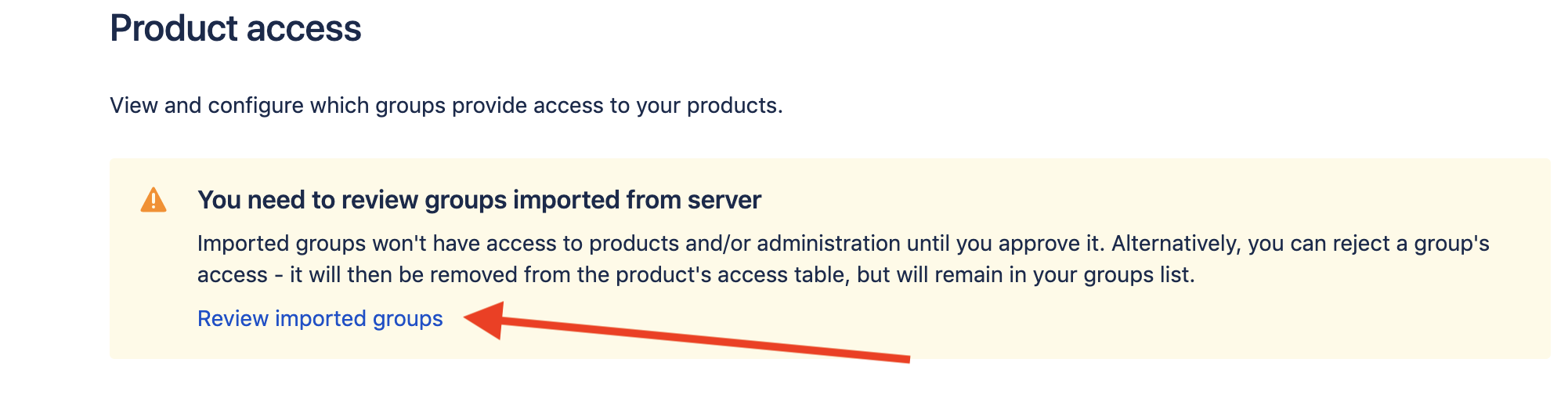
Click on Approve for all Groups
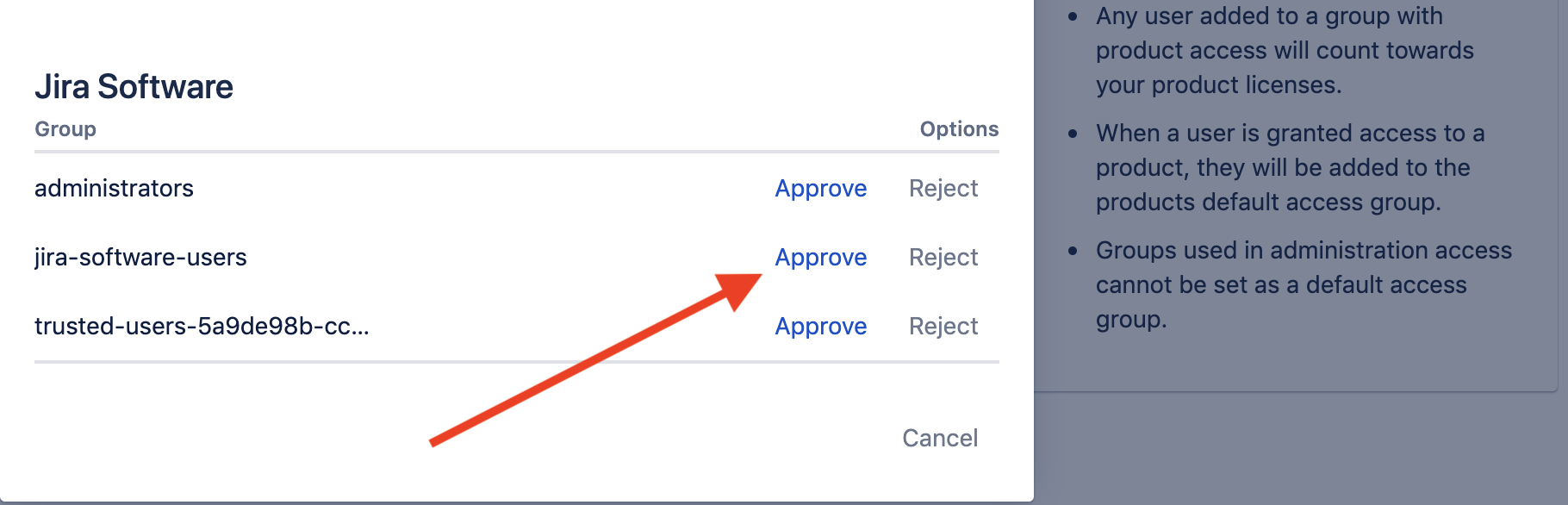
See related article from Atlassian: https://confluence.atlassian.com/jirakb/unable-to-install-any-cloud-add-ons-971608404.html
The error “We ran into a little trouble. It might just be a hiccup” can appear for the following reasons:
Atlassian are experiencing a problem validating app descriptors
Sometimes, Atlassian’s app descriptor validation does not work correctly and prevents apps from being installed.
An example of this happening occurred on June 13, 2023:
At the time, Atlassian's status page did not show any message about this degradation of functionality for a few hours.
As this particular situation is pretty obscure and difficult for end users to troubleshoot, our advice here is to ask us (if it’s our app) or your app vendors, or perhaps open a ticket with Atlassian.
Unable to install app on sandbox site
It might be impossible for site admins to install apps that have already been installed on the main instance. Instead, it's only possible to open app requests which can’t be approved.
This option is only available for our apps that aren’t on the Atlassian Forge platform yet. For apps on the Forge platform, no app descriptor URL is available.
To fix this, you can use the app descriptor URL to install the app manually. You can find the URL for our apps on the respective marketplace site under Resources. Don’t download the file. Just copy the link.
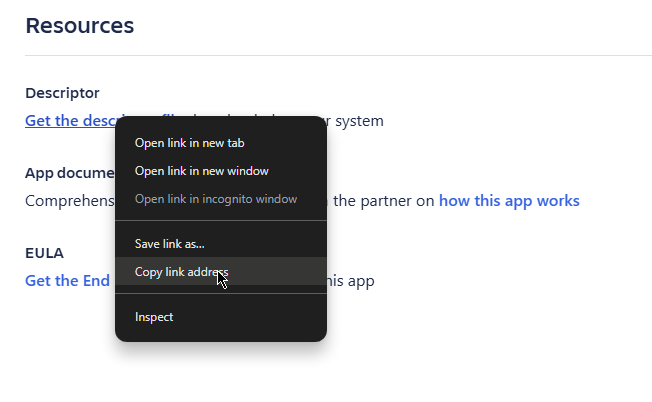
Then follow the step-by-step guide here.
Something has momentarily failed at Atlassian and you really should try again in a bit
We’re all human. Sometimes things really do fail.
You should take a look at Atlassian's status page and see if there’s any outage.
Alternatively, wait a while and try again.
For other Atlassian Marketplace vendors:
This page is licensed under Creative Commons Attribution-ShareAlike 4.0 (CC BY-SA).
This page is modified and based on Error message on app install – We ran into a little trouble / It may just be a hiccup • David Simpson Apps
