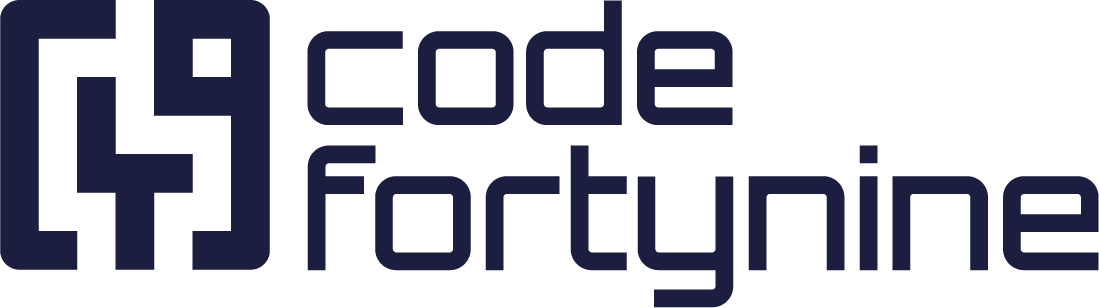Uninstalling an App
As a Confluence/Jira administrator, please navigate to Apps > Manage your apps in the main navigation. There, you can simply uninstall the app:
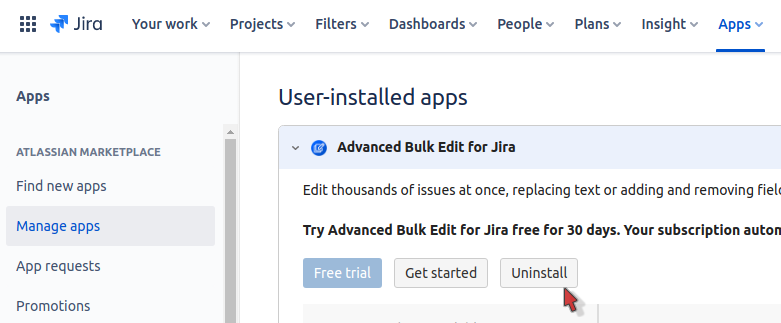
If you don’t have administrator access, please ask your Confluence/Jira administrator to uninstall the app for you.
Be aware that you might change the data residency location by uninstalling and later re-installing an app. See the data residency documentation for more details.
Can’t uninstall apps after cancellation
If the Uninstall button is grayed out, this means that your cloud instance is using Atlassian’s new cloud billing engine, where the stop trial button is not available. Instead, there is a Manage Subscription button where you can only cancel the app, and you have to wait for the cancellation period.
Solution
To uninstall an app, you need to follow these steps:
Click on the Manage Subscription button.
You will be redirected to the Billing page for your cloud instance.
Cancel the subscription for this add-on.
The app subscription will be canceled and scheduled for deletion after the cancellation period of 30 days.
Having said that, if you would like to immediately delete the subscription and not wait for the cancellation period, please contact Atlassian Support.