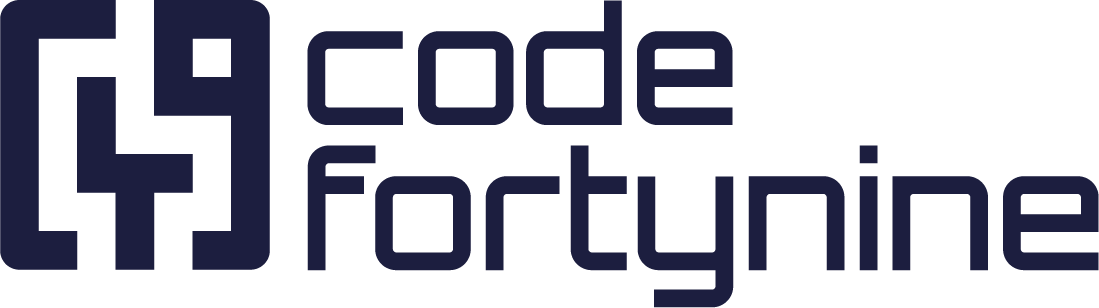Quick Road Map (Advanced)
The Quick Road Map gadget displays upcoming releases. This gadget requires the Advanced Edition of Quick Filters for Jira Dashboards.
Only versions from the work items matching a specified space, saved filter or JQL query are shown. Quick Road Map can show versions from up to 5000 work items. Due to technical reasons, the limit will be lower, if multiple versions are linked to a single work item. The limit scales dynamically based on the number of versions per work item. If we cannot show data from all matching work items, a warning would be shown.
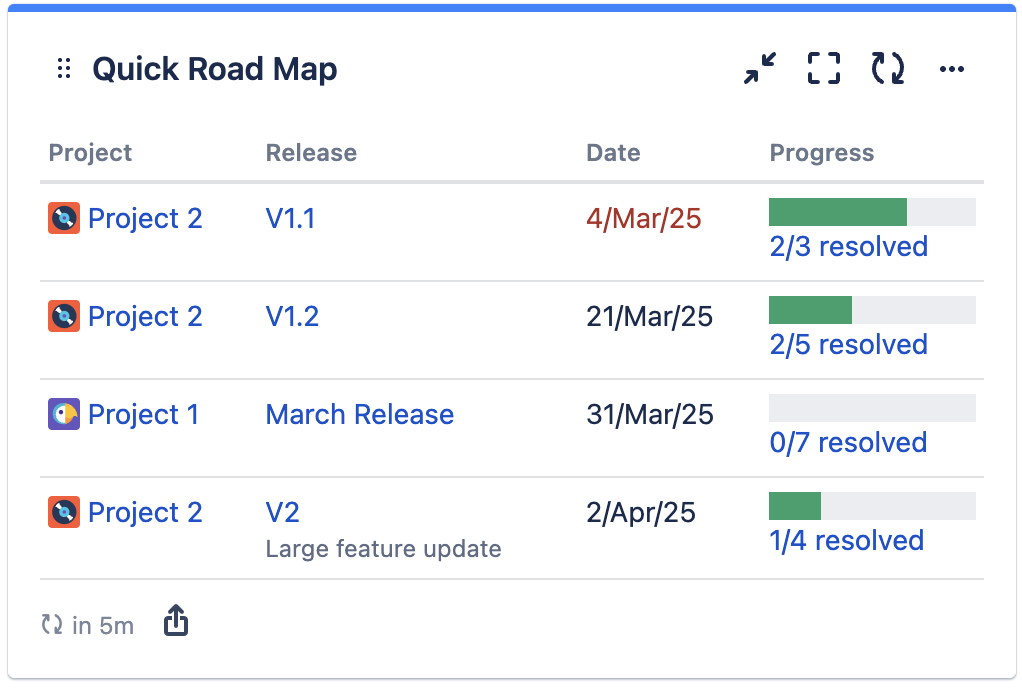
Adding the 'Quick Road Map' Gadget to Your Dashboard
Go to your Jira Cloud dashboard and click Edit ✏️.
Click Add gadget.
The Gadget Directory will appear. Locate the Quick Road Map gadget and click the Add button.
The gadget will appear on your dashboard as follows, ready for you to configure:
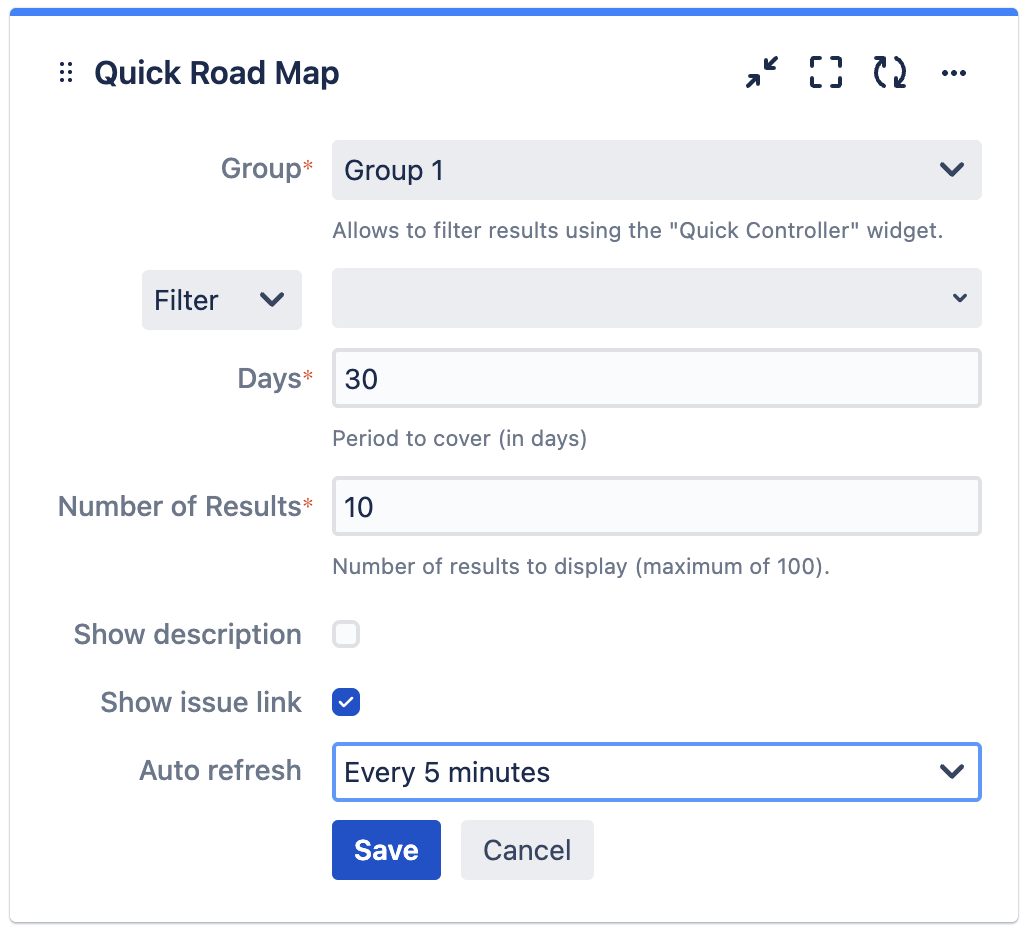
Group — define the group the gadget will belong to. Only gadgets in the same group are influenced by filters set in a Quick Controller in the same group. (Up to five different groups are possible)
Filter results by — refine displayed results by:
Filter
Space
Advanced (JQL)
Days — period to cover in days
Number of Results — maximum number of releases to show
Show description — whether to show versions descriptions
Show issue link — whether to show the number of issues with a link below the percentage graph
Auto refresh — define how often the gadget refreshes. By default every 5 minutes.
Every minute
Every 5 minutes
Every 15 minutes
Every 60 minutes
Never