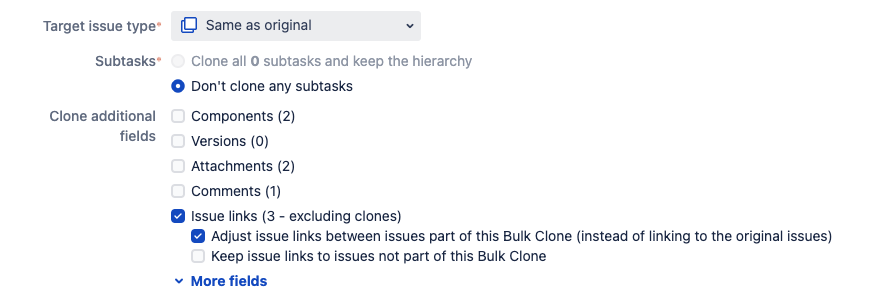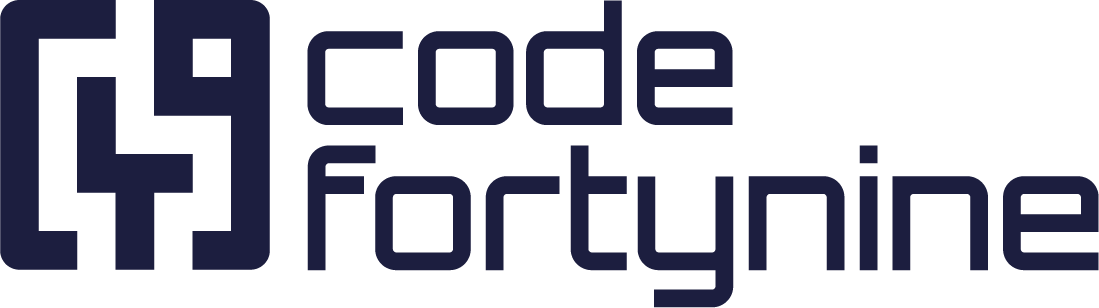Clone Custom Hierarchies with Deep Clone
Some customers work with custom hierarchies created through issue links, instead of using Jira’s standard hierarchies like Epic, Task, and Subtask. Deep Clone for Jira can replicate these custom hierarchies while maintaining the correct issue linking. However, identifying the correct list of issues to clone can be challenging.
Steps to Clone Custom Hierarchies
Prepare the List of Issues
If you’re using another Marketplace app to manage issue hierarchies, check if it can provide the list of issue keys for JQL queries. Ideally, the app integrates with Deep Clone for Jira, like JXL for Jira.
If no integration is available, use Jira’s filter functionality to identify the issues:
Go to Filters > View all issues.
Switch to JQL (top right).
Write a JQL query using the operator
issueLinkTypeto filter the correct issues. For example, to find all issues blocking each other, use:CODEissueLinkType = "blocks" OR issueLinkType = "is blocked by"Refine the filter further by project, issue type, or other criteria.
Tips
Use Atlassian’s AI feature to help write complex JQL queries.
Save the filter if you’ll need it for regular use. This allows quick access from the Clone Dialog.
Perform the Bulk Clone
Go to Apps > Bulk Clone.
Select the target project.
Check the following options:
Issue links (excluding clones)
Adjust issue links between issues part of this Bulk Clone
Configure any additional settings, then start the Bulk Clone.
Tip
Uncheck Add clone issue links between clone and original issue to avoid creating additional links.
Outcome
Your custom hierarchy, including all issue links, should now be successfully cloned into the target project!