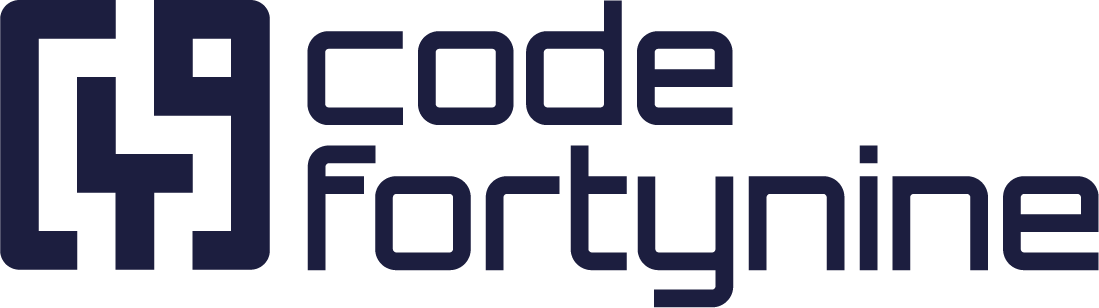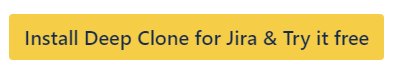JXL for Jira
This page only applies to this app: JXL for Jira
You can clone single work items (Single Clone), work item hierarchies (Epic/Tree Clone) or multiple work items (Bulk Clone) from JXL.
If you have both apps installed, navigate to a JXL sheet and select the rows (or just cells of rows) of the Work Items you'd like to clone, right-click in the selection to open the cell context menu, and choose Clone or Bulk Clone. A Deep Clone for Jira dialog opens pre-populated with the Work Items from your JXL Sheet.
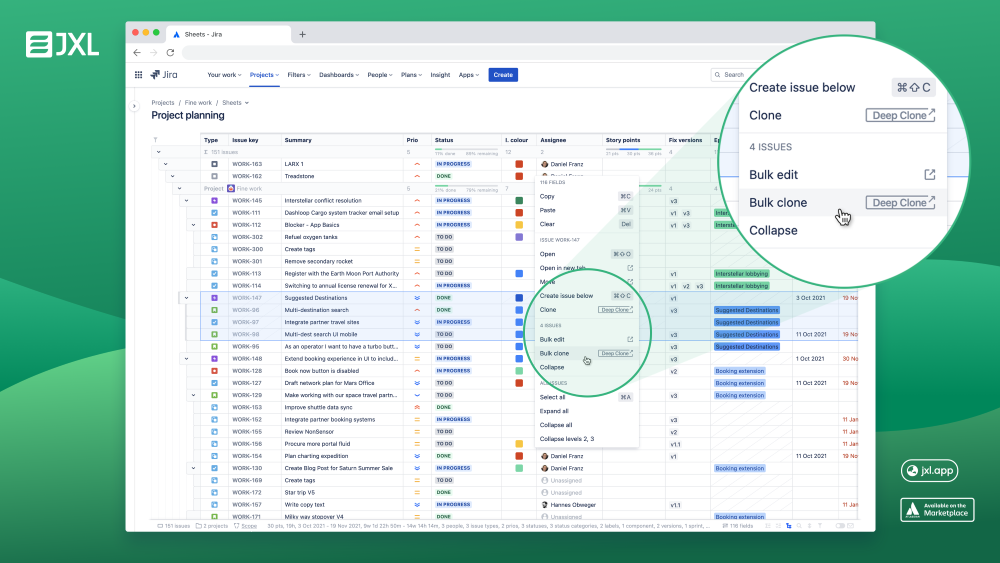
Read More
JXL documentation about cloning work items