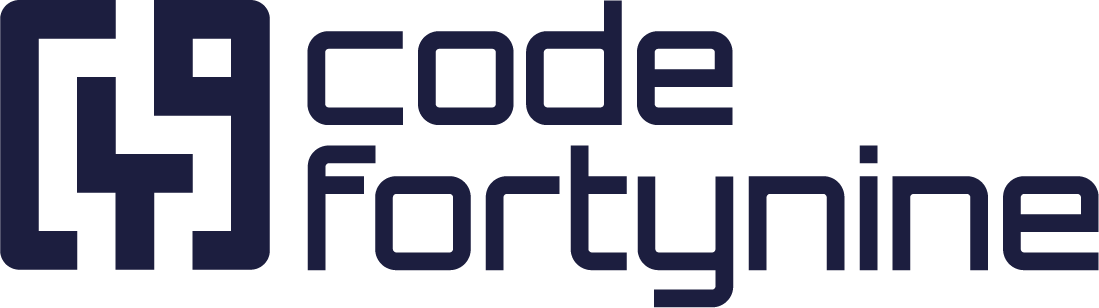Converter
With our converter feature, you can use JavaScript to convert and extract data from any of your existing data sources. This can be especially helpful if the structure of your data source requires advanced functionality to prepare and output data optimally for your use case.
Please be aware that you should have basic JavaScript knowledge to use this function.
[Note: This feature is still in BETA ]
Create Data Source
To use the Converter function, you must add a new data source in addition to your existing data source. When creating this new data source, select the option Converter as Type. In the next step, select the data source whose data will be converted.
In our demo use case, this is a data source called "Expandable Dict" and it contains a very simple JSON data structure.
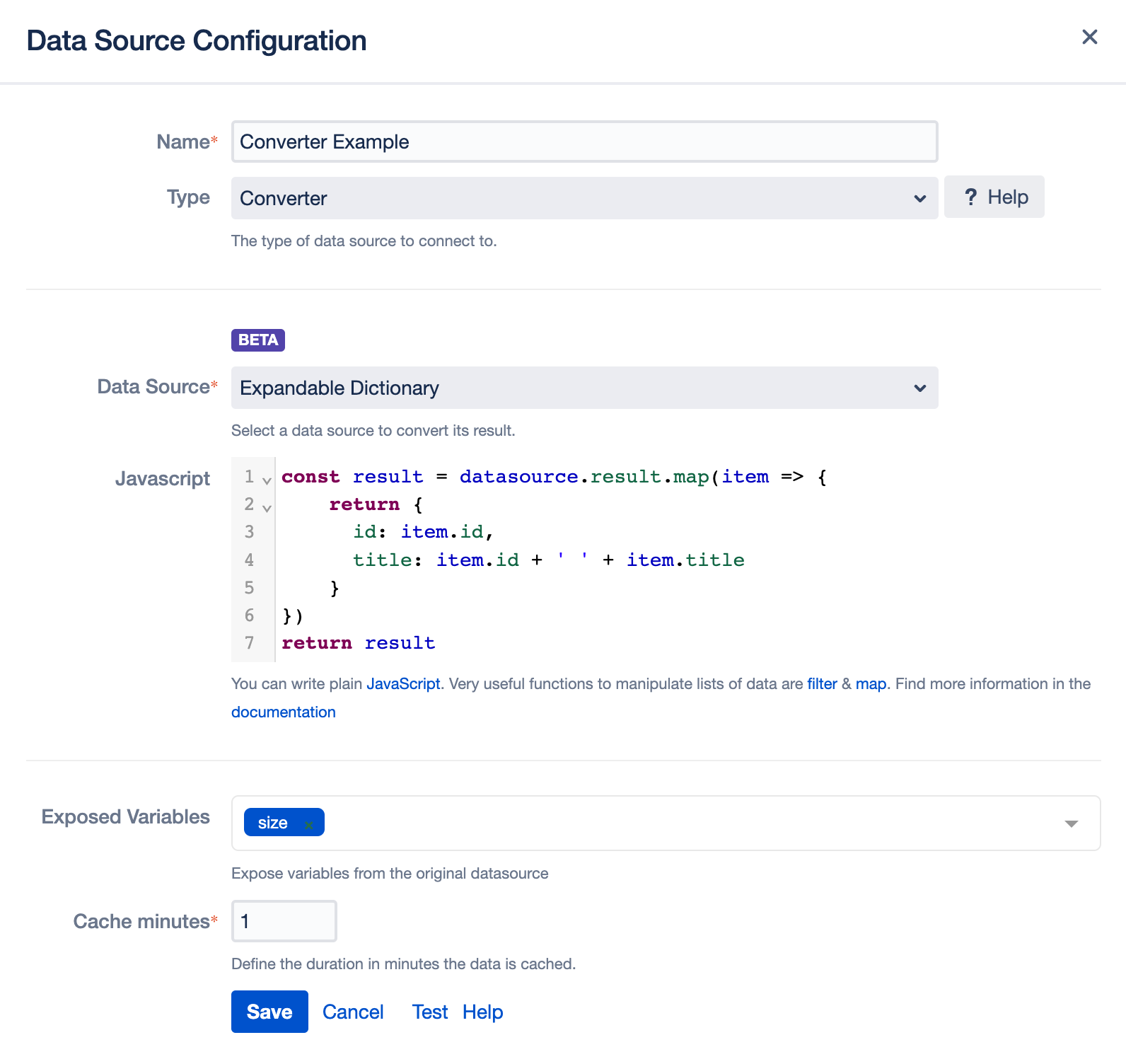
Create Data Source
Create a new data source of Converter type and select up to 3 data sources whose data will be converted.
Javascript
Now you can add JavaScript that will convert the data as needed.
Let’s assume the underlying data source returns the following JSON
{
"result": [
{
"id": 1,
"title": "This is a product"
},
{
"id": 2,
"title": "Another product"
}
]
}To access the underlying data source you can use the variable datasource. This is also the simplest possible conversion script that just returns back the original:
return datasourceA more complex script that transforms the result could look like this:
return datasource.result.map(item => item.id + ' ' + item.title)This will return the following JSON:
[
"1 This is a product",
"2 Another product"
]To get a more usable result you could change the example as follows:
return datasource.result.map(item => ({
id: item.id,
title: item.id + ' ' + item.title
}))This will return the following JSON:
[
{
"id": 1,
"title": "1 This is a product"
},
{
"id": 2,
"title": "2 Another product"
}
]Filter & map are generally very useful functions to manipulate lists of data, like shown in the examples above.
You can find more details on how to use JavaScript here.
Access Multiple Data Sources
If you have chosen more than one data source, you can access each of them using the array accessor. Here's an example:
const result1 = datasource[0].result.map(item => item.id + ' ' + item.title)
const result2 = datasource[1].result.map(item => item.id + ' ' + item.title)
return result1.concat(result2)In this example datasource[0] and datasource[1] are used to access each source.
Exposed Variables
This selection allows you to expose variables existing in your original data source.
Limitations
The original data source including the conversion script cannot exceed a maximum of 6 MB
The converted data cannot exceed a maximum of 6 MB
The script must return a result within 3 seconds
The conversion script itself cannot expose any variables. This might change in the future.
You cannot access contextual values like
$.useror$.issuein the conversion script. This might be subject to change in the future.