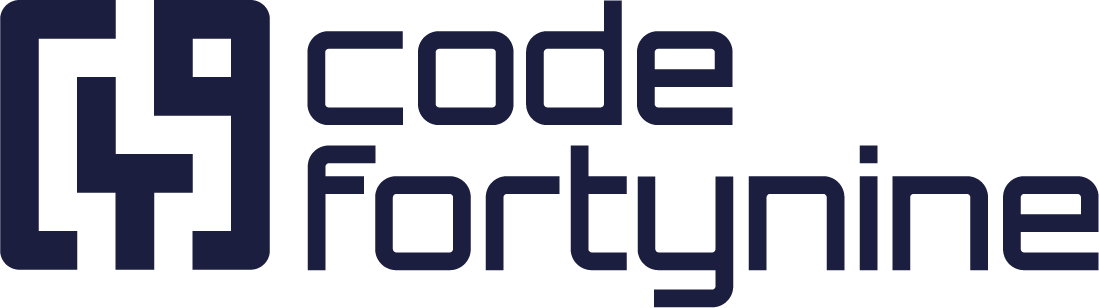Use External Data Fields in Jira Service Management Portal Forms
Search fields & info panels can be used in the Jira Service Management create request. Then can also be combined into complex use cases like nested / dependant searches and info panels.
While in the create request screen only user values can be accessed and used for dependancies. Other work item values can only be used after the ticket is created.
Customer Portal - Create Request
To enable a search field or info panel in the create request you have to enable the Enable JSM Create Request option in the field configuration.
In this image you see a search field in combination with a work item panel to show details about the selected value.
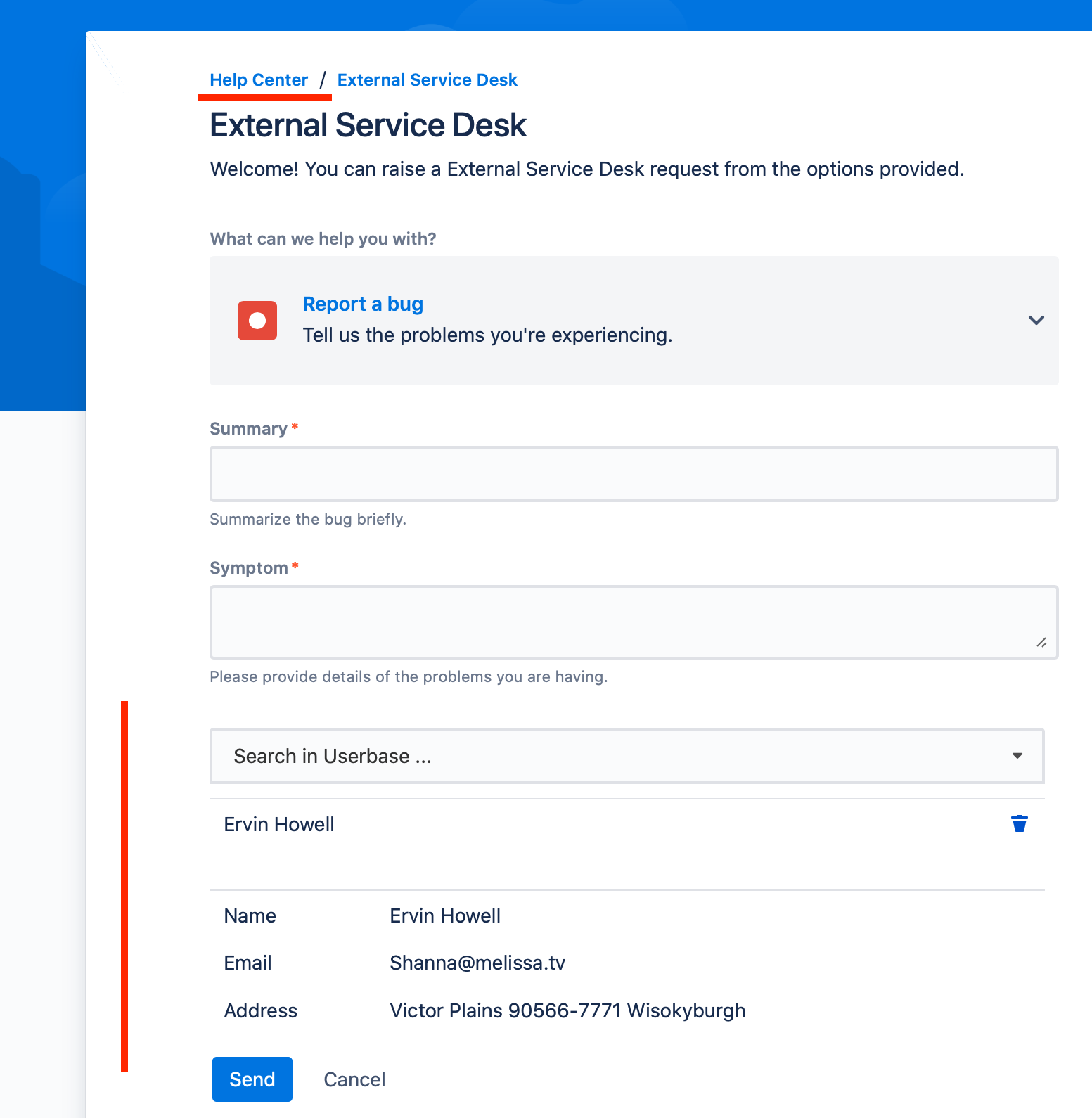
Customer Portal - Work Item View
The values selected in the create request will be saved to the work item like a normal search field and be readonly for the customer.
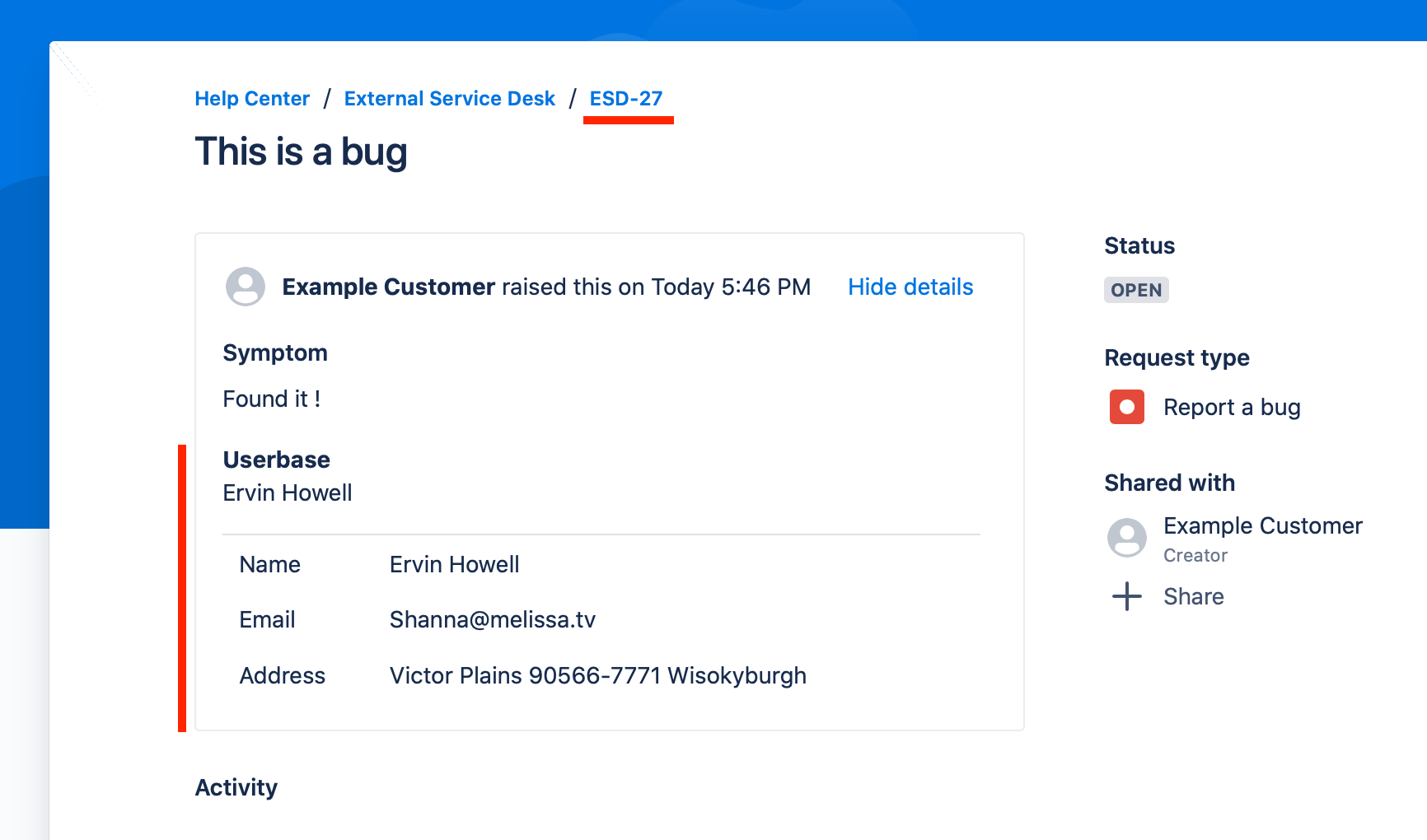
Limitations
Only user values and values of other Search Fields can be accessed and used for dependancies in the create request screen. Other work item values can solely be used after the ticket is created.
Positioning of a Search Field or Info Panel is always at the bottom of the request form due to cloud limitations.
Unauthenticated customers are currently not supported and are unable to view the fields.