Connecting the Extension
Prerequisites
Ensure you have
administrativeprivileges before attempting to connect the apps.External Data for Jira Fields(Main App) is installedExternal Data for Jira Fields - Extensionis installed
Connecting the Extension
To begin setting up the extension, go to the main application and click on the Settings tab. Here, you will have the option to create a new extension configuration.
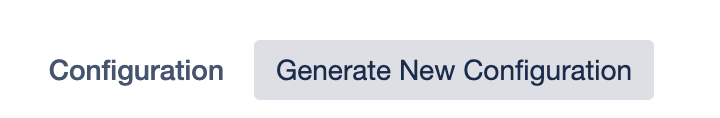
Once the configuration is created, copy the provided configuration details.
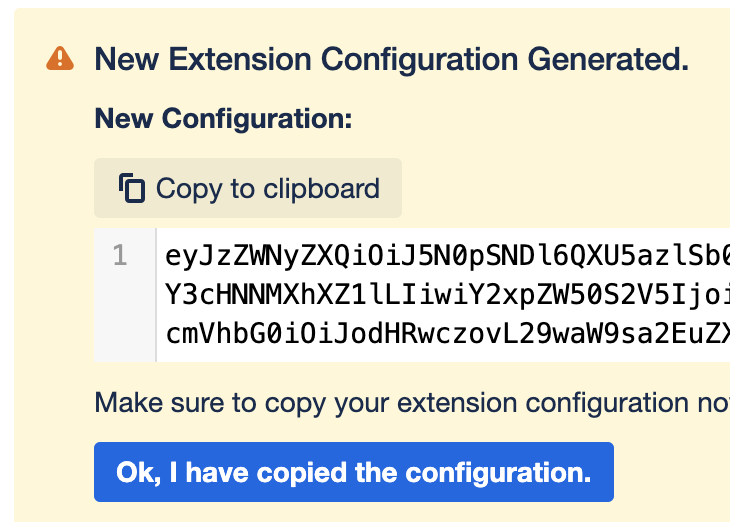
Access the Extension
Navigate through Apps > Manage your Apps to find and access the app.
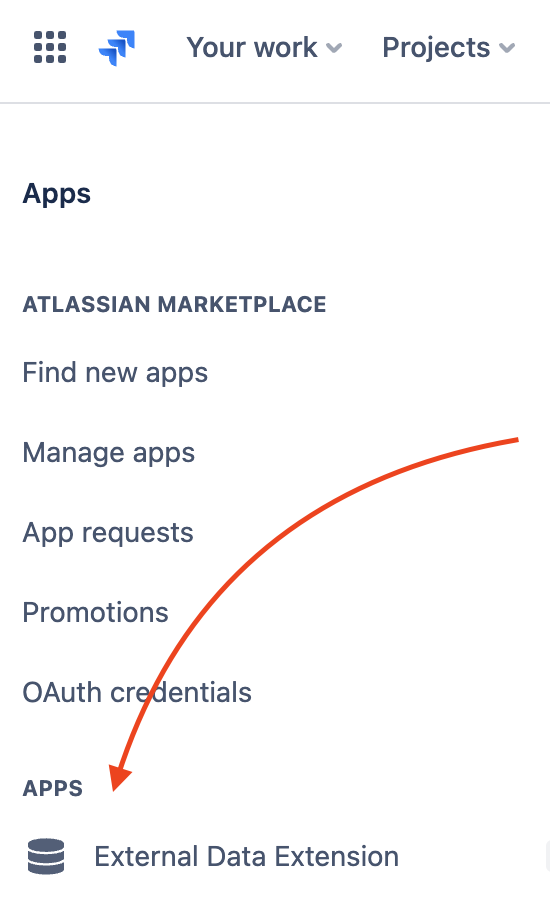
Next, paste the copied configuration details into the 'connection string field' to establish the connection.
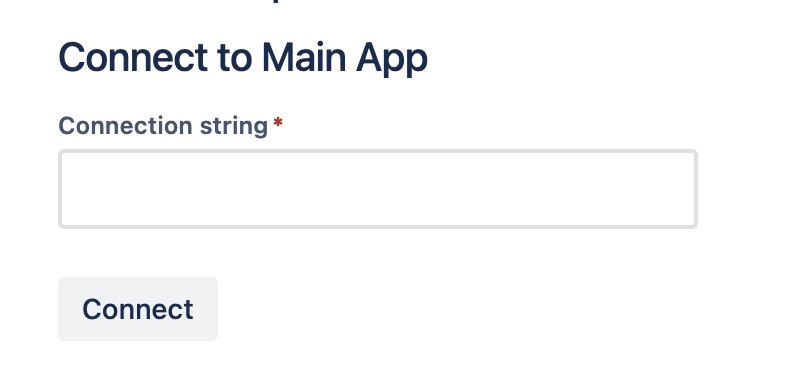
A successful connection will result in a confirmation screen, indicating that the setup is complete.
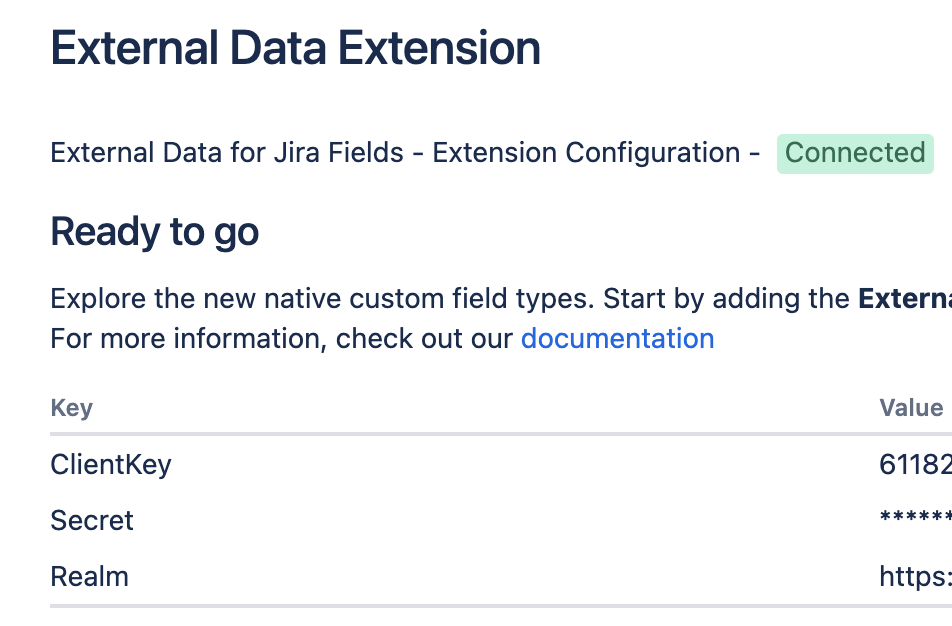
Disconnect
Should you need to disconnect the apps, simply click the Disconnect button. This action will disable the functionality of existing fields, but rest assured, it will not delete any of their values.
