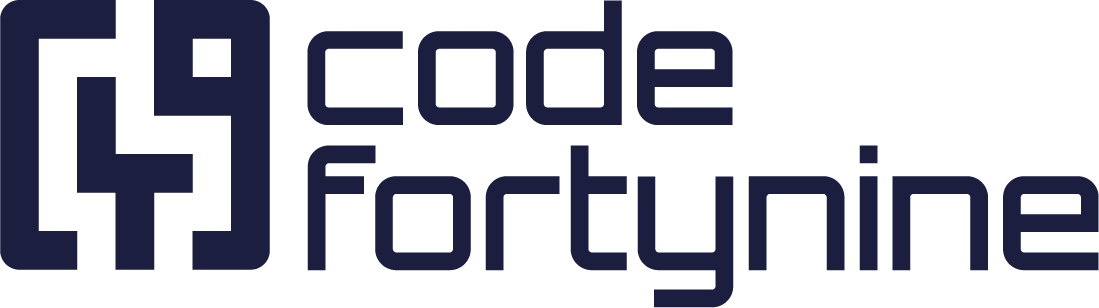Extension App
The Extension App is our latest addition to External Data for Jira Fields, designed to enhance your Jira experience. This extension was created using the Forge platform as a standalone application, incorporating the latest Forge features such as custom field types that would otherwise be unavailable. Unlike the fields in the main app, the custom fields in this Extension are native Jira fields, but come with the added functionality of the search and info panel that External Data for Jira provides.
Why Using the Extension App?
The extension provides a number of benefits:
Better Search Results Placement: The extension simplifies data handling by writing directly to the search field, whereas External Data for Jira fields capture search results in a separate target field.
Integration on the Issue Creation Screen: You can place fields on the issue creation screen and use them directly when creating a Jira issue.
Custom Field Integration: The extension allows you to embed the fields within a Jira issue like common custom fields, eliminating the limitations of a separate external data area and improving field accessibility.
Getting Started
Learn how to add the extension application to your Jira project and connect it to the main External Data for Jira Fields application in our dedicated documentation sections. Once you have installed and connected, you're ready to create and configure new custom fields, whether it's setting up a search field, an info panel, or an asset field:
Search Field
The Search Field function allows you to enter search criteria directly into native Jira fields, which you can use to retrieve external data in real time. Detailed instructions on how to configure and use the search field can be found in our step-by-step documentation.
Info Panel
The Info Panel feature integrates seamlessly into the Jira interface and provides instant summaries of data without you having to leave the current screen. Learn how to customize info panels to your needs in our setup guide.
Asset Field
Our Asset Fields extend the functionality of Jira's custom fields to include assets that are directly linked to your questions. This feature is ideal for tracking and managing physical or digital assets as an integral part of your project management processes. You can find out more about how to integrate and manage this feature here.
Dependency Extension
For projects that require dynamic, context-sensitive, custom fields on the Global Issue creation screen, the Dependency Extension feature is a must-have. More information about this feature is available here.
Want To Import or Migrate Field Data?
Our comprehensive guide in the documentation will walk you through the process to ensure a smooth transition and integration of data into your new fields.
Compatibility and Limitations
To take full advantage of the Extension App, it is helpful to understand its compatibility with your current setup. We provide a detailed matrix of supported fields and configurations. It is also recommended that you familiarize yourself with the limitations of the extension before setting up your project.