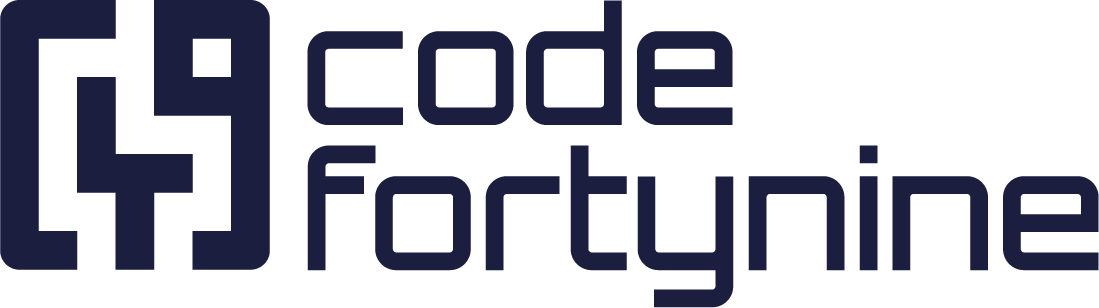Dependency Extension
This feature allows you to use work item values within the context filter on the Global Issue Create (GIC) screen to create dependencies between fields. This means that the values of the child fields will change dynamically depending on the values of the parent. The feature must be enabled on a per-space (project) basis.
This feature is only available for Jira and isn’t available for Jira Service Management or Jira Product Discovery.
This feature is particularly relevant for the Global Issue Creation screen in Jira. It is not necessary to enable this feature for other screens within Jira. If your extension fields are only dependent on other fields within the external data extension, you don't need to activate this function either.
When Should You Activate This Feature?
- An extension field will be placed on the Global Issue Create screen (GIC)
- And the context filter utilizes any of the supported Jira fields as listed below.
When Should You Not Activate This Feature?
- Extension fields are not placed on the GIC
- Extension fields have no dependencies
- Extension fields have no dependencies other than other extension fields on the GIC
How To Activate the Dependency Extension
Go to Apps > External Data > Manage (Your) Apps > External Data Extension
Locate and open the Extension App in the side menu on the left.
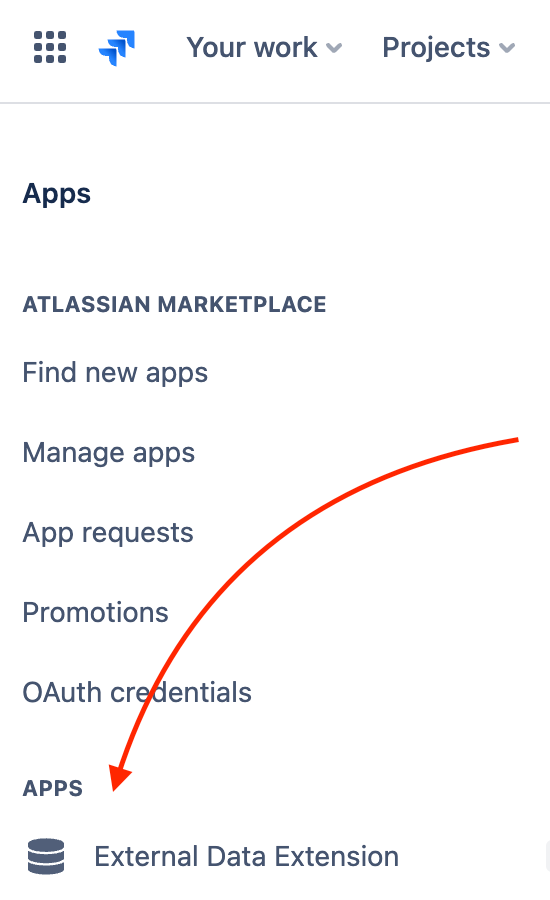
In the Dependency Extension section, search and select the spaces for which you want to enable this feature.
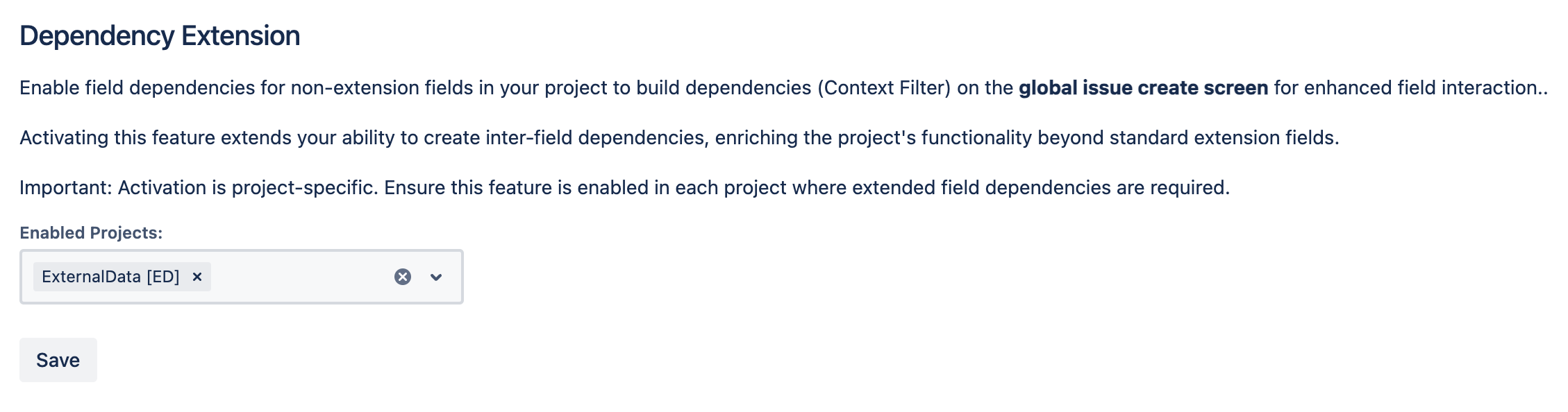
Confirm your selection and save your settings.
Supported Fields
This feature supports context filters on the Global Issue Creation screen for the following Jira fields:
assigneecomponentscheckboxesdate pickerdate time pickerdescriptionfix versionswork typelabelsmultiple selectmultiple user pickernumberparagraphpeoplepriorityradio buttonsreportersingle selectsummarytext fielduser pickerurl
Example
This allows to use work item values like the assignee's accountId in the context filter on the Global Issue Create screen:
$.result[?(@.id=={$.issue.fields.assignee.accountId})]Multiple UIM Apps Limitation
If you install and configure multiple UIM apps to run for a given combination of space, work type, and view type, only the one that created a UI modification the earliest will run. Uninstalling an app doesn’t remove its configuration. This means that if you reinstall an app that was configured earlier than the one that’s currently active, it will take over.
https://ecosystem.atlassian.net/browse/FRGE-1241