How to Connect with HubSpot
Authentication
To establish a connection to HubSpot, utilize the "Bearer Token" authentication method within the data source configuration of type "URL / REST," and input your HubSpot Access Token.
Acquiring the HubSpot Access Token
Begin by creating a Private App on HubSpot. A comprehensive guide is available here.
When selecting scopes, only provide Read access to the relevant areas for the app.
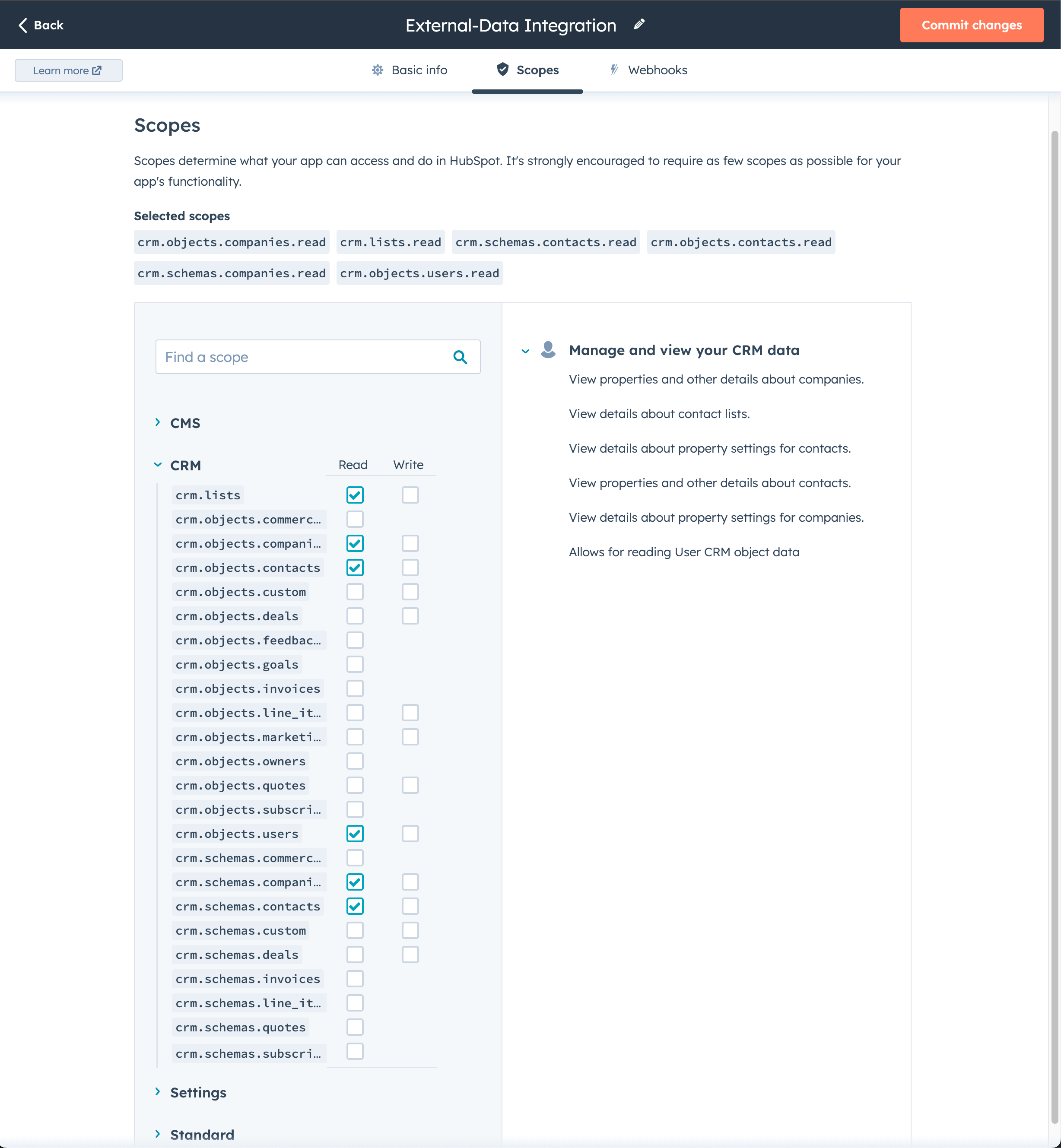
Data Source Configuration
Below is an example illustrating how to configure a data source that retrieves contacts using the HubSpot API and the Access Token.
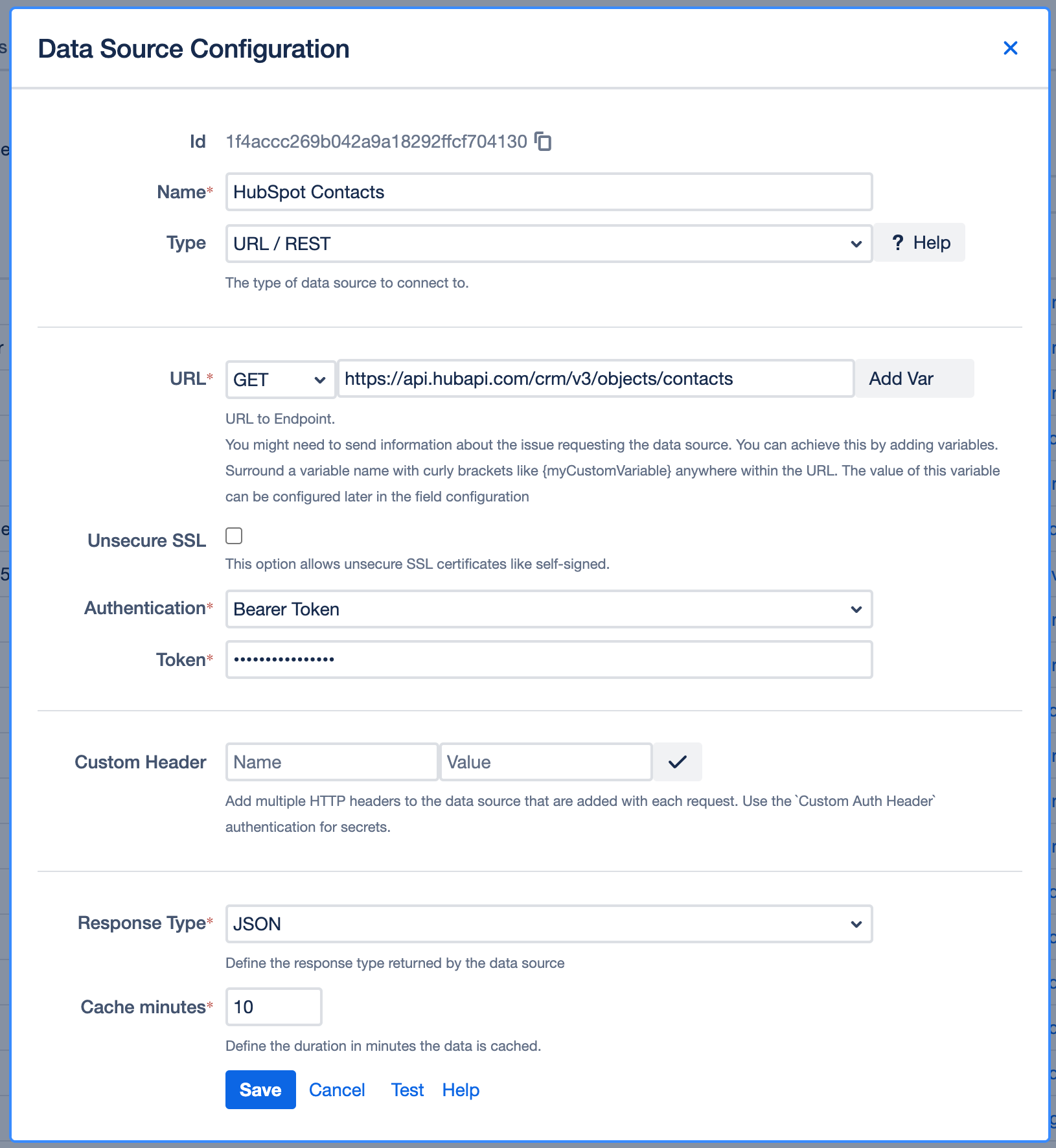
Type: URL / REST
URL: https://api.hubapi.com/crm/v3/objects/contacts
For more detailed information about endpoints, refer to the HubSpot API Documentation.
Authentication: Bearer Token
Token: Retrieve and copy the Access Token from your configuration of your HubSpot Private App.
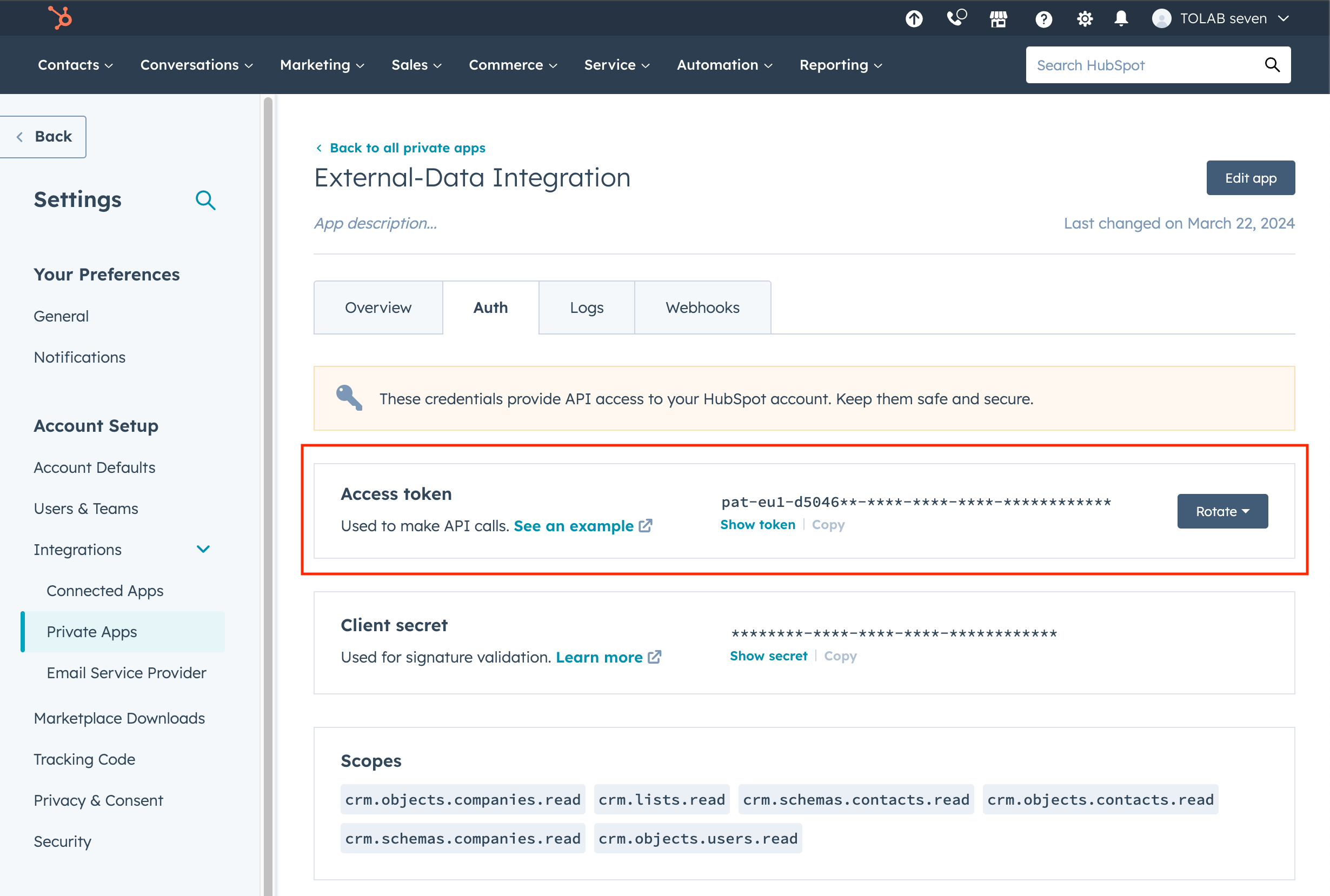
Save and test the data source to ensure proper functionality.
