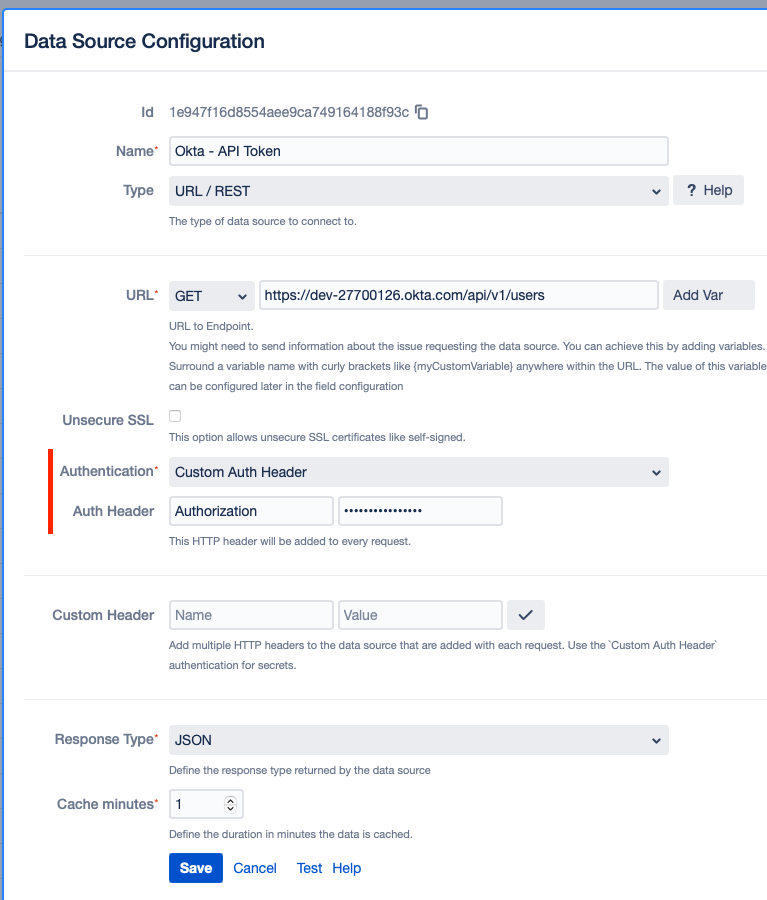How to Connect with Okta
Generate an API Token in Okta
Go to Security > API > Tokens > Create Token to create a use based API Token
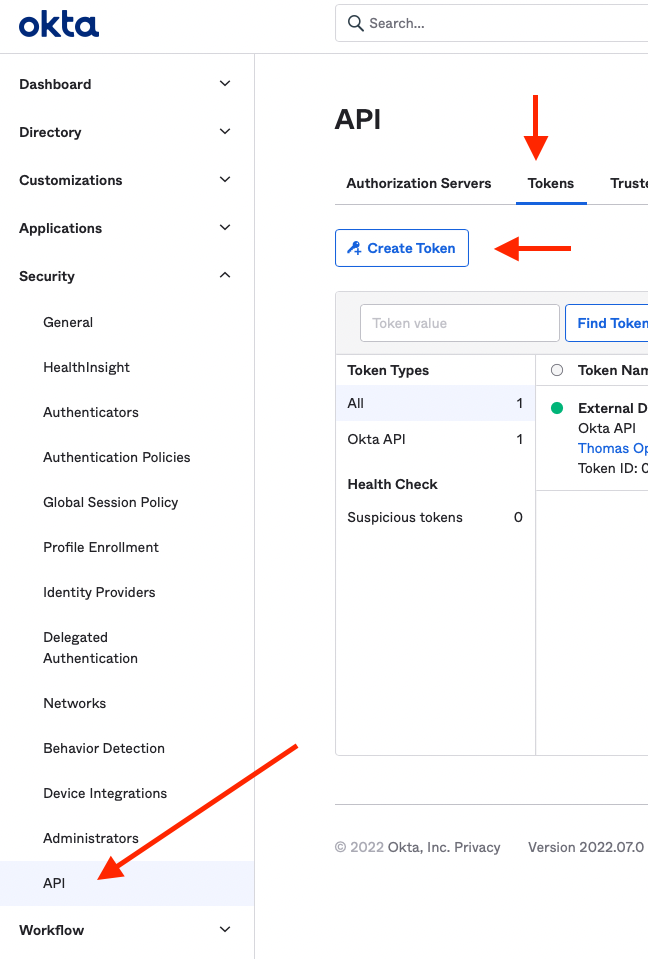
Create Data Source
Create a Data Source of type URL/REST with the following parameters to access the users endpoint for example.
URL
CODE
https://{yourOktaDomian}/api/v1/usersCustom Auth Header
Key: Authroization
Value: SSWS {APIToken}
The Data Source should look similar to the following screenshot and be usable now