Logging in Dependant Field Configuration
The logging option in the Dependent Field Configuration allows you to monitor the behaviour of your field, including updates, conditions, and errors. Enabling logs can help with troubleshooting and understanding how your configuration is being executed.
Enabling Logging
You can enable logging directly within the Dependent Field Configuration. This feature provides valuable insights depending on the log level you choose.
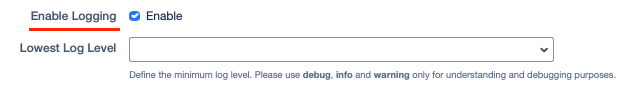
What are various Log Levels?
Debug – Provides changes, ideal for in-depth troubleshooting.
Information – Logs general operations and runtime events.
Warning – Indicates potential issues, parsing errors or misconfigurations that may impact functionality
Error – Logs errors that may cause the data fetch issues or condition errors.
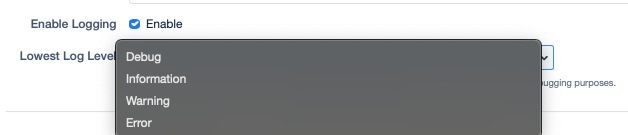
Note: Logs are especially useful when testing new conditions or troubleshooting unexpected behaviour.
It is recommended to use Debug, Info, and Warning levels only for understanding and debugging purposes.
Viewing Logs
To access the logs:
Navigate to the Field Configuration page.
Locate the specific Dependant Field configuration from the list of existing configurations.
Look for the "Logs" column on the right-hand side.
Click on the corresponding entry to view the detailed log output for that configuration.
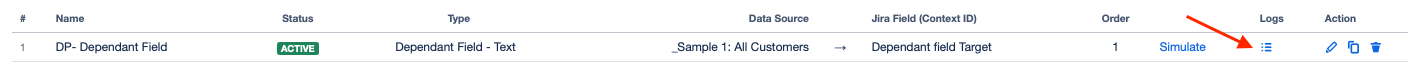
Using logging effectively can save significant time when fine-tuning your setup and identifying issues early in the configuration process.
