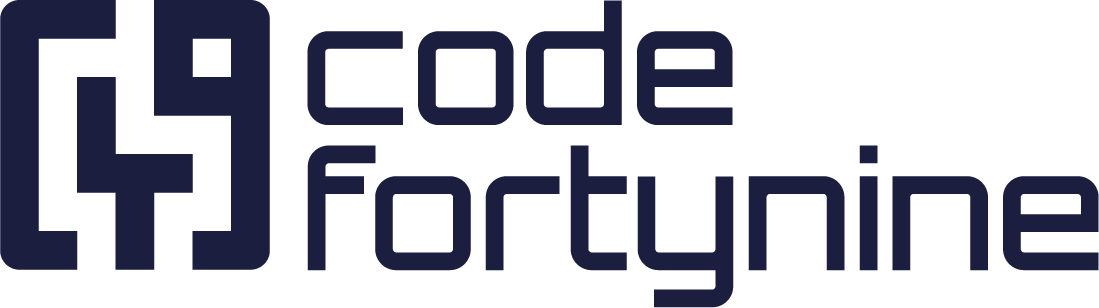Where is my data from data sources stored?
Data Source
Once the app receives information from a data source, it temporarily stores the data in a cache, based on the cache duration specified in the data source settings. This applies to all field configuration types.
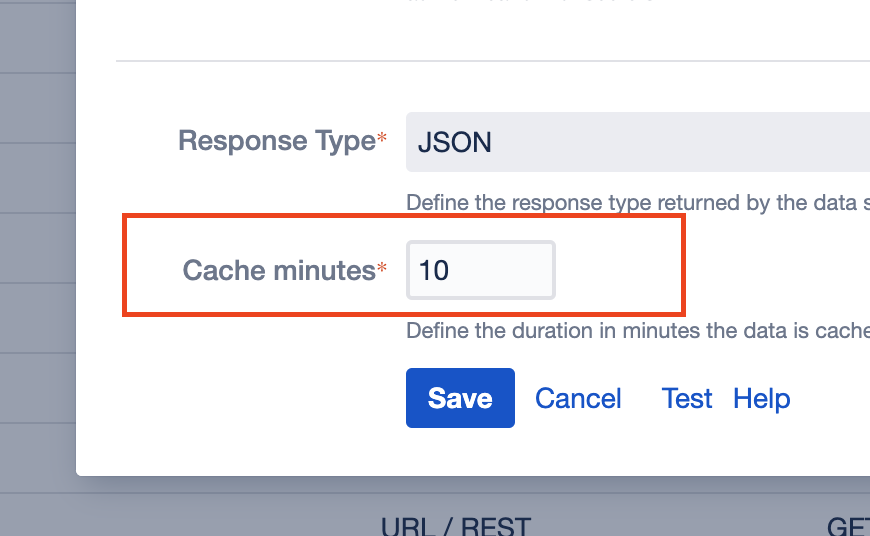
Following the cache duration, the data is removed and not retained within our infrastructure, except for logs that may contain data snippets when errors occur. These logs enable us to investigate and resolve issues more effectively. The retention period for logs is 30 days
Caching
External Data for Jira Fields uses a caching mechanism to balance performance and data freshness when retrieving information from your configured data sources.
Configurable Cache Duration:
Each data source has a cache duration setting (default: 10 minutes, minimum: 1 minute). This determines how long data from the source is stored before being refreshed. Newly created or updated data in your backend may not appear in Jira fields until the cache expires.Cache Scope and Variables:
If your data source uses variables (such as different endpoints or search terms), a separate cache entry is created for each unique variable value. This means each combination of endpoint and variable has its own cache timer.Granular Control:
To avoid unnecessary load, you can create separate data sources for endpoints that require more frequent updates and assign them a lower cache duration. Less critical endpoints can retain a higher cache duration.
Search Fields
When utilizing a search field, the selected values are stored within Jira using entity properties and the designated target Jira custom field.
Field Options Sync
For field options synchronization, the app maintains a mapping of data source IDs to Jira option IDs to monitor changes (dictionary only). The values themselves are exclusively stored in the corresponding Jira custom field. When deleting the field or uninstalling the app, the mapping will be deleted.
Dependant Field
All values for dependent fields are stored in the designated target Jira custom fields.
Info Panel
The Info Panel feature does not require any additional storage.
Extension Fields
All values are stored in the designated native target custom field