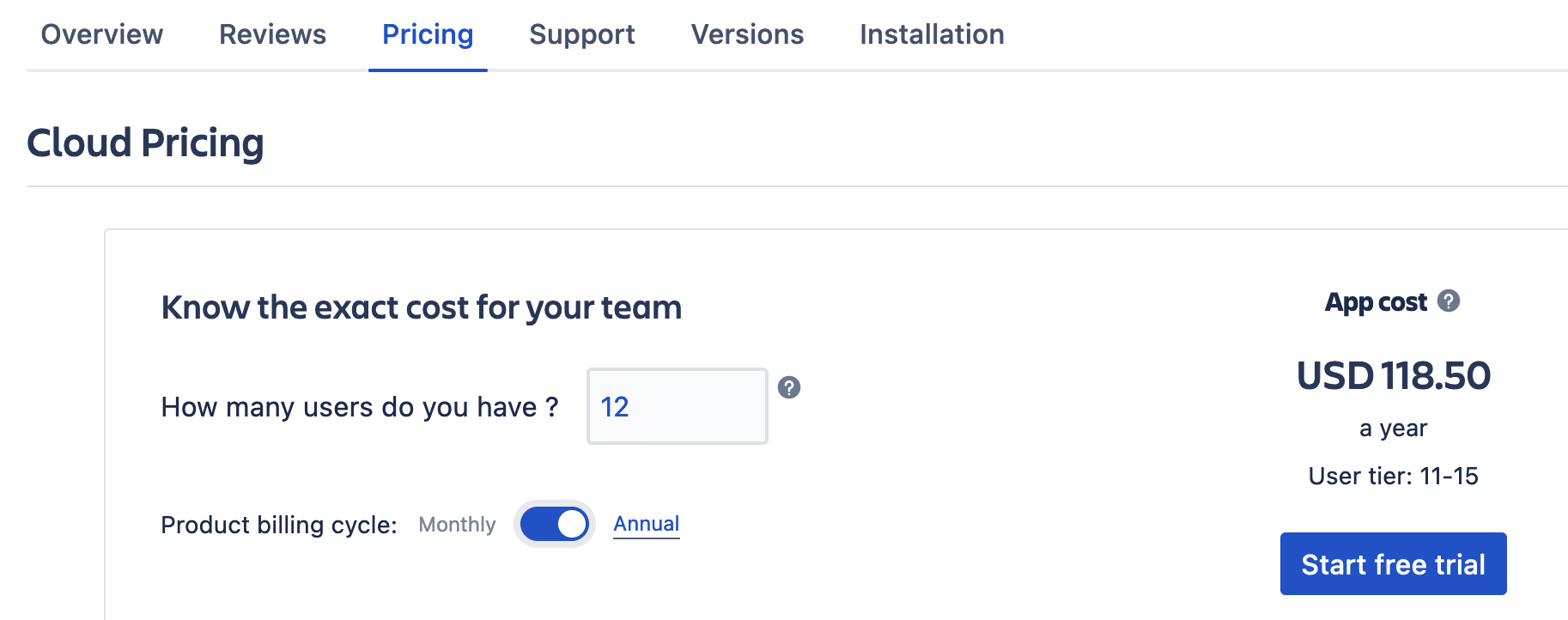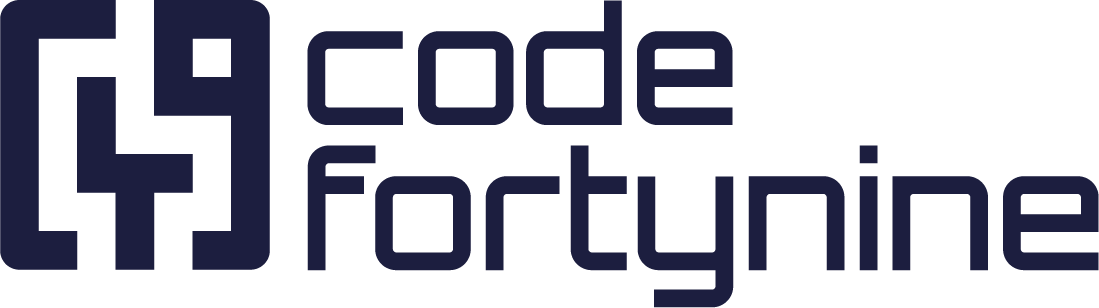License Size and Pricing
License Size
The license size is chosen by the Atlassian Marketplace, based on the number of licensed Jira or Confluence users. If you’re using multiple Jira products (e.g., Jira Software and JSM) on a single instance, the higher license size will be counted.
Get Estimated Costs and License Size
When our app is not yet installed
You can check the estimated costs and the license size by following these steps:
Navigating to Apps > “Explore more apps” within your Confluence/Jira instance
Search the app you’re interested in
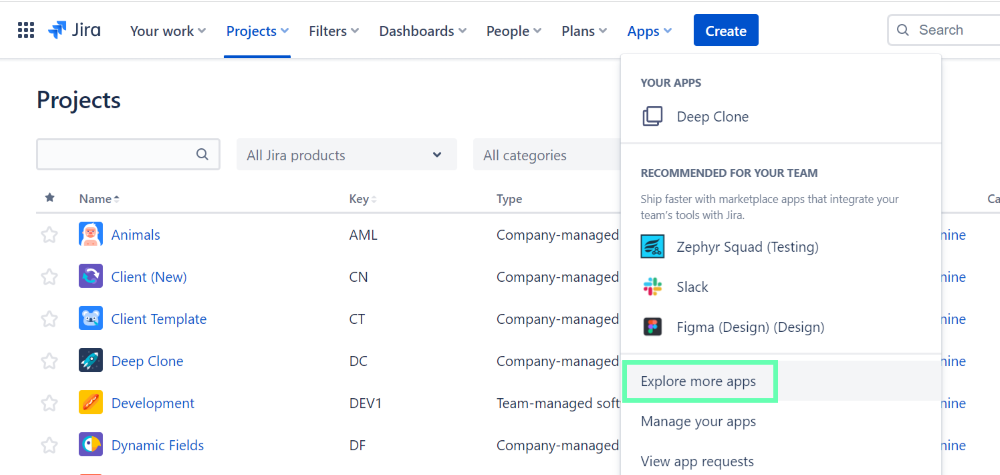
The estimated costs and the license size will be shown in the upper right-hand corner:
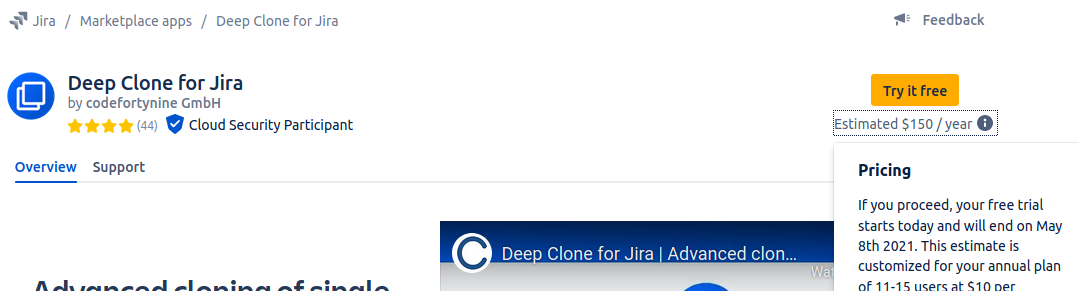
When our app is already installed
If you have already installed our app, the license size might be shown on the “Bill estimate” page:
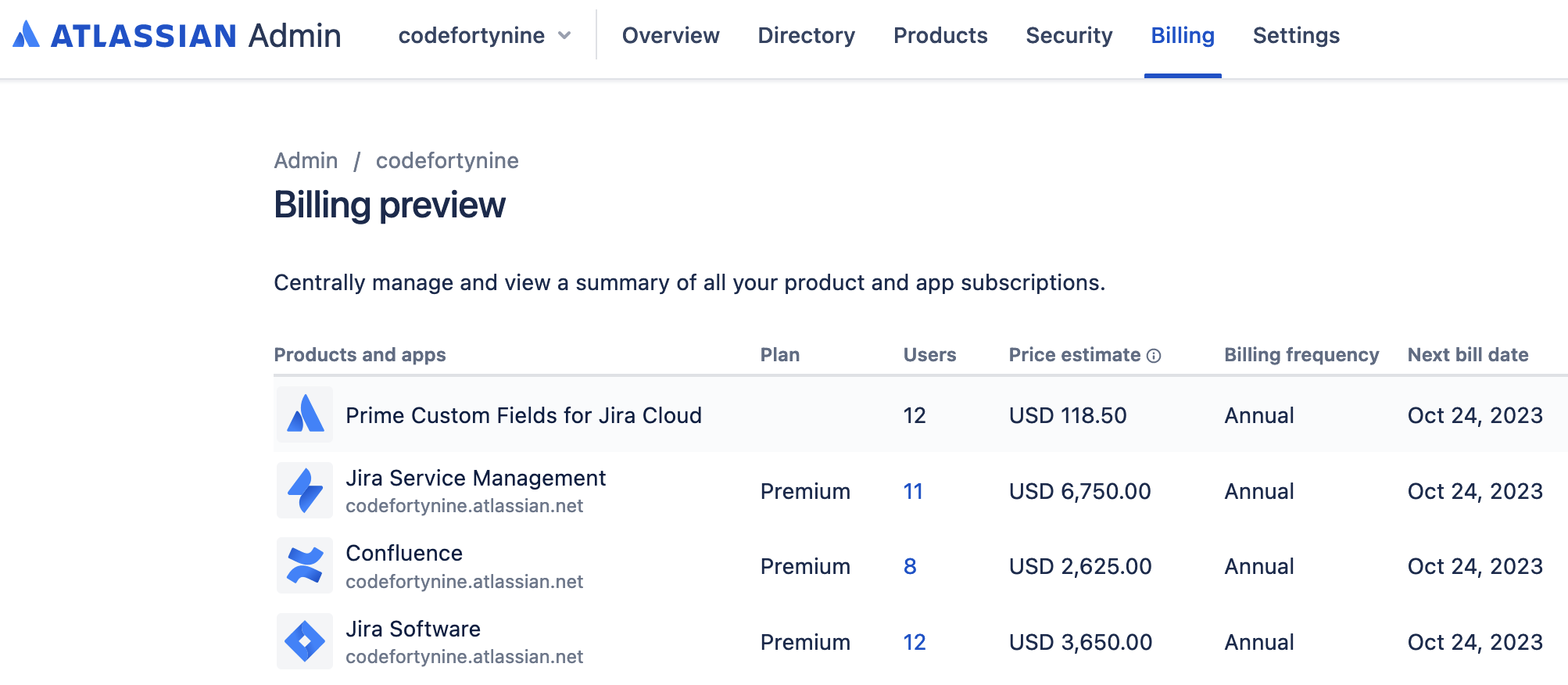
If it’s not yet shown on the Bill estimate, take the maximum number of Confluence or Jira users as your license size (11 JSM and 12 Jira Software = 12 users in the example above). To estimate pricing, please follow the instructions in the “Pricing” section below.
Sandbox Instances
Sandbox instances for Jira and Confluence can install Marketplace apps as well. If the same app is used on the linked production instance, the app can be used for free on the sandbox instance. However, if the app is solely used on the sandbox instance, it has to be paid for after the free trial period has ended. For more details, see the Atlassian documentation on sandbox instances, section “Manage Marketplace and Atlassian apps in your sandbox”.
Customizing License Size
We’re currently unable to change the license size for individual customers, as the Atlassian Marketplace determines them.
More details are explained in the Atlassian Marketplace licensing terms.
Pricing
To calculate the pricing for an app, you can use the pricing calculator on the Atlassian Marketplace:
Navigate to the app on the Atlassian Marketplace (e.g., Deep Clone for Jira).
Select the “Pricing” tab.
In the field “How many users do you have?”, enter the maximum number of Confluence or Jira users shown on your “Bill estimate”. For example, if you have 12 Jira Software and 11 JSM users, enter 12 users.
Choose the billing frequency used by your Confluence/Jira license (Monthly/Annual).
Note the price estimate on the right-hand side: