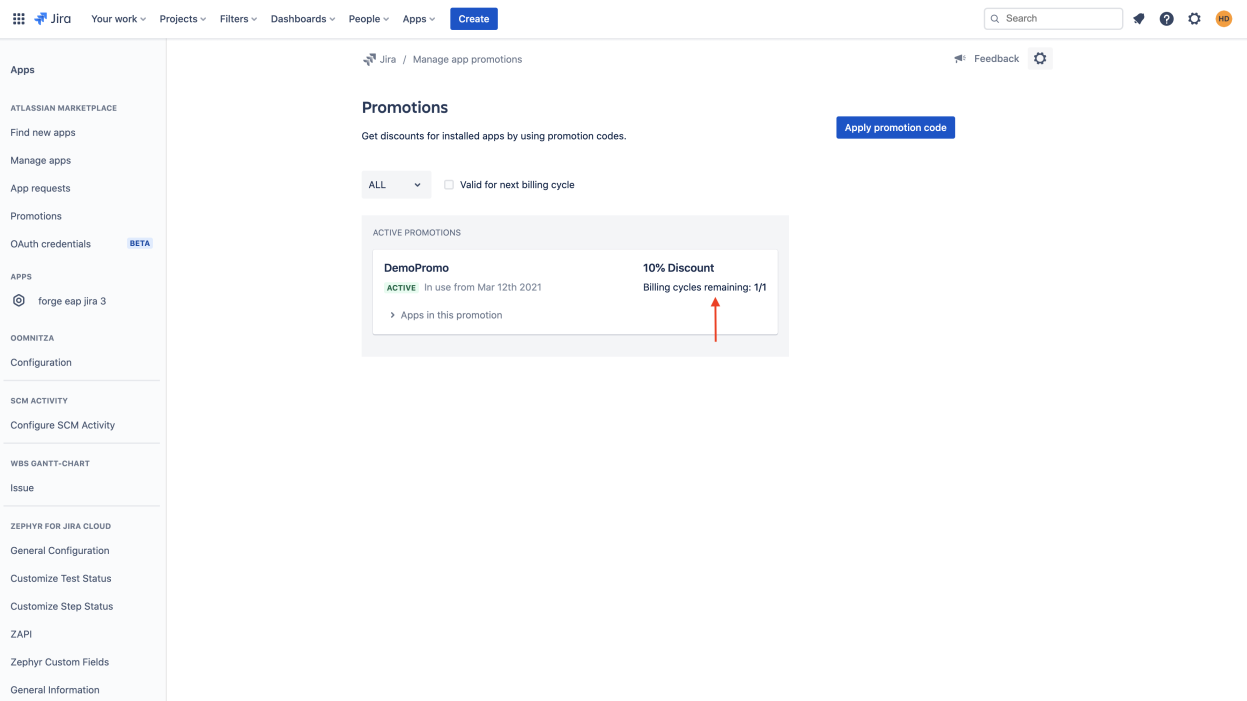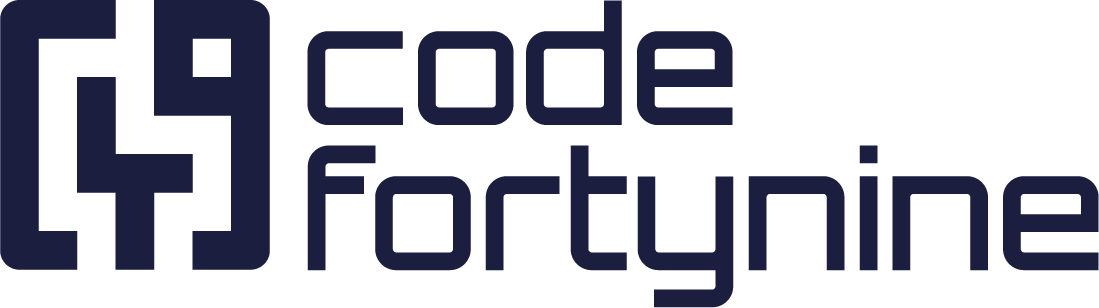Promotion Code Redemption for Marketplace Apps on Cloud Instances
This article is only valid for sites on the Old Billing Experience. For a newer guide, please check https://community.atlassian.com/forums/App-Central-articles/How-to-apply-Promo-codes-for-Marketplace-apps-it-depends-on-your/ba-p/3003685
To apply a promotional code for a Marketplace app hosted on Jira cloud, a Site Admin can use the following instructions:
Step 1: Navigate to Promotions screen on your site
From In-app Marketplace, click on “Promotions” in the side navigation panel
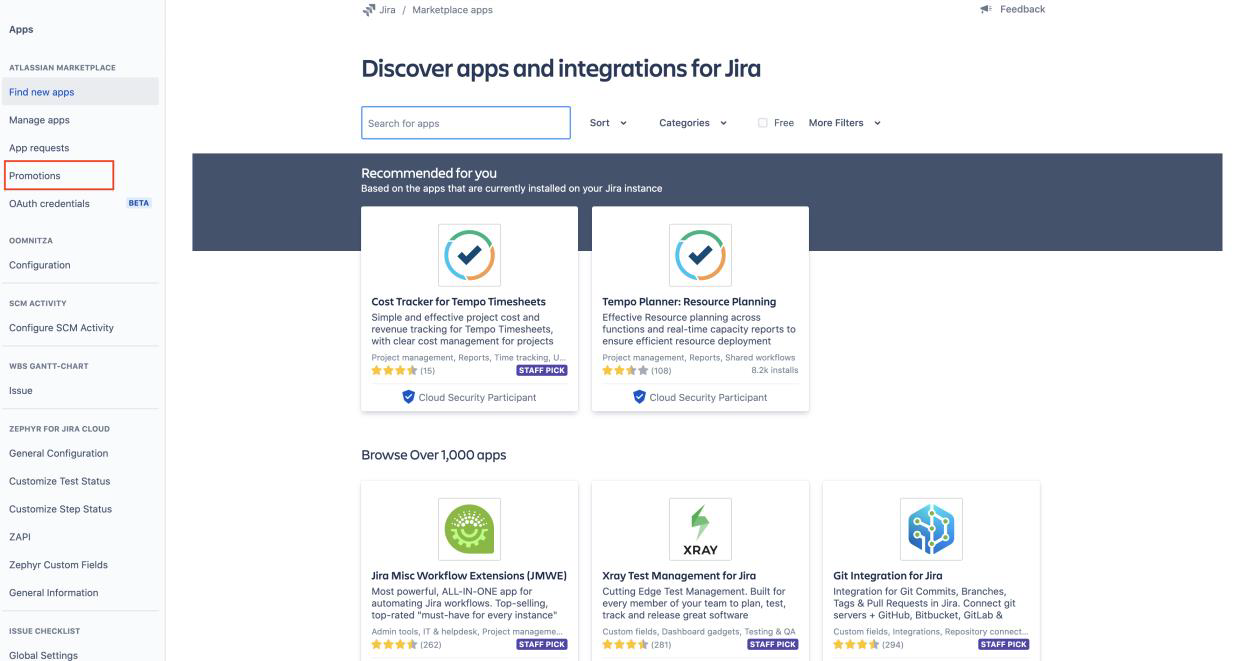
Step 2: Validate Promo code
Click on the “Apply promotion code” button in the top right corner of the page
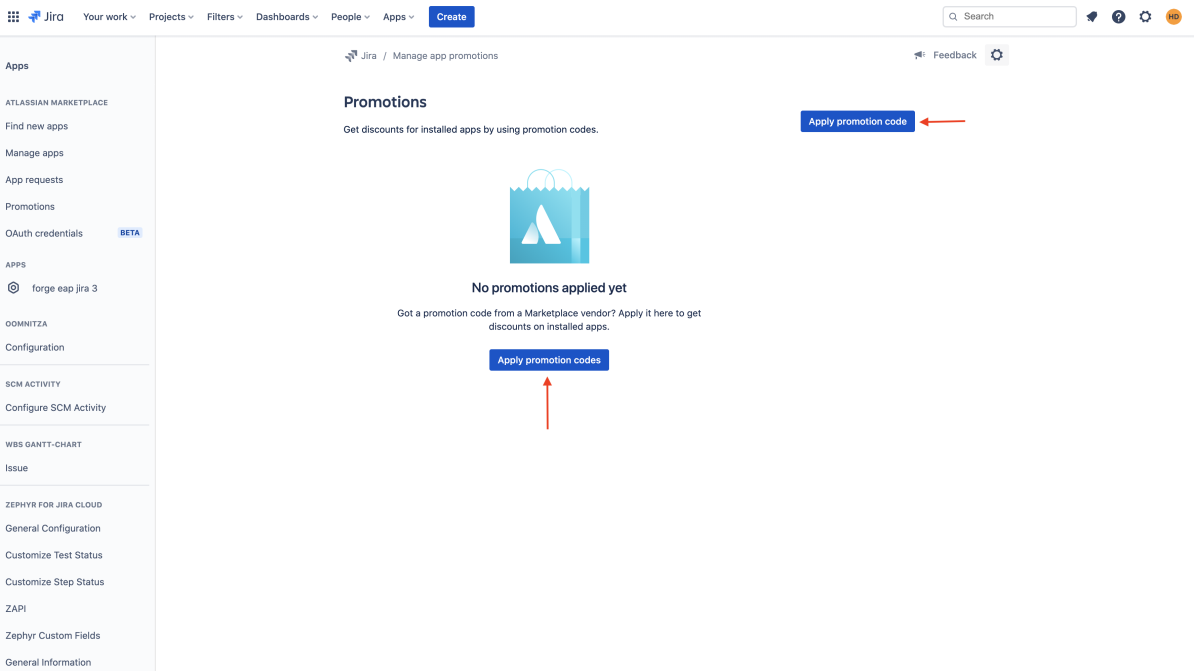
Enter Promo code in the text box provided and Click on “Check” button next to text field
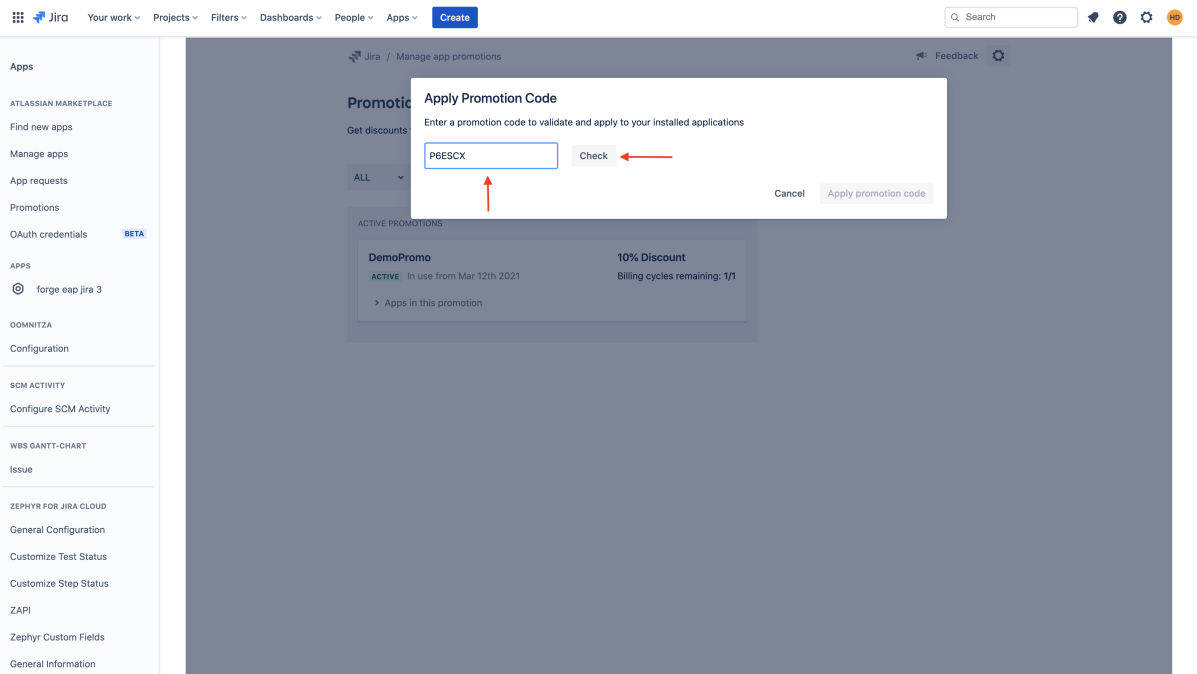
On successful validation of the promo code, you will see details of promotion
On failed validation of the promo code, you will see the error detailing the reason for failure
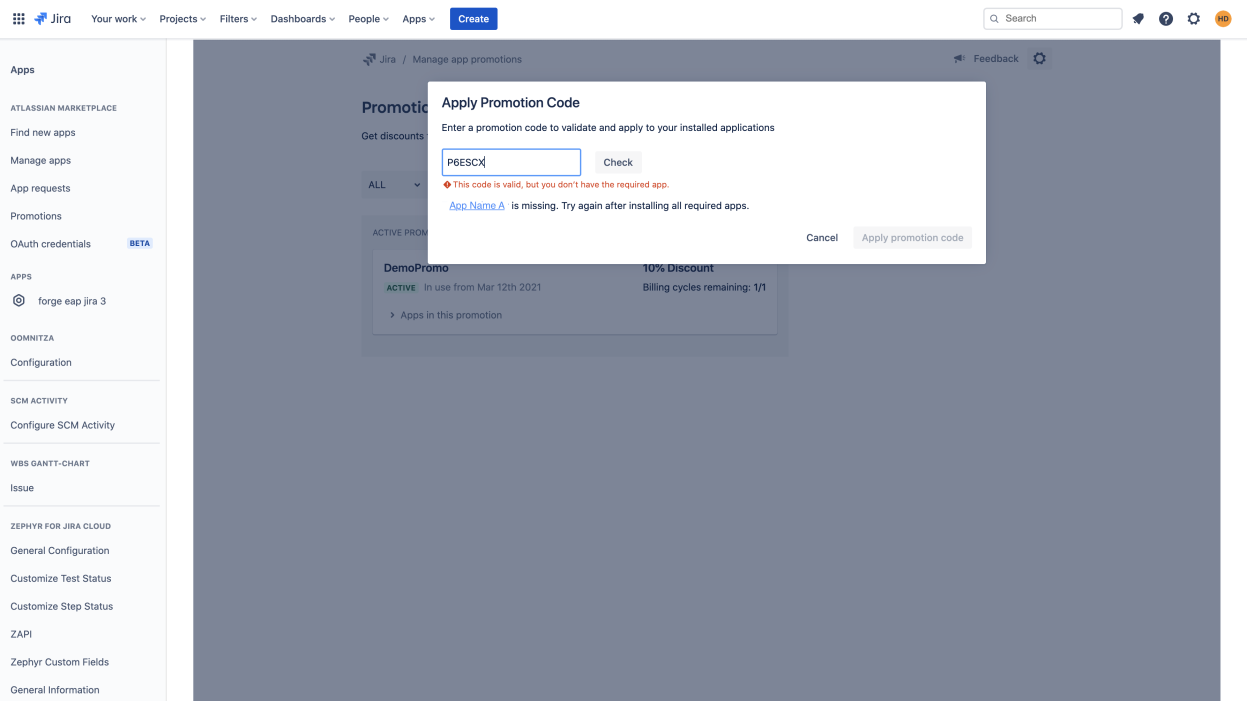
Step 3: Apply Promo code
Once promo code is successfully validated, click on “Apply promotion code” button
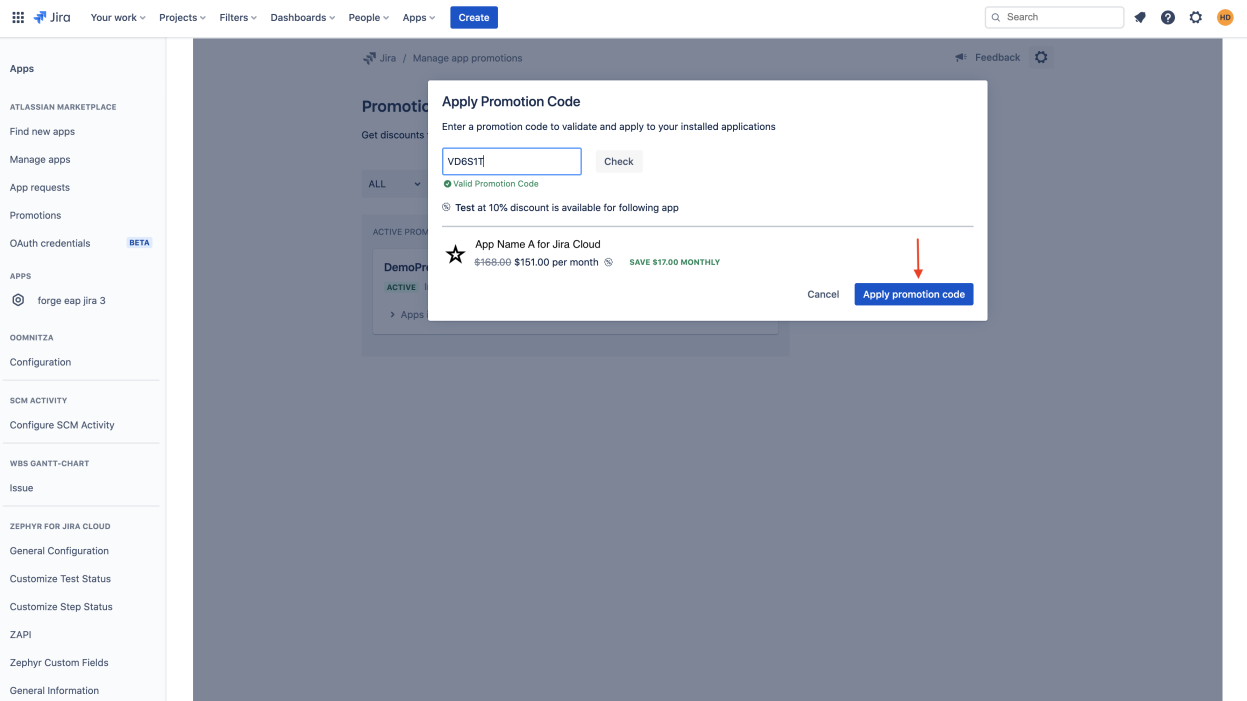
Promo successfully applied