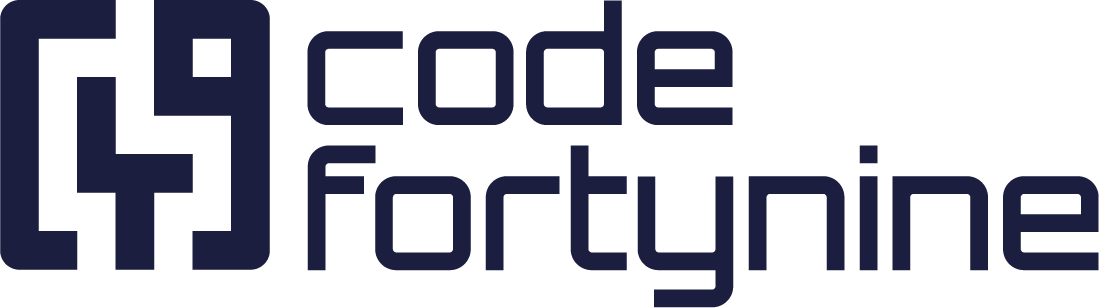Known Limitations
Occasional delay before the newest issue updates are shown
Quick Filters for Jira uses the Jira Cloud API to fetch issue data, which includes the following statement in its documentation:
Recent updates might not be immediately visible in the returned search results
Atlassian confirmed to us that 99% of the changes should be visible within seconds, but occasionally some changes would take longer to be returned by the API, and therefore take longer to be visible in Quick Filters for Jira.
Please don’t hesitate to contact our support if you notice such delay or want to know more.
Affected Services field not displaying service name
Unfortunately, there’s currently no Jira API to translate the value of the Affected Services field to the actual name of the Jira Service Management service. If you are using this field in your dashboard gadgets and would like to have the service name displayed, vote on this public feature request for Atlassian to implement this API.
Custom issue type icons not displaying for some users
Custom icons in Jira will only be displayed if the user has Browse projects permission for at least one project, the issue type avatar is used in. Read more on the technical background here.
For Firefox users, the Enhanced Tracking Protection feature of Firefox might be removing a necessary cookie for loading custom icons.
You can add your Jira URL to the exceptions, which should fix the error.
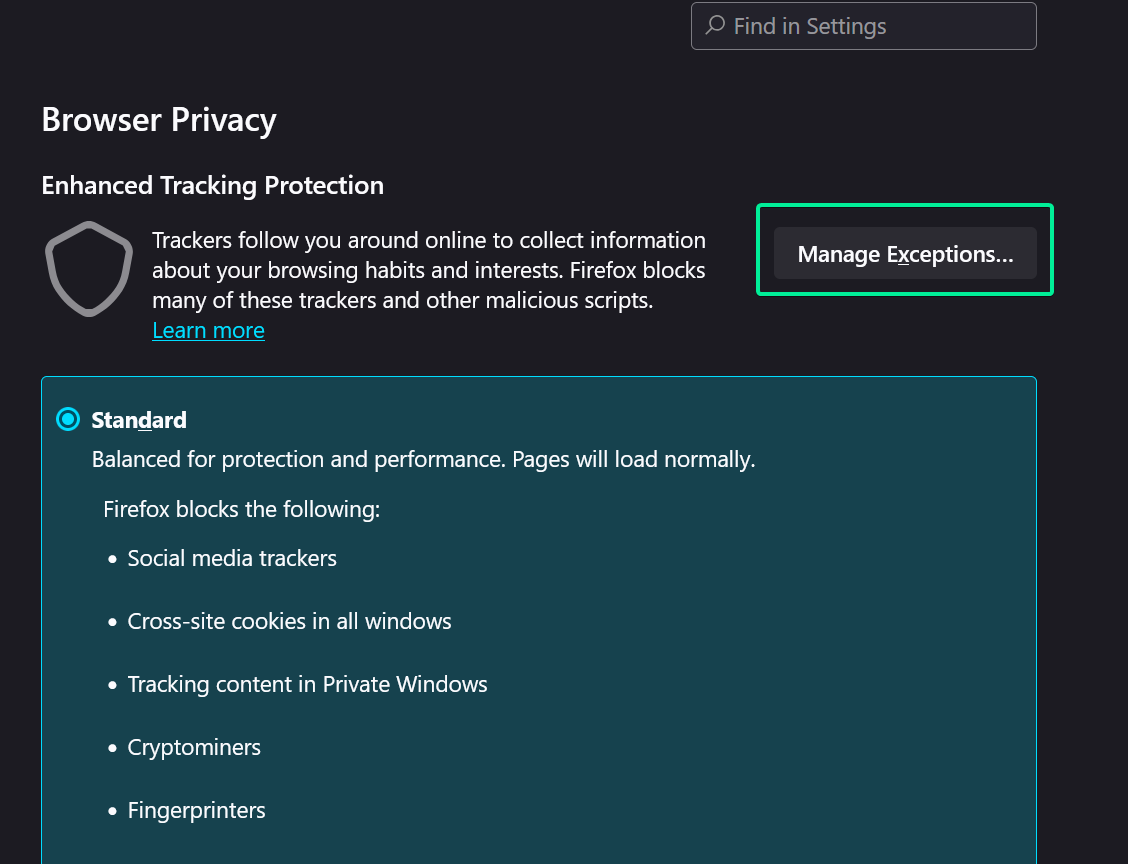
Smart Dropdown and Base JQL Limitations
Only the first 1000 filtered issues are used for Smart Dropdowns and Base JQL suggestions.
If no value is found, all possible values of the Jira instance will be shown as suggestions, as if the Smart Dropdowns option wasn’t enabled.
Some special JQL fields are not supported with Smart Dropdowns and Base JQL, such as watcher, voter or fields where the data is not stored within each issue (e.g. filter).
Some fields do not support the Base JQL in Smart Dropdowns, such as Affected Services and Custom Assets Objects. Therefore, all possible values will be selectable.
Custom JQL dropdowns are not affected by Smart Dropdowns
Quick Filter Results gadget doesn’t allow to transition issues via transitions that have an attached screen
If you try to transition an issue via a transitions that has an attached screen you will see the following note:
This transistion has a screen which is not supported by Quick Filters for Jira yet.
Jira gives you the option to add a dedicated screen to any transition. Unlike other screens, transitions screens are not visible when you create or view the issue and only appear during the transition.