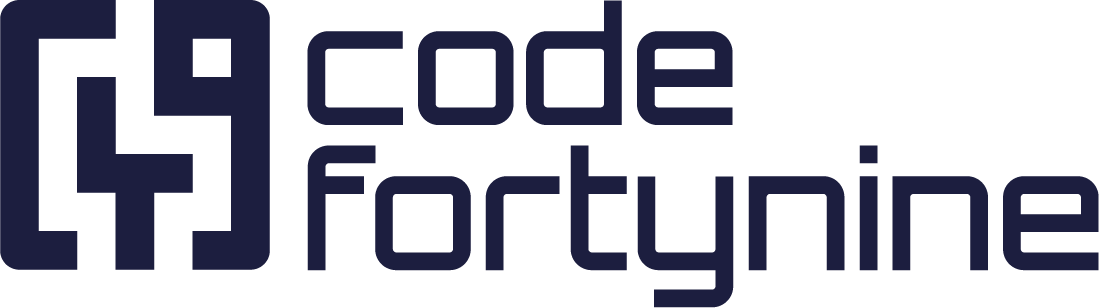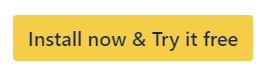Smart Dropdowns and Base JQL to Narrow Down Filter Results
If you are using a standard dropdown filter in a Quick Controller, you will have the option to activate Smart Dropdowns.
Enter the configuration of your Quick Controller gadget
Add a dropdown filter
Check Smart Dropdowns in the Dropdown Options
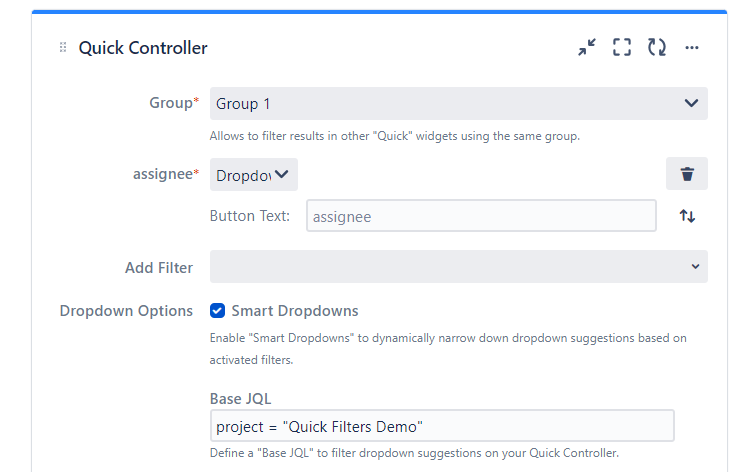
When enabled, Smart Dropdowns ensure that dropdown filters only provide meaningful suggestions, i.e. suggestions that match the current state of the Quick Controller. Suggestions are dynamically narrowed down based on what filters are active on your Quick Controller.
Consider the following example:
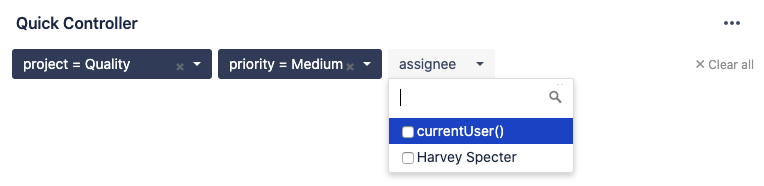
Here, the assignee dropdown will only show users assigned to work item that are in the Space Quality and have the priority Medium.
Smart dropdowns will not show all possible values, but instead only values that are actually used by the currently filtered work items. In the example above, this means that not all possible assignees of the space Quality will be shown, but instead only the users that are actually assigned to work items in this space.
Base JQL
You can also define a static Base JQL in the Dropdown Options to narrow down results in your filter dropdowns regardless of the current state of the Quick Controller. In the example above, only assignees of work items with the database component will be shown. This functionality also works if “Smart Dropdowns” is not activated.
Known Limitations
Only the first 1000 filtered work items are used for Smart Dropdowns and Base JQL suggestions.
If no value is found, all possible values of the Jira instance will be shown as suggestions, as if the Smart Dropdowns option wasn’t enabled.
Some special JQL fields are not supported with Smart Dropdowns and Base JQL, such as watcher, voter or fields where the data is not stored within each work item (e.g. filter).
Some fields do not support the Base JQL in Smart Dropdowns, such as Affected Services and Custom Assets Objects. Therefore, all possible values will be selectable.
Custom JQL dropdowns are not affected by Smart Dropdowns