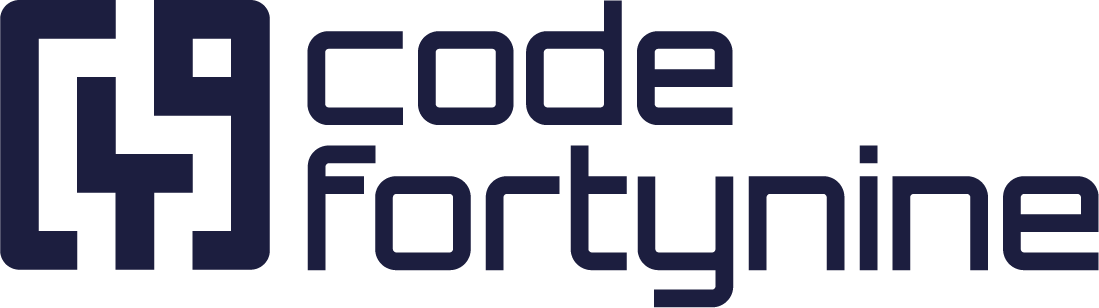Chart
The chart visual presents the data as chart. You can choose between these types:
Bar Chart
Bar Chart (Stacked)
Line Chart
Pie Chart
Doughnut Pie
PolarArea
Radar
Labels
The Lables field expects a JSONPath which results in a list of Labels
Data Labels
If activated, the data values are also displayed in the chart without having to specifically move the mouse over the data points.
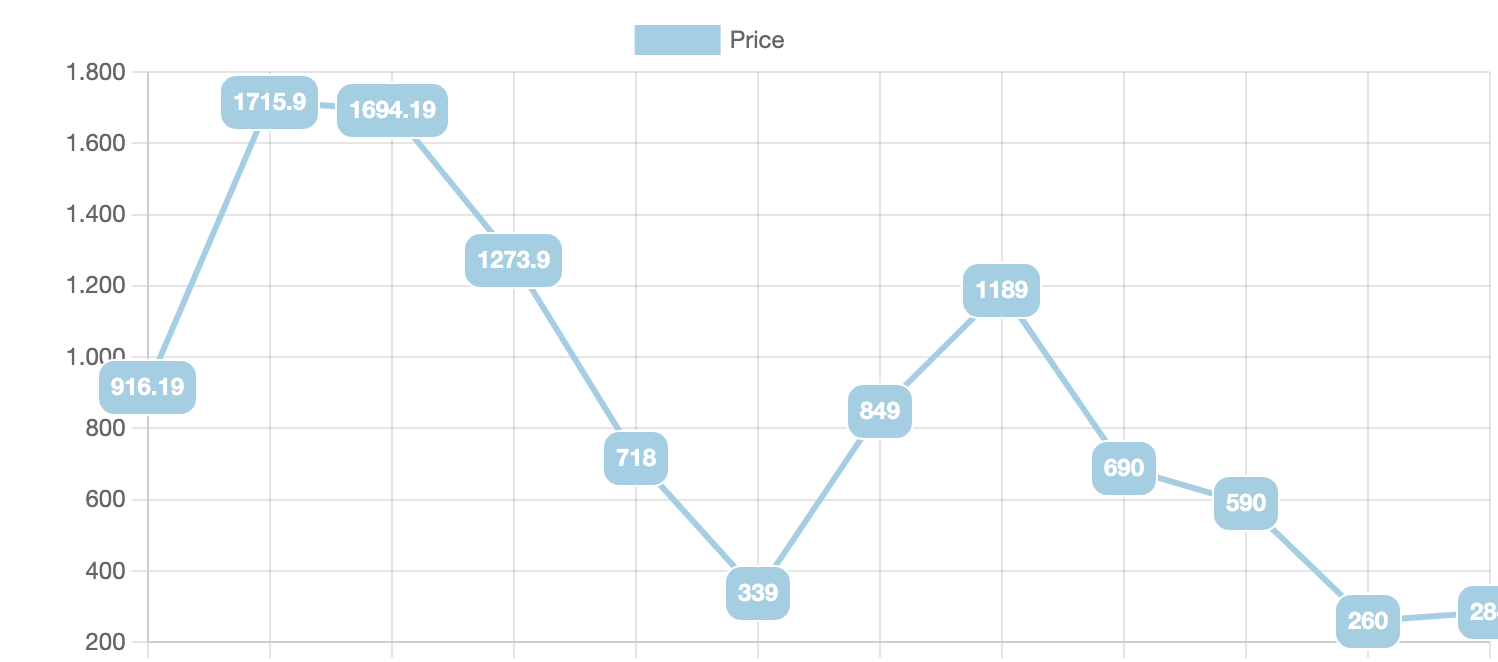
Datasets
A data set represents a set of values from your data source. Enter a JSONPath expression which results in a list of values to show in the chart.
For an example we use the following data
[{
"id": 1,
"name": "Product 1",
"price": 123,
"category": "Notebooks"
},
{
"id": 2,
"name": "Product 2",
"price": 345,
"category": "Tablets"
}
]
So a configuration for a visual could look similar to this:
Labels: $[*].category
Dataset: $[*].price