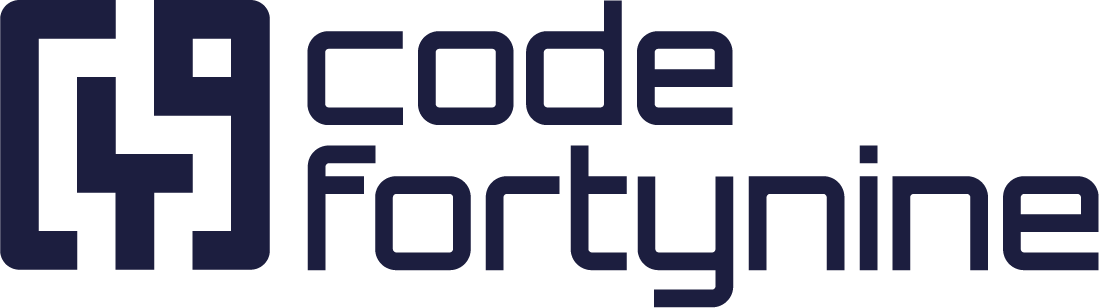Table
The table visual lists all the data in a Confluence styled table automatically. The columns will be named as the property of an item.
Make sure that you have drilled down into your data source response with a filter so only a list of items remains. The following data
{
"result":[
{"col1":"val1"},
{"col1":"val2"},
]
}would need the following filter to reduce the result to a simple array
$.result[*]Pagination & Pagesize
Pagination can be enabled which will help display large data sets in a reasonable pageSize. Keep in mind that pagination will be calculated after the request to the data source has been made. So all data will be loaded no matter how small the pageSize.
Excluded Columns
Start writing the name of the column you want to hide and press enter. This way you can hide multiple columns that you don’t want to show in the resulting table. Make sure to verify it in the Visual Result
Search
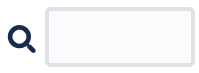
The search field, which searches in all fields, can be used to reduce the result of the table.
Export

The content of the table can be exported in CSV or JSON format.
Sorting and filtering are taken into account and all pages are exported if pagination is enabled.