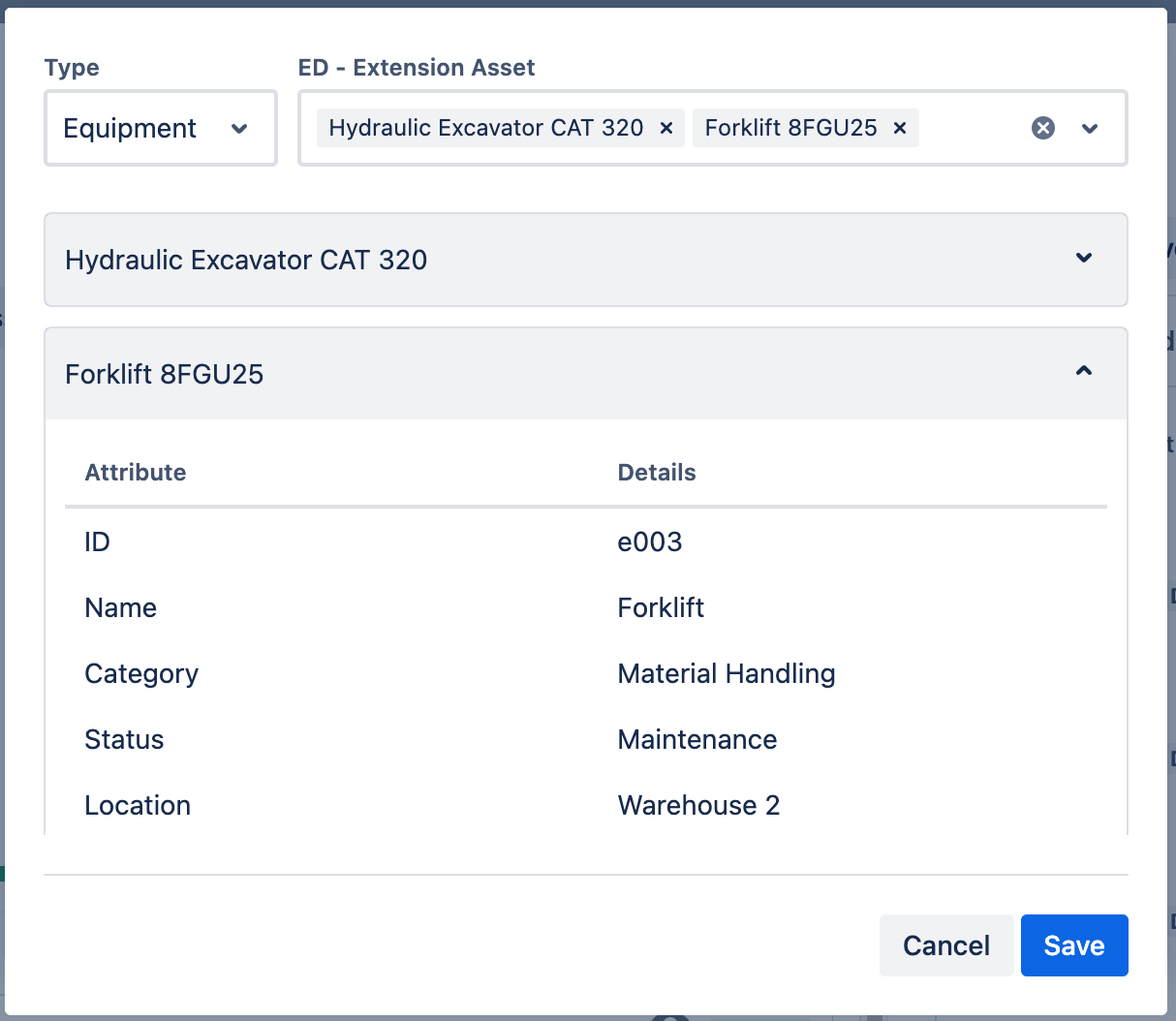Asset Field
The Asset field is not just a single, static Jira input field. It's a dynamic field that allows you to integrate a wide variety of assets directly into your Jira environment, each with its own unique properties and data.
Functional Highlights
Support for multiple asset types, each of which can have its own detail view template.
Support for JSM Request and Create screens for asset selection
Detail view with HTML template for each asset type
Asset data retrieval from external endpoints
Multiple assets can be selected from each asset type
Configuration
Our Asset Field Setup Guide will walk you through the configuration.
How Do Asset Fields Work?
Selecting assets in the JSM Request Screen:
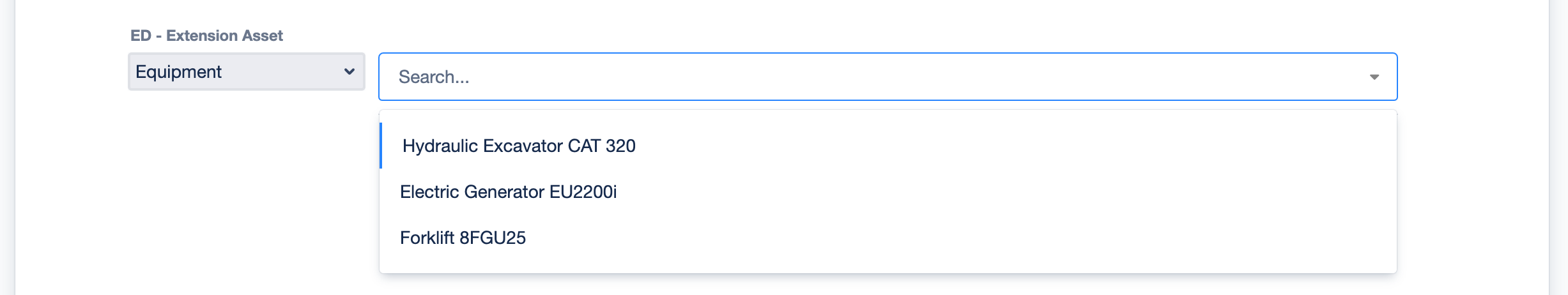
Selecting assets in the Global Issue Create Screen:
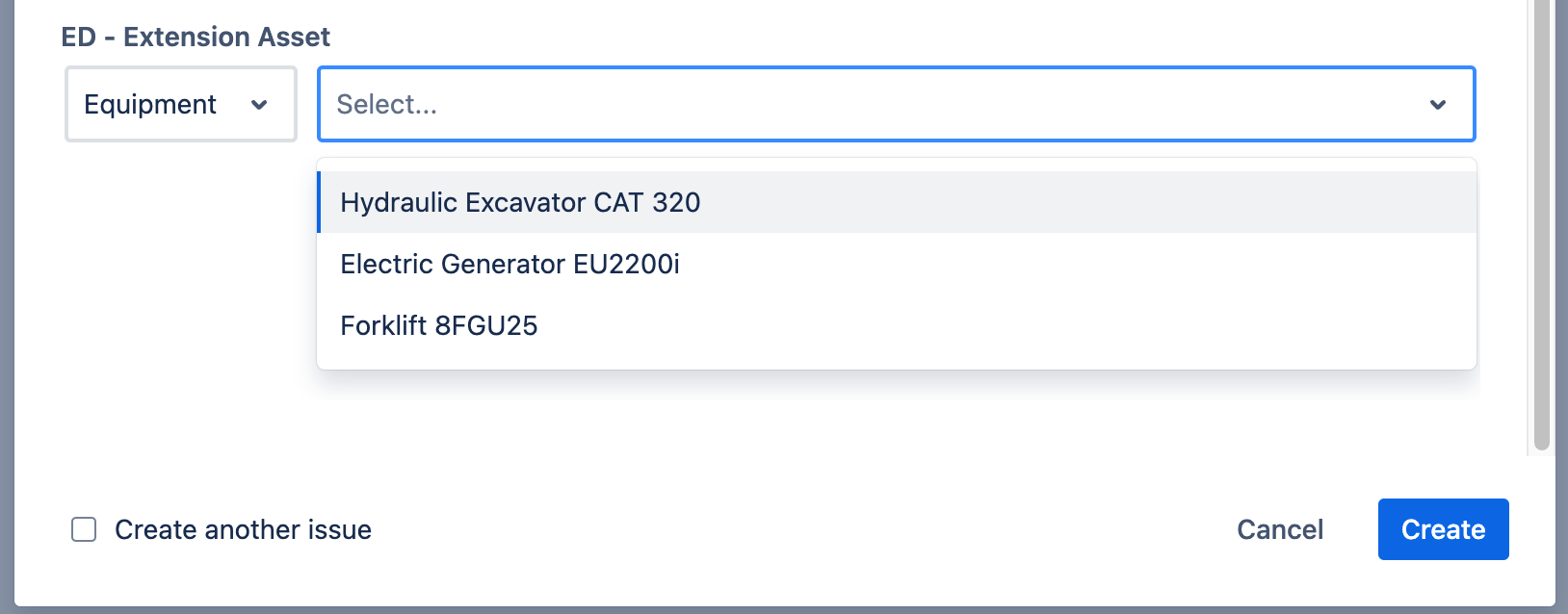
Asset selection in the Work Item view: