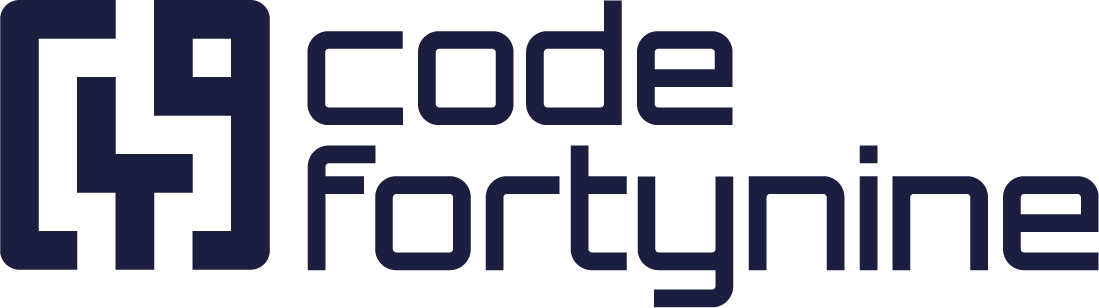Custom External REST API
The custom external REST API endpoints allows you to trigger actions independent of Jira or the App's schedule. We currently provide an API for uploading a file data source.
Feel free to contact us if you are missing a specific API use case for your business.
Generate API Secret
To communicate with the API, you must first create an API secret on the Settings tab of the app. You will need the secret as your password for the authentication process. Please make sure to write down or save your API secret somewhere immediately, as it will only be shown to you once.
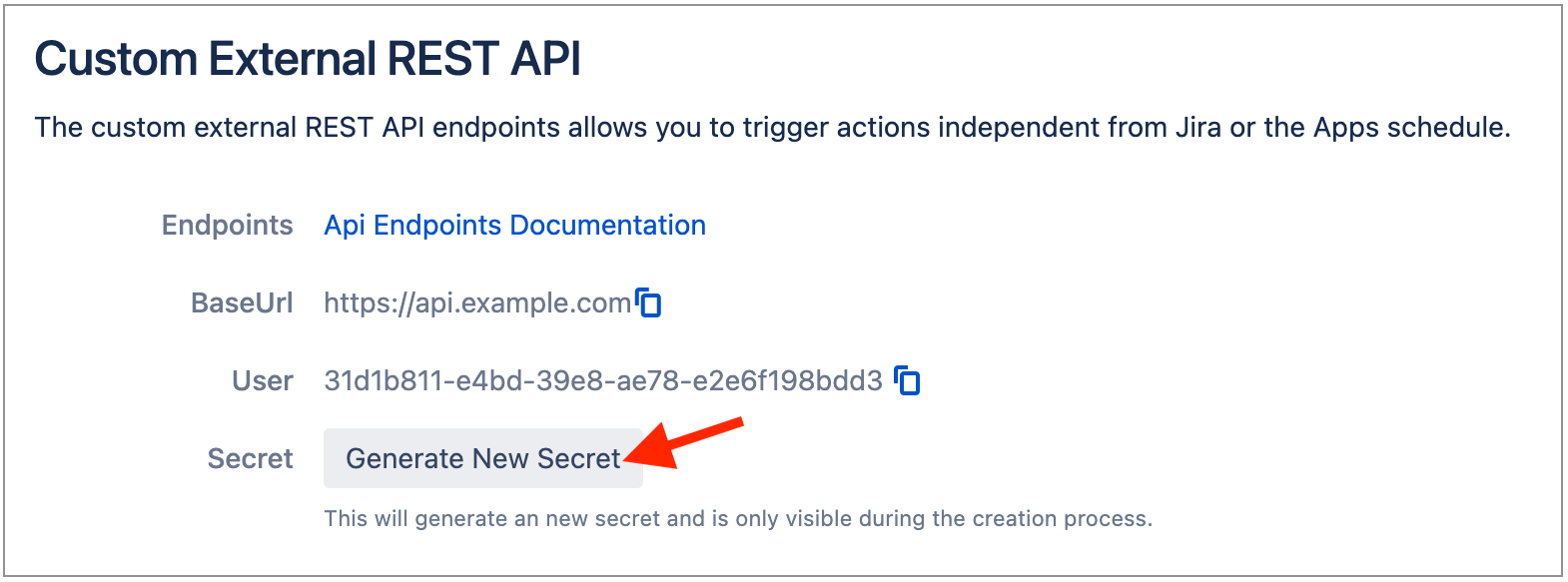
Authentication
We currently use Basic Auth for authentication, which requires a username and password. You can get both values on the Settings tab in the app (with the user ID for user and the secret for password).
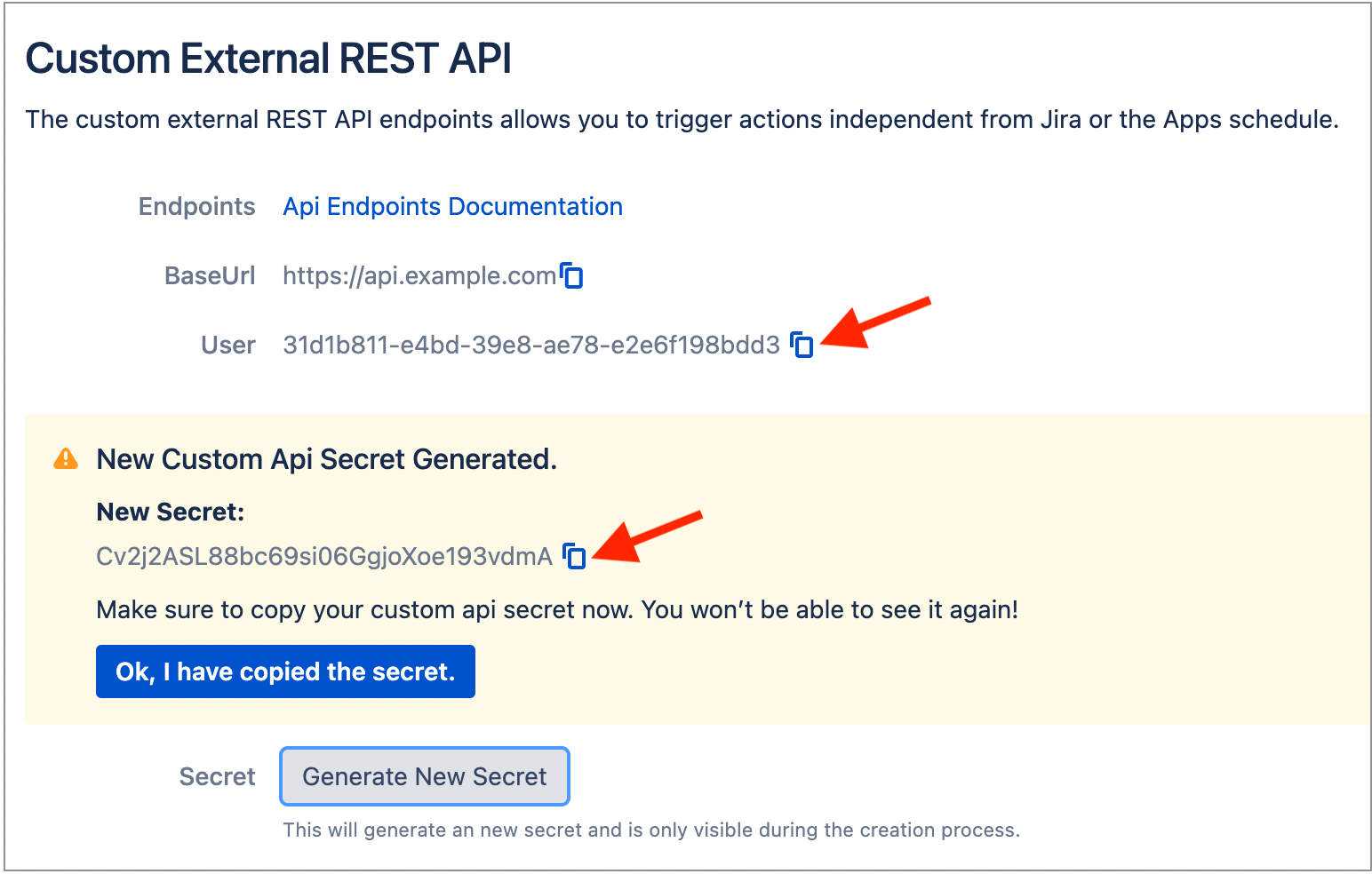
BaseUrl
Depending on your data residency settings, you may need to look up your BaseURL to create the endpoint URLs. You find the BaseURL in the Settings tab above the API secret.