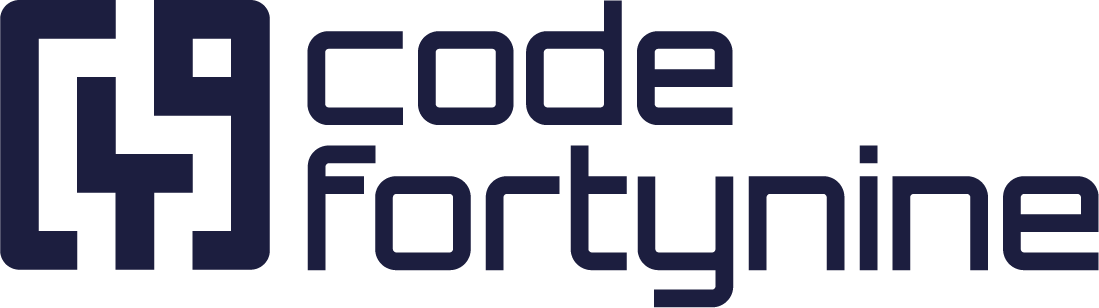Release Notes
Feb 10 2025: Add support for DE region
Feb 04 2025: Asset assignees are now shown in asset search dropdowns and lists
Sep 23 2024: Version 2 of Snipe-IT for Jira has been released for new customers
Oct 18 2023: Checkin and checkout of Accessories is now available through the Asset Fields
Oct 13 2023: Seats of a license are now assignable through the Asset Fields
Sep 25 2023: The documentation is now fully referenced within the Snipe-IT pages and forms
Sep 22 2023: Asset view moved on Jira Issue Page into separate Context Menu
Jun 15 2023: Compatibility with Jira “dark theme”
Oct 14 2022: The sync is no longer running when Snipe-IT users cannot be fetched, as it might otherwise overwrite the assets with empty assignees
Feb 24 2022: Fix assets having an assignee with an empty email address in Snipe-IT to no longer show up as “unassigned” within the Jira Service Desk portal, so they are no longer available to be selected for other portal customers.
Sep 24 2021: Support editing checkbox and radio button custom fields
Jan 14 2021: Add “Getting started” page
Aug 31 2020: Enable configuring which projects have the “Asset search” view
Jun 17 2020: Support complete asset editing (standard and custom fields)
Apr 21 2020: Add option for selecting which custom fields shall be visible in asset view
Mar 27 2020: Add “Use static IP” option
Feb 12 2020: Support editing asset status and assignee
Sep 18 2019: Add Asset Search view
Sep 1 2019: Initial release, including connection setup to the Snipe-IT instance and syncing assets