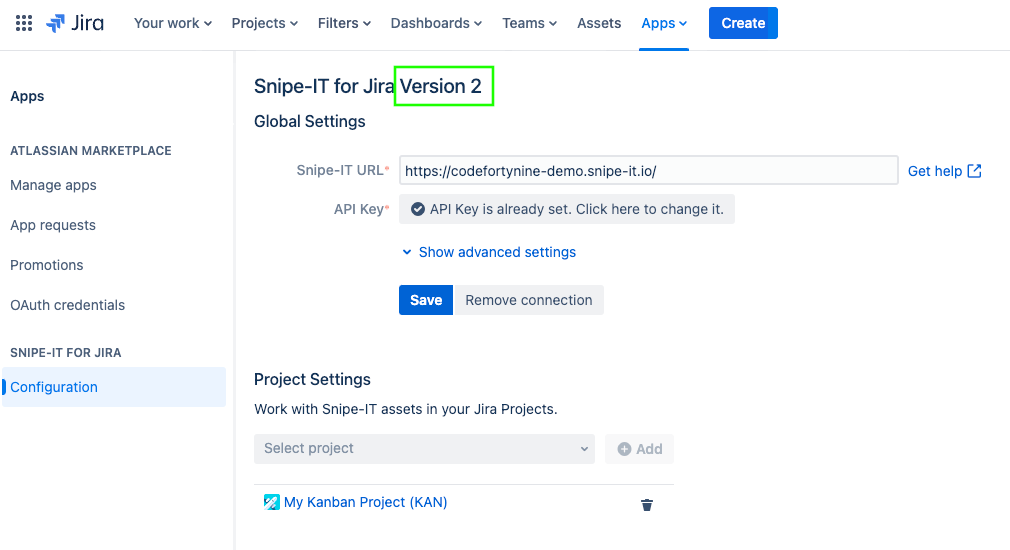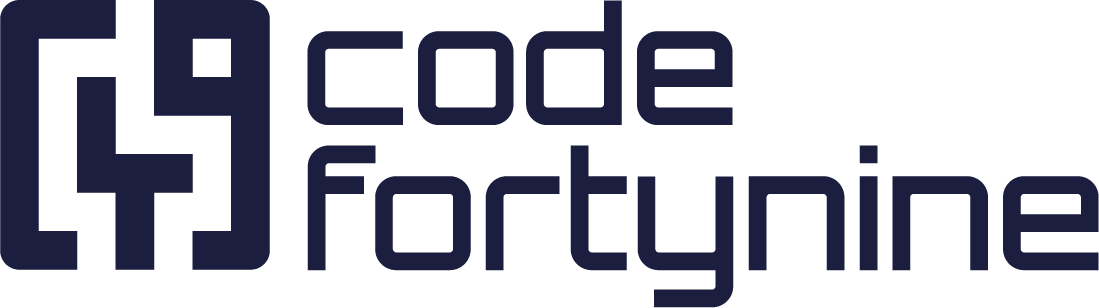Find out which version you are using
If you installed Snipe-IT for Jira after the 23rd September 2024, or if you completed the migration process, you are already using Snipe-IT for Jira Version 2.
This can be verified by an administrator by navigating to Jira > Apps > Snipe-IT for Jira > Configuration. The version you are using will be indicated at the top of the page.