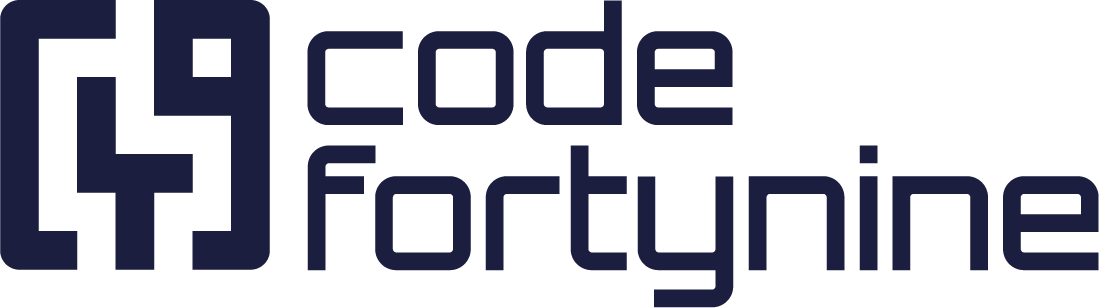Enhance your efficiency with codefortynine Jira Cloud Apps
-
Deep Clone for Jira
Manage large-scale cloning tasks & enjoy the most powerful cloning solution for Jira Cloud. Bulk Clone up to 100,000 work items or entire spaces (projects). Duplicate Epics, Initiatives and larger hierarchies. Migrate to other spaces or instances.

-
External Data for Jira Fields
Fetch external data to Jira custom fields by REST API, database, MySQL, Postgres, Salesforce, Azure, Oracle and more. Connect any JSON, CSV or SQL based data sources. Synchronize field options with any external list.

-
Quick Filters for Jira Dashboards
Custom dashboards with advanced gadgets. Monitor the work of multiple teams or spaces (projects) on one powerful dashboard. Sum up number fields and build custom charts.

-
Version Sync for Jira
Cross-Space (Project) Version & Release Management. Synchronize versions & manage name, description & release details across multiple spaces (projects). View all spaces with synced versions in the Groups Overview.

-
Dynamic Custom Fields for Jira
Create Calculated Custom Fields in Jira. Use Pre-Configured Templates and Jira Expressions. Gather Insights from Jira Work Item Fields. Use them for reporting, JQL searches & enhancing your project data analysis.
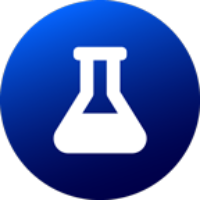
-
Merge Agent for Jira
JSM Queue & Backlog Issue Merger. Efficient work item merger for your JSM tickets. Combine work items, merge fields, comments, and attachments to keep your spaces (projects) organized.

-
Snipe-IT for Jira
Integrate Snipe-IT with Jira for efficient asset management. View and edit asset details directly within Jira work items for better ITSM processes.
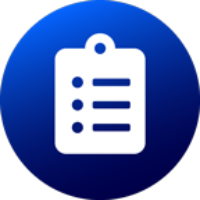
-
Comment Custom Fields for Jira
Searchable comment fields for Jira & JSM reports. Add 23 advanced custom fields to work items & keep them in sync automatically. Filter Comments by Service Desk Visiblity (JSM)

-
Advanced Bulk Edit for Jira
Edit thousands of Jira work items at once, replace text, add comments, change watchers or update field values and much more. This easy to use find-and-replace application accelerates productivity and reduces manual effort.

-
Cascading Custom Fields for Jira
Unlock advanced custom fields in Jira with Cascading Custom Fields for Jira. Enhance project management with multilevel select lists, checklists & validated inputs.

-
Comment History Log for Jira
Review work item comments change log. Audit work item comment history. Find differences & visualize comment changes with delta view

Unlock efficient collaboration with codefortynine Confluence Cloud Apps
-
Slack for Confluence
Send Slack Notifications for created or updated Confluence pages, blogposts, questions, comments or @-mentions to Slack channels & to users directly. Customizable & automated chat messages.

-
Google Calendar for Confluence
Integrate one or multiple Google Calendars into your Confluence content. Share calendars, streamline scheduling and enhance team collaboration. Sync team calendars and project schedules. Manage events & meetings.

-
External Data for Confluence
Visualize external data in Confluence. Add multiple data sources such as REST APIs, Databases or Integrations like Salesforce. Choose between visuals like table, chart, custom template and more.