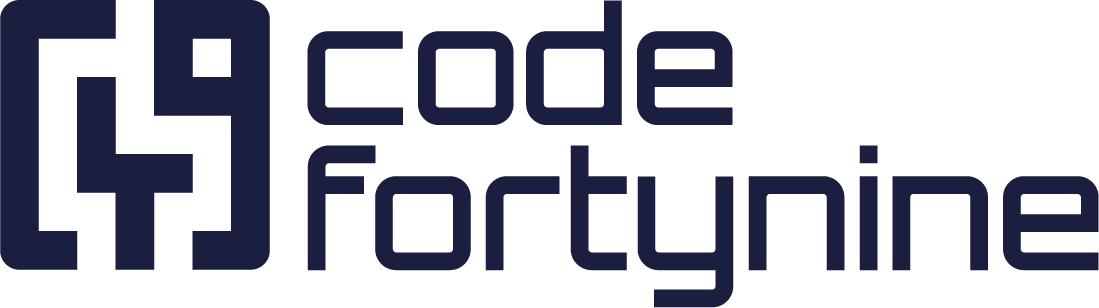Embed Pages from Confluence to Jira Dashboards
Add Confluence pages to Jira dashboards with Easy Confluence Gadget. Enhance your dashboards with relevant documentation and insights.
Discontinuation Announcement
After careful consideration, we have made the difficult decision to discontinue Embed Pages from Confluence to Jira Dashboards, effective December 31, 2025.
This decision comes as a result of a lack of traction and evolving business priorities. Despite our efforts to grow and improve the app, it has become clear that it no longer aligns with our long-term goals.
We understand that this may be disappointing, and we want to express our gratitude for your support.
If you have any questions or need assistance, please don’t hesitate to reach out to our support team.
The Embed Pages from Confluence to Jira Dashboards bridges the gap between Confluence and Jira, allowing users to embed Confluence content directly into their Jira dashboards. Integrate videos, tables & charts, images & screens or any kind of content directly from Confluence within your Jira Dashboards. Explain data and provide context, grant seamless collaboration and enhanced visibility for leadership.
Enhance Jira Dashboards with Easy Confluence Gadgets
Seamless Integration
The gadget enables effortless embedding of Confluence pages within Jira dashboards. No more switching between tools; everything you need is conveniently accessible in one place.
Users can embed Confluence pages from any Confluence instance, regardless of where they are hosted.
Customizable Display Options
Adjust the size of the embedded content.
Choose whether to display page comments, inline comments, and emoji reactions.
Customize editing and deletion permissions for the embedded page.
Data Storytelling
Reporting isn’t just about pretty charts - it’s about explaining the data
These pages provide context & explanations for the charts displayed
Ensure real-time updates & visualizations: No manual exports or screenshots
Content Variety
The gadget supports various content types:
Tables: Display tabular data from Confluence pages.
Charts: Visualize data using charts and graphs.
Rich Text: Embed formatted text and documentation.
Images: Showcase images directly in the dashboard.
Video: Show embedded videos from different sources (e.g. Youtube)
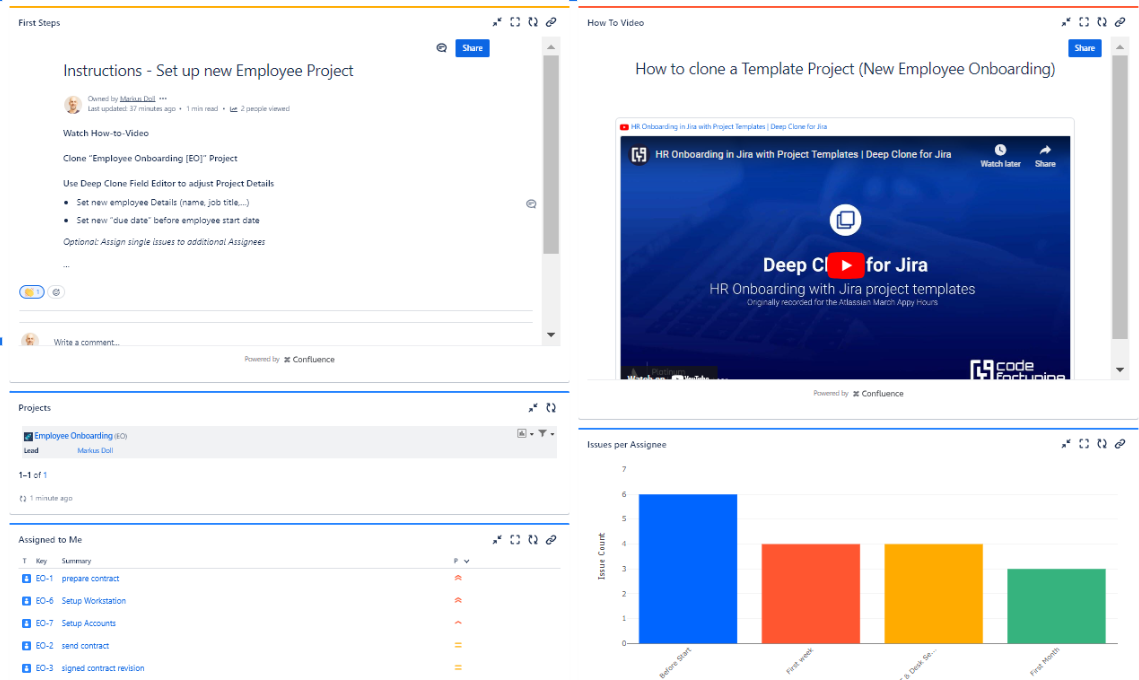
Use Case Examples
IT Administration
Monitoring Documentation: IT admins can embed Confluence pages containing system documentation, troubleshooting guides, and FAQs directly into their Jira dashboards. This ensures that critical information is readily available to the team.
Product Owners and Project Managers
Feature Roadmaps: Product owners can showcase feature roadmaps, release notes, and user stories within Jira dashboards. This keeps the development team aligned with the product vision.
Project Status Reports: Project managers can embed Confluence project status reports, project plans, and milestone updates. This transparency fosters better communication across the team.
Corporate Teams and Leadership
Executive Dashboards: Leadership can create executive dashboards by embedding high-level summaries, KPIs, and strategic insights from Confluence. This provides a holistic view of organizational progress.
Read More
Do you Have Questions or Feedback?
Do you need help when working with Embed Pages from Confluence to Jira Dashboards? Do you have feedback for us?
Don’t hesitate to get in touch with our support. We usually reply within one working day.