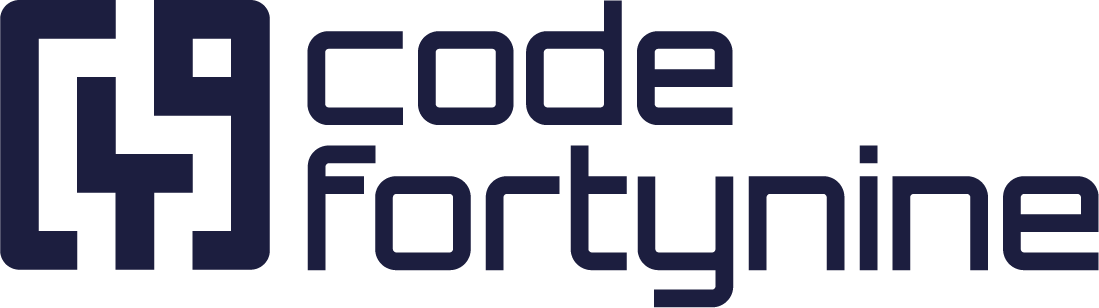Data Provider
The Data Provider feature in "External Data for Confluence" enhances the support for the Table Extensibility feature in Atlassian Confluence. This feature allows External Data for Confluence to serve as a data provider without the need for a visual representation such as a table or chart.
The data can be accessed by other macros or integrations within Confluence, provided they also support the Table Extensibility feature. One such example is the native chart macro, which seamlessly integrates with the Data Provider feature.
Panel Configuration
To configure the Data Provider feature, you need to define the structure of the data to be provided. By default, all root elements of the array list are included as data.
If your data source's root element is not an array, you can use the filter option to select the array element that contains the desired data.
For example, if your data source provides an object with multiple records, you can use the filter option to select the specific array element that contains the desired data.
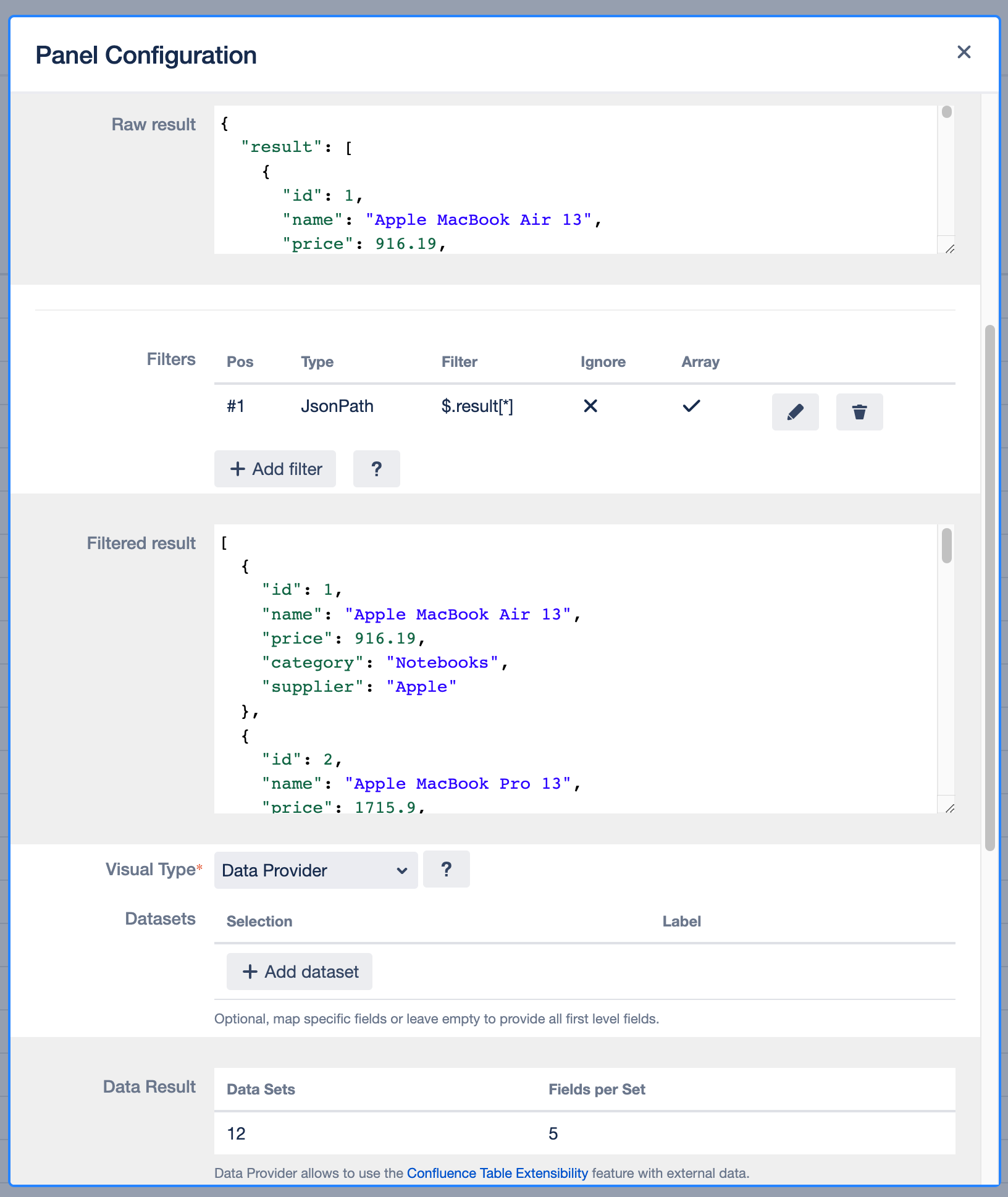
Configure Specific Fields with Datasets
Instead of providing all root fields from the array, you can define specific fields using the optional data sets definition. A data set represents a set of values from your data source.
To configure specific fields, enter a JSONPath expression that results in a list of values. This allows you to select and provide only the required fields from your data source.
With the use of datasets, you are not limited to the root fields of the array. You can also select nested fields within the data structure, enabling you to retrieve and provide more granular data for integration with other macros and integrations within Confluence.
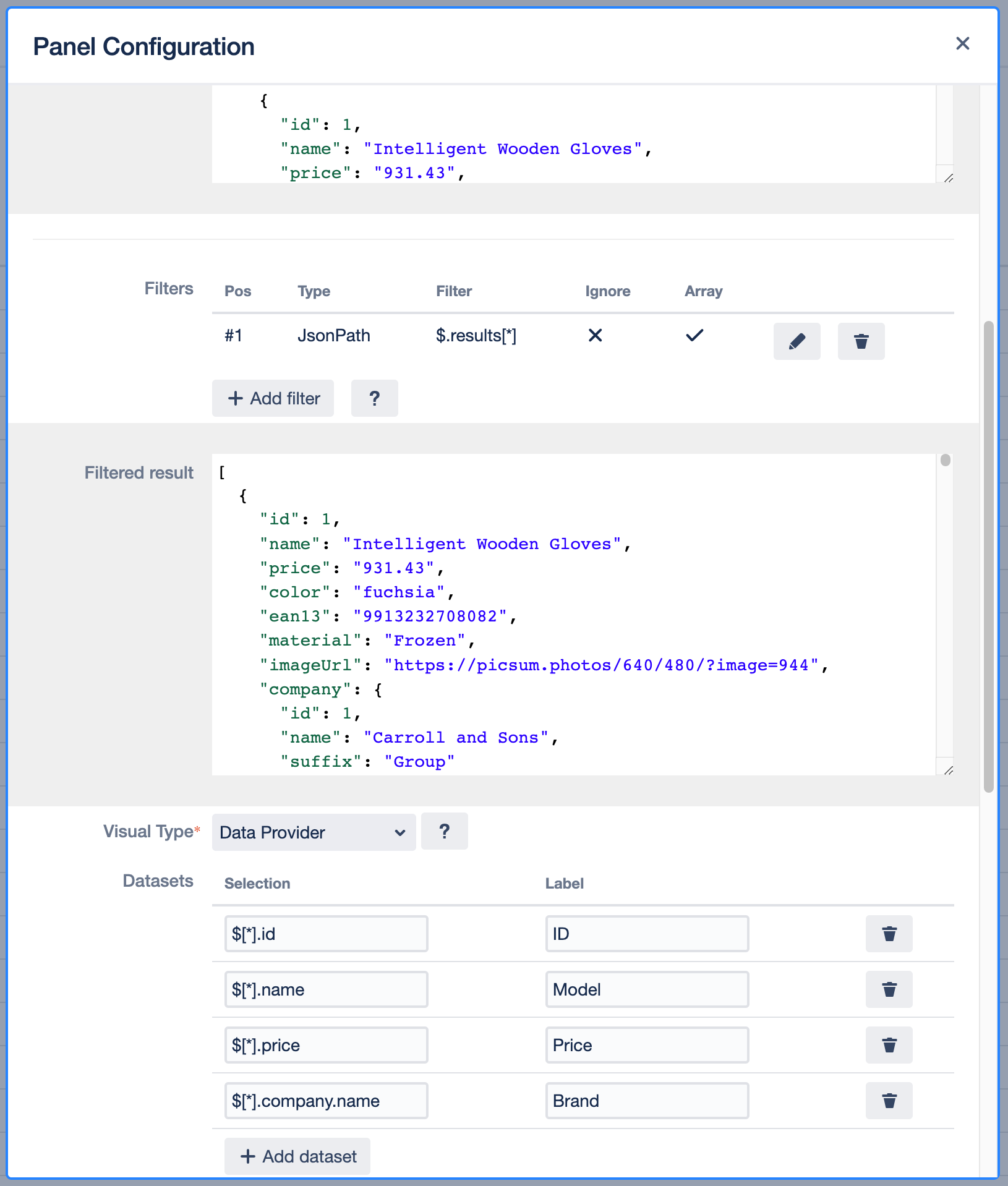
To learn more about how to implement and use the Data Provider feature within Confluence, please refer to our dedicated guide on Table Extensibility Support.