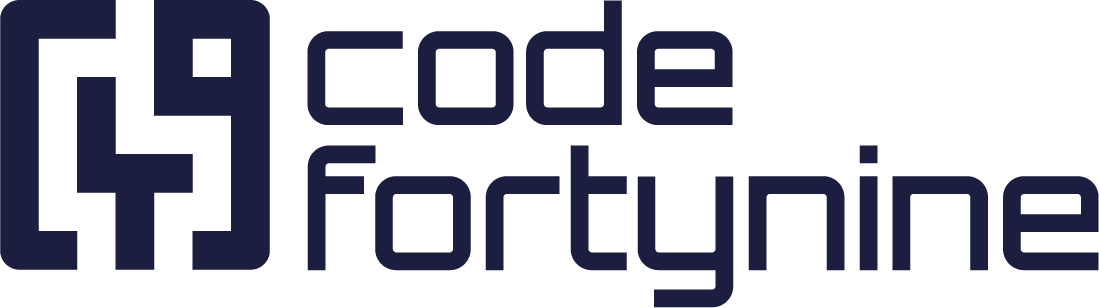Data Residency
Some of our apps (see the table below) are available in multiple geographical locations. We’re bound to the locations that Atlassian provides with their data residency options. We currently provide the following locations:
Jira/Confluence | AWS region | Hostname suffix |
|---|---|---|
🌐 Global (default) | US East, North Virginia ( | *.codefortynine.com |
🇪🇺 EU | Germany, Frankfurt ( | *.eu.connect.codefortynine.com |
🇩🇪 Germany | Germany, Frankfurt ( | *.de.connect.codefortynine.com |
🇺🇸 USA | US East, North Virginia ( | *.us.connect.codefortynine.com |
Atlassian will install our app in the same location as the host product (Jira/Confluence), if we provide the location and the host product is “pinned” to a specific location. If the host product is installed in another location (e.g. Singapore) or not “pinned” to a specific location, Atlassian defaults to the “Global” location, but may also provision in one of the other locations for performance reasons.
To check your current location, visit admin.atlassian.com and navigate to Security > Data Residency. Here, you can view the location of your instance and the apps in use. Click on View Details to inspect each installed app individually. Alternatively, you can inspect the network traffic when our app is loading — for example, when opening a dialog within Deep Clone. If the URL of the dialog has the global hostname suffix, it will typically start with, e.g., https://deep-clone-for-jira.codefortynine.com for Deep Clone.
Changing locations
If your Jira/Confluence instance is in a different location than our app, you can relocate the app to your instance location. The process is different depending on the app. Some apps can be transferred via admin.atlassian.com. In the Security > Data Residency section, you have the option to move apps to the location your instance is pinned to. But others need to be transferred manually.
Note that all configuration data stored on our databases is not transferred automatically when relocating the app between different locations. To transfer the configuration data between locations manually, please contact us!
To do so, please completely uninstall the app. Then, just re-install the app. If the app supports your Jira/Confluence instance location, it will be installed in the same location.
Without uninstalling the app, according to Atlassian, the location will never change on its own.
Supported apps
We’re in the process of enabling data residency for all our apps. Please let us know if you need support for a specific app and location!
Locations supported by apps | ||||
|---|---|---|---|---|
App | Global | EU | Germany | USA |
|
|
|
| |
|
|
|
| |
|
|
|
| |
|
|
|
| |
|
|
|
| |
|
|
|
| |
|
|
|
| |
|
|
|
| |
|
|
|
| |
|
|
|
| |
|
|
|
| |
| ||||
|
|
|
| |
|
|
|
| |