Comparison between various Search Fields
One of the most frequent questions we receive concerns the differentiation between the field configuration search fields. This underlines the need for comprehensive documentation that provides a clear understanding of the field functionality so that you can easily find the most suitable option for your specific use case.
Available Search Fields and Their Differences:
This documentation is mainly to provide the difference between various Search Fields at one glance:
Default Search Field: https://documentation.codefortynine.com/external-data-for-jira-fields/search-field-default
Ideal for basic use cases requiring up to 100,000 values. This field type does not support native custom field behavior* and cannot be placed on the Jira Create Work Item screen.
Default: Search External: https://documentation.codefortynine.com/external-data-for-jira-fields/search-external
Best used when you want to pull data directly (via an endpoint) from an external data source that exceeds the Search Default value limit. This field type does not support native custom field* behavior and cannot be placed on the Jira Create Work Item screen.
Extension: Search Field: https://documentation.codefortynine.com/external-data-for-jira-fields/setup-a-search-field
Like Search Default, this option supports up to 100,000 values. This field type behaves like a native custom field* and can be used on the Jira Create Work Item screen.
Extension: Search External: https://documentation.codefortynine.com/external-data-for-jira-fields/setup-a-search-field
Best option if you need a field type that behaves like a native custom field* and can be used on the Create Work Item screen, but your external data exceeds the Search Default extension's value limit.
Search Field Comparison Matrix
| Search Default | Search External | Extension Search Default | Extension Search External |
|---|---|---|---|---|
Number of values | up to 100k | depends on data source | up to 100k | depends on data source |
Field Type * | VIRTUAL | VIRTUAL | NATIVE | NATIVE |
Is a Native Custom-field | NO | NO | YES | YES |
Field Context | RESTRICTED | RESTRICTED | YES | YES |
Dashboard Usage | RESTRICTED | RESTRICTED | NO | NO |
Jira Create Work Item Screen | NO | NO | YES | YES |
Must use Variable | NO | YES | NO | YES |
Field Type: VIRTUAL fields are a special type of field that are rendered in real-time and differ from NATIVE customfields. Please note that even if a virtual field targets a native customfield, it does not inherit the behavior of the native customfield. As a result, adding the target field alone to screens will not produce the desired outcome. To ensure correct functionality, virtual fields must be explicitly placed in the field configuration.
Field Context: RESTRICTED for the Search Field indicates that field contexts apply exclusively to the target field, not its virtual components.
Dashboard Usage: RESTRICTED for the Search Field indicates that dashboard usage is limited to the target field value, excluding option selection typically found in native Jira select-lists.
For detailed view on the Compatibility Matrix of Search Fields, please refer to our Documentation here: Field Compatibility Matrix & Extension Field Compatibility Matrix
Difference Between Search Fields and Extension Search Fields
Search Fields collectively encompass Search Default and Search External, while Extension Search Fields encompass Extension Search Default and Extension Search External.
The primary distinction lies in the ability of Extension Search Fields to be utilized on the Work Item Create Screen.
Search Fields utilize a separate target custom field, whereas Extension Search Fields have their own custom field type, eliminating the need for a helper custom field as required in normal Search Fields.
Extension Search Fields explicitly displays user details in the work item history, compared to Search Fields, which only shows the app name in the history.
Difference Between Search Default and Search External
In Search Fields, the search is conducted by the app, whereas in Search External, the search is carried out by the Datasource.
Search Default / Search External encompasses both the extension and non-extension versions.
Flow Chart of Search default/ extension Search Default
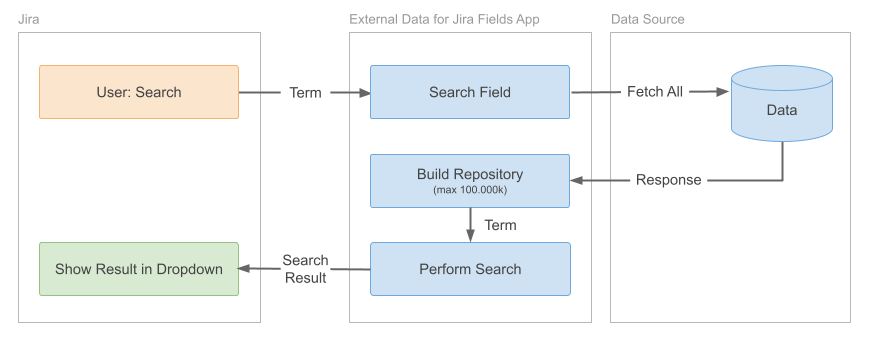
Flow Chart of Search external/ extension Search External
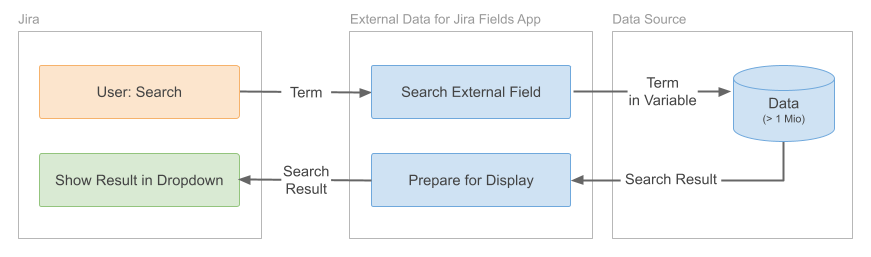
How Do I Decide Which Search Field Configuration Is Right for My Use Case?
If you intend to place a search field on the Create Work Item screen, please choose the Extended Search Field.
If the number of values of your data source exceeds 100K, please choose either Search External or Extension Search External, depending on the intended placement later on.
If you are using the External Search or External Advanced Search field configurations, it is essential to use a variable. If you do not want to use a variable, we recommend using the Standard search or Standard extension search field configuration instead.
Still Have Questions? We're Here To Help!
Please refer to our detailed documentation for each search field section if you need further assistance or detailed information on how to configure and use search fields in your Jira spaces. If you need direct assistance, our technical support team is available to help with any questions or issues you may have.
