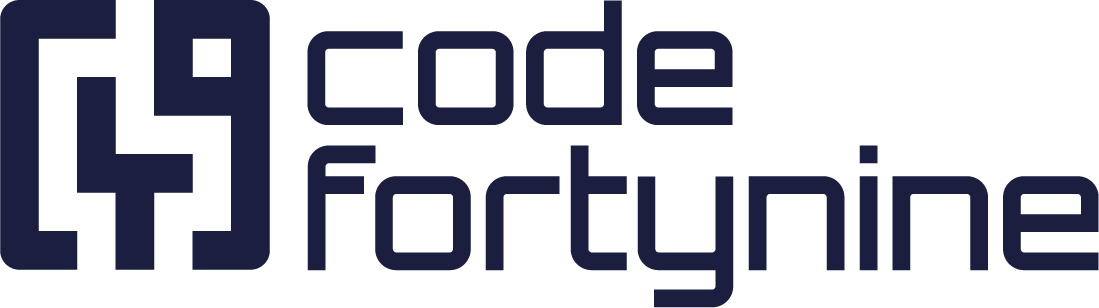Asset Field Migration [Archive]
Atlassian has announced the shutdown of the External Asset Platform effective December 31, 2024. This will directly impact the Asset Field configuration of this app, resulting in the Asset Field in Jira becoming unavailable and deleted after the specified date.
Atlassian Announcement: https://community.developer.atlassian.com/t/shutdown-notice-update-on-deprecation-of-the-external-assets-platform/81193
The external asset platform is now completely removed and cannot be used anymore.
To mitigate data loss and ensure you do not experience any difficulty, we have developed a new field called the Extension Asset Field, along with a dedicated migration tool to facilitate the transition. This new field operates independently of the soon-to-be-removed API while offering similar functionality.
If you have been utilizing the Asset Field as an alternative to the Search Field on the Create Issue Screen, you can securely transition to our new Extension Search Field, which is compatible with this screen as well.
Begin the process of reconstructing your use case with the new Extensions Fields today. We have developed a dedicated migration tool to facilitate the transition of your existing External Asset Platform Field data to the new field. This tool simplifies the migration process and ensures a smooth transition. If you prefer more control over the transition, you can still utilize tools such as automation, script runner, or Jira import to create a customized migration process.
What Steps To Take If Affected:
Review and Evaluate: Assess your current Asset Field configurations to determine necessity and feasibility of transitioning to one of the available Extensions Fields.
Migrate to New Fields: Transition to the Extension Asset Field or Extension Search Field for all future issues.
Plan Data Migration: Utilize our migration tool to carry over existing asset field data to the newly used fields. Alternatively, you can use other tools like automation, script runner, or Jira import for data migration.
Changes in the New Asset Field:
Support for more than 10k items.
Assets will no longer synchronize with Jira; only selected values post-search will be recorded in the field on the issue.
Modifications in the data source will not be automatically reflected in the asset field.
When using multiple asset types you have to select a type before you can start a search.
Positioning in JSM is limited to the bottom of the create request screen.
FAQ
What does shutting down the ‘External Assets Platform’ mean?
Atlassian states:
Related custom fields will be removed and will no longer show in Jira, and any JQL using these fields will cease to function. All related data currently stored will be deleted. The Atlassian Data Retention 1 policies will be adhered to.
This means that Asset Fields will stop syncing after the shutdown takes effect and all issue related data will be lost (if not migrated before)
Is it possible to replace the Asset Field with the new Extension Asset Field?
We recommend constructing the use case within a testing environment to identify any variances and potential new constraints. Due to the fact that the Extension Asset Field is entirely custom-made, it cannot be seamlessly substituted as a drop-in replacement.
Can I reuse my current Asset Field configuration?
We recommend keeping your current Asset Field migration untouched when starting a migration. They can be set up similarly but must be created as a fresh configuration.
When can I start the migration?
Right now. You can start using the new Extension Asset Field and use our new migration tool to transfer the data to this new field at your convenience.
Helpful Links
How and why to setup the extension:Extension App
New Extension Asset Field: Asset Field
Use Search Field on Issue Create Screen: Extension Search Field
Asset Data Migration Tool: Actions - Asset Migration Tool
Import or Migrate Field Data: Import or Migrate Field Data
Deprecated version of the Asset Field:Asset Field (Deprecated)