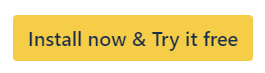Clone History
Track cloning activities with Clone History in Deep Clone for Jira. Maintain a clear and detailed record of all cloning operations.
Clone History can be used to see running and finished clone jobs. It can be seen by navigating to Apps > Deep Clone > Clone History.
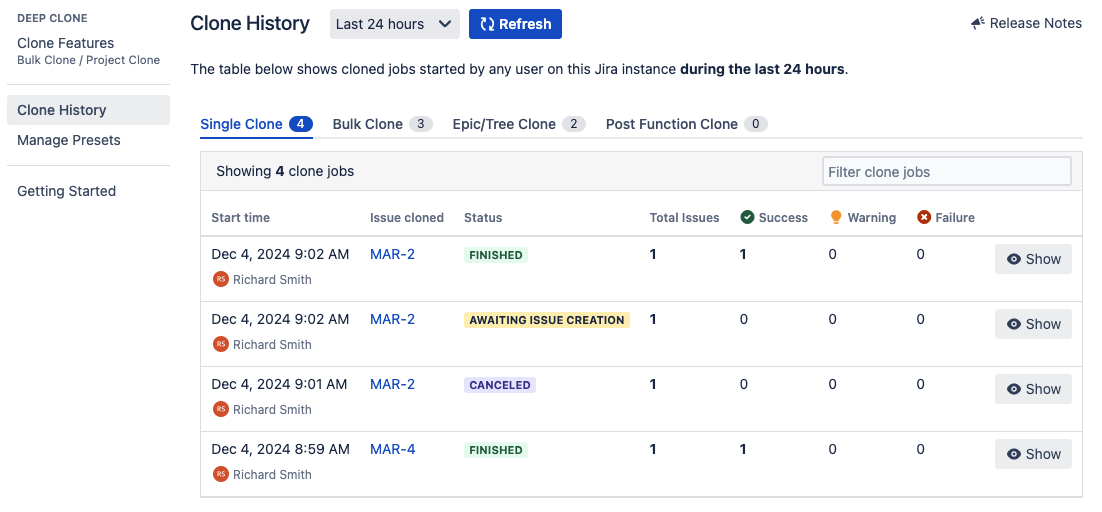
Every clone job can be shown in detail by clicking on the Show button.
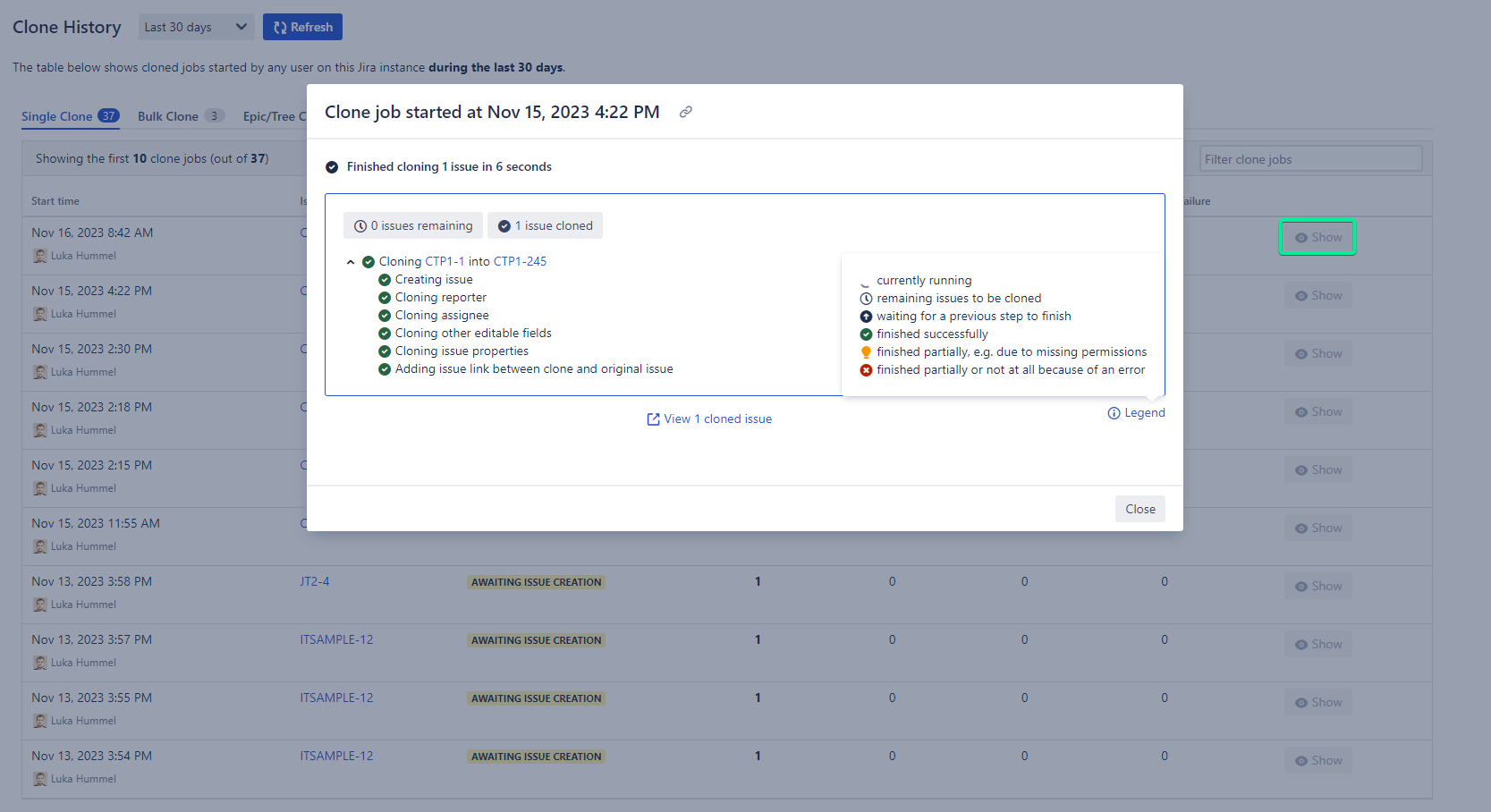
Clone Job Statuses
Clone jobs can have the following statuses:
Status name | Description |
|---|---|
| The clone job was just triggered and will begin shortly. |
| The clone job is currently not being processed, possibly because too many clone jobs are already running. It will be processed as soon as possible. Currently, up to 5 clone jobs can run in parallel for a Jira instance |
| The clone job is currently being processed. |
| The clone job was started with the “Create and confirm” option and is currently waiting on a user to create the next work item. This can be done by clicking on the “Show” button and then “Resume creating work items”. |
| The clone job has been paused and will not continue until it is resumed. This can be done by clicking on the “Show” button and then “Resume”. |
| The clone job is done. This status is shown regardless of warnings or errors having been encountered during cloning. |
| The clone job was manually canceled. This status is final and cannot be reverted. |
Clone Job Visibility And Limitations
If the current user is an administrator, all clone jobs are shown. Otherwise, every user only sees their own clone jobs
Only clone jobs started on the Jira instance are shown. Clone jobs started from another instance and cloning to the current instance (see Instance Clone) will not be shown.
Clone jobs started up to 30 days in the past can be shown. Older clone jobs cannot be shown.
The data shown in the table is not automatically updated. To monitor a running clone job, click on the Show button or regularly refresh the page.