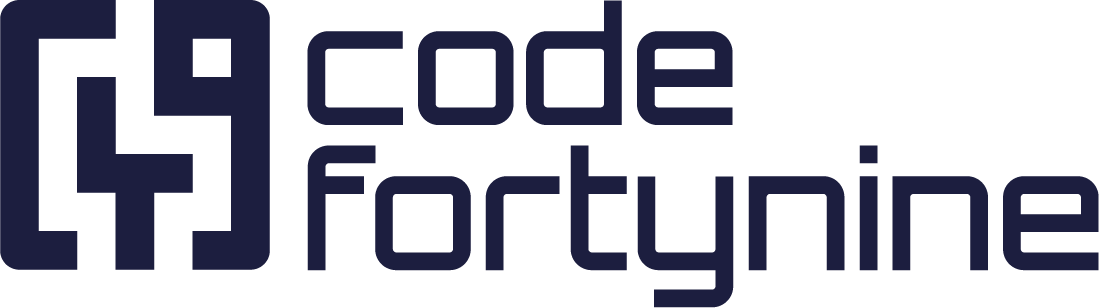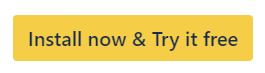Post Function Clone
Post Function Clone is only available in company-managed spaces (projects).
Automate Jira workflows with Deep Clone. Use post functions to clone work items and epics for efficient project management.
We support two different kinds of post functions
Single Clone: Clones one work items and its subtasks
Epic/Tree Clone: Clones an Epic (or anything above) and all of its child work items
The post function will only trigger on Epics or work item with a higher hierarchy level
We support up to 10,000 work items that can be cloned during Epic/Tree post functions.
Clones can be triggered automatically when transitioning work items. To enable that, you’ll have to add a Jira post function. How to add a post function is explained in the Atlassian documentation.
You can trigger a Deep Clone with Jira Automation by adding a Deep Clone post function to a (looping) transition.
In the post functions tab, select “Deep Clone” or “Deep Clone (Epic/Tree)”
Add the “Deep Clone” or “Deep Clone (Epic/Tree)” post function
Set any necessary parameters
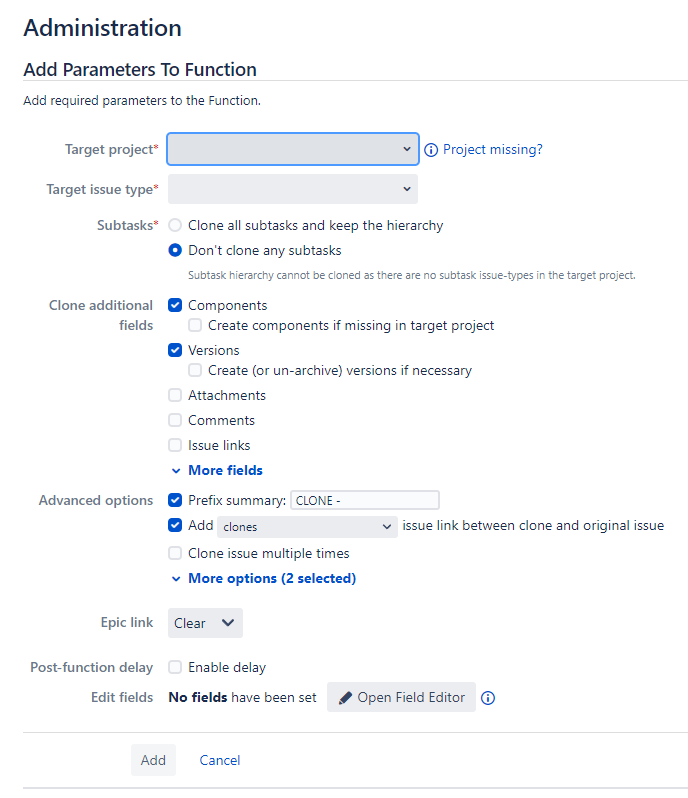
Publish the updated workflow
Now, a clone is created automatically every time the adapted transition is executed.
It’s also possible to add several “Deep Clone” or “Deep Clone (Epic/Tree)” post functions.
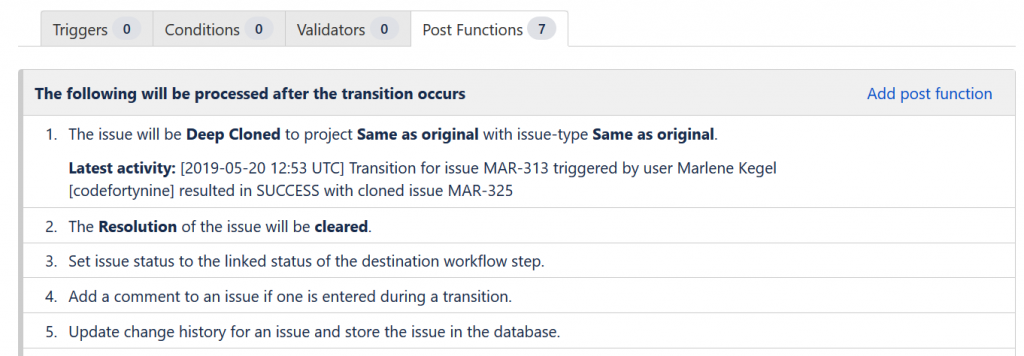
If the post-function was unable to run (for example if there are missing required fields to create the new work item), an email notification will be sent to the administrator that was the last one to save the Deep Clone post-function.
Note that Deep Clone won’t run the post function if it was triggered when creating another clone, avoiding endless cloning loops. This can happen if you configure a Deep Clone post function on the initial “Create” transition with the same target space (project).