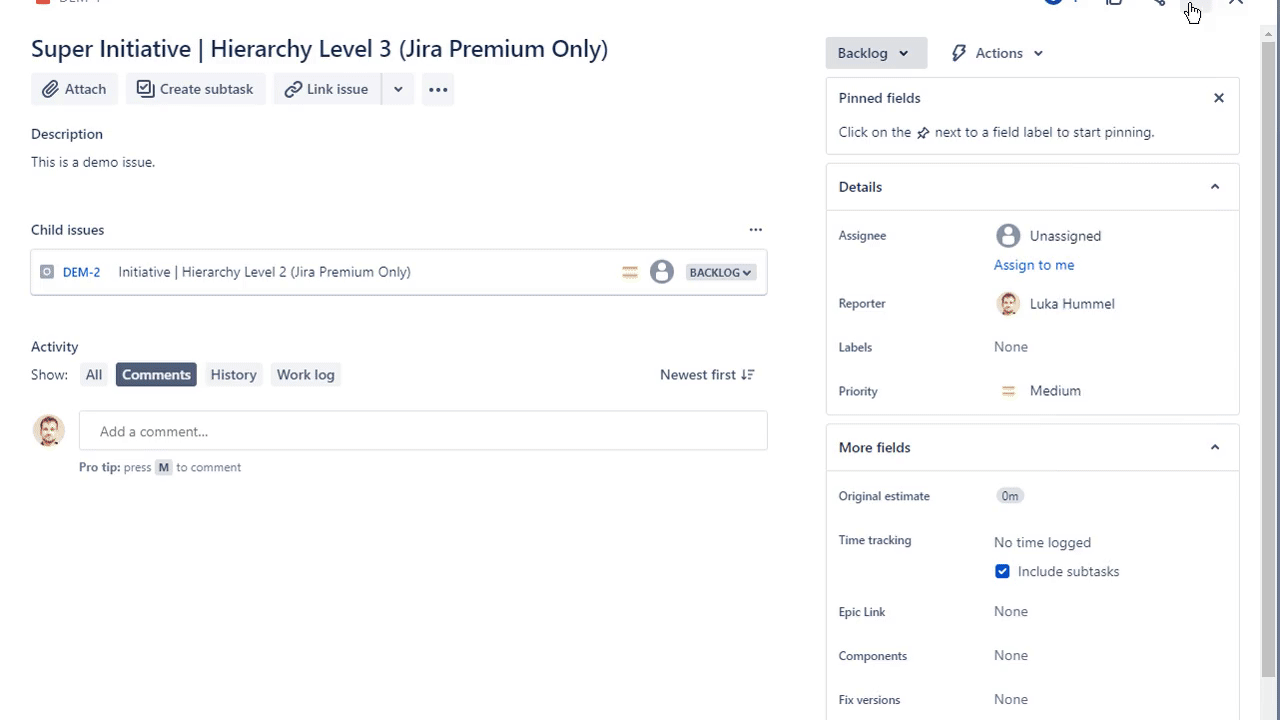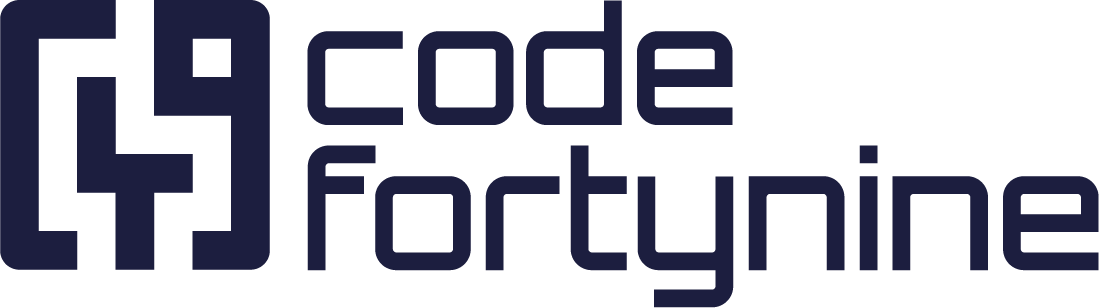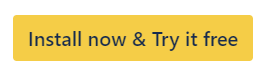Epic/Tree Clone
Clone entire epic trees in Jira with Deep Clone. Simplify project management by maintaining hierarchical structures and dependencies.
A special case of Bulk Cloning is to clone an Epic, Initiative, or other custom hierarchy levels above Epics.
We currently don’t support the new Compass Components. If Compass Components are enabled on your space (project), Deep Clone won’t be able to clone your components.
Since it’s such a common use case, we’ve implemented a dedicated “Epic/Tree Clone” feature.
Navigate to the work item you want to clone
Click Action menu ••• > Deep Clone
Select Epic/Tree Clone
Configure and create your Epic/Tree Clone