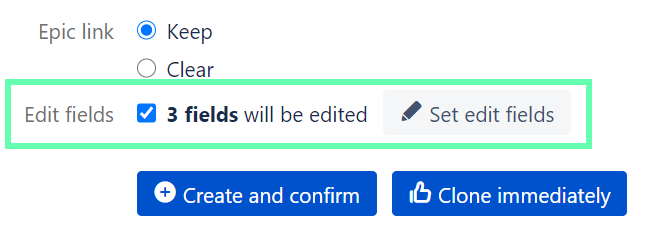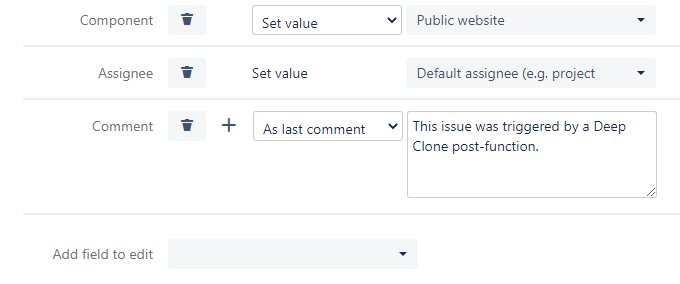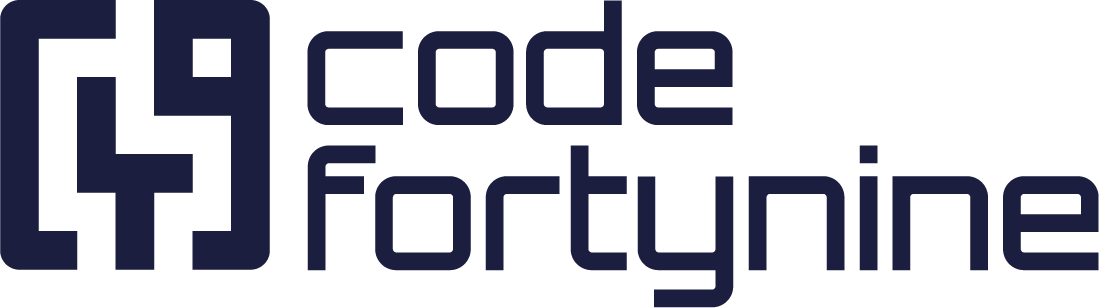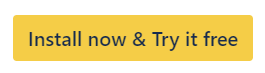Clone Editor / Field Editor Jira
Besides cloning certain values from the original work item, it’s also possible to edit the clones before they’re created. This feature is available for:
The fields are only edited in the clones. The original work items won’t be changed.
Configuration
Open the clone dialog
Click Open Field Editor ✏️ under Edit fields
Set fields that should be edited automatically in the clone