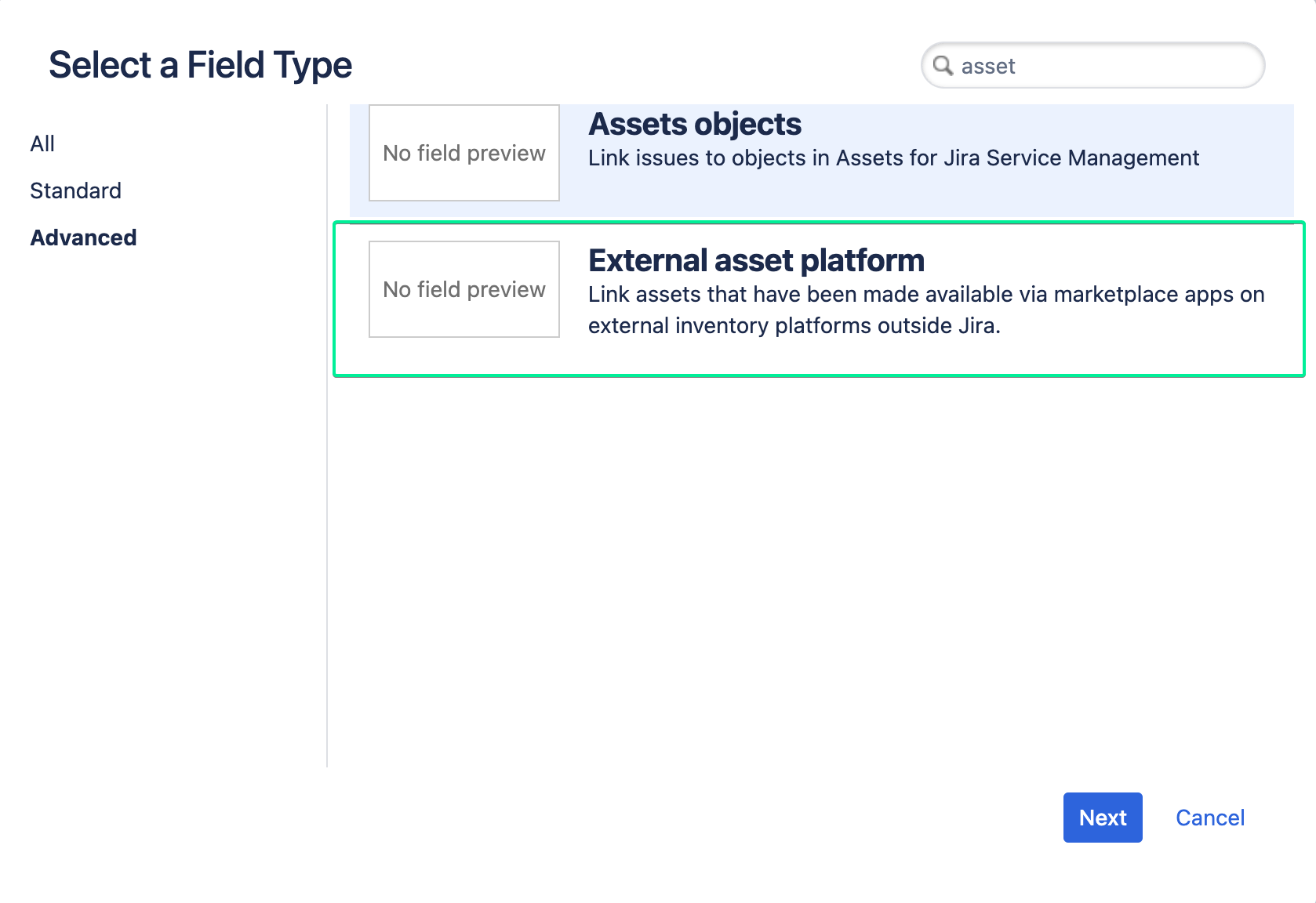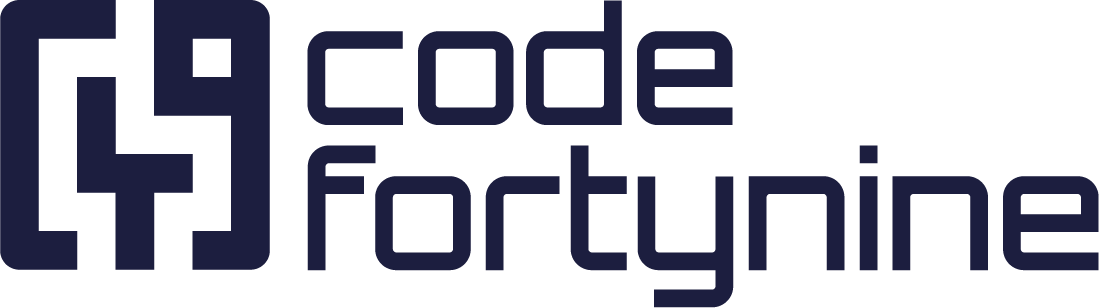Asset Custom Field is not Available
Sometimes it happens that the custom field in company-managed projects was not created automatically. If you can’t find the custom field Linked assets, you can create it on your own following these steps:
Got to Jira > Jira settings > Issues > Custom fields
Click Create custom field > Advanced > External asset platform > Next
Give the custom field an arbitrary name, e.g., Linked assets
Click Create