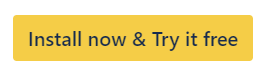Quick Pie Chart / Quick Workload Pie Chart
Create interactive pie charts with Quick Filters for Jira Dashboards. Visualize your space data and gain valuable insights.
The Quick Pie Chart gadget displays statistical data from a filter grouped by a configurable field – in this example, by the Work Type.
This Quick Gadget can show statistics for up to 5000 work items.
We built this gadget based on the models of Atlassian’s “Pie Chart” and “Workload Pie Chart”. You can follow the Atlassian documentation in order to configure the gadget.
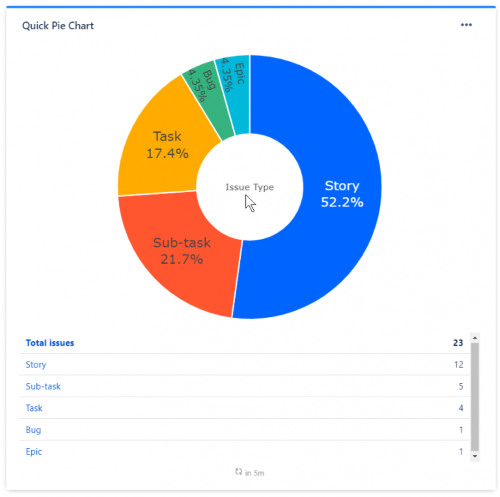
Layout Options
By default, the Quick Pie Chart gadget looks identical to Atlassian’s “Pie Chart”. You can customize this layout by using the “Layout options” in the settings of the Quick Pie Chart gadget. Available options include colors, shape of the chart, labels shown, or ordering of values.
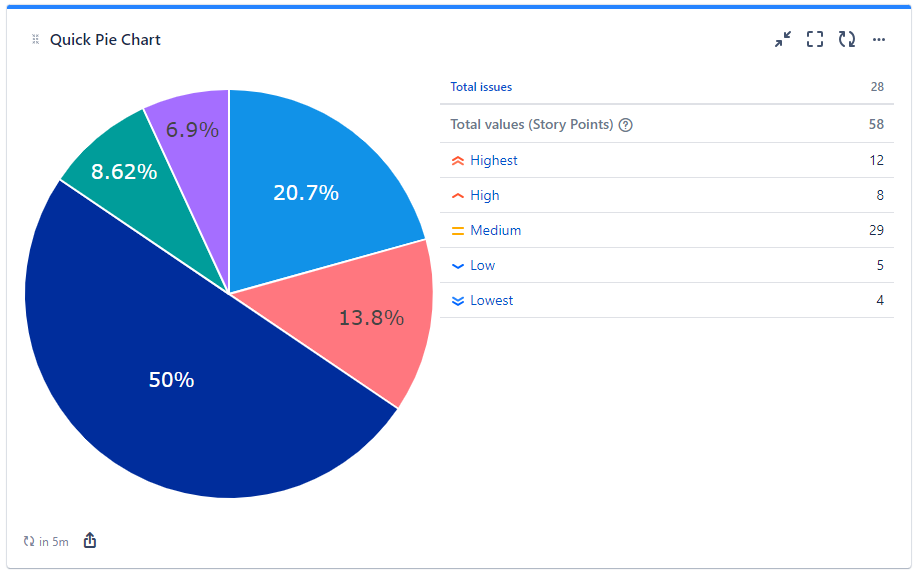
Advanced Functionality
Aggregate Values of Jira Number Fields
Per default, the Quick Pie Chart gadget aggregates the number of work items.
In the gadget settings, you can edit the “Values shown” to any Jira number field or time field (including custom fields). For example, the Quick Pie Chart below shows work item priorities aggregated by story points.
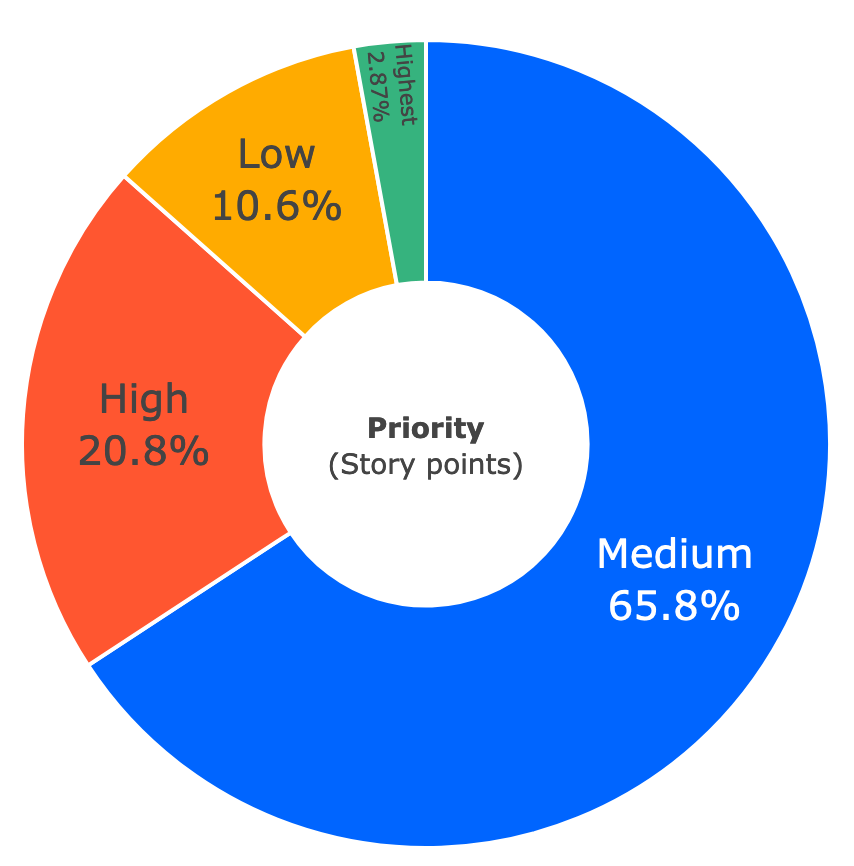
Two in One: Workload Pie Chart
To use the functionality of Atlassian’s “Workload Pie Chart”, simply select the desired time field (e.g. “Time Spent”) in the “Values shown” dropdown menu of the “Quick Pie Chart” gadget configuration. The values in the chart will be displayed in working weeks, working days, hours and minutes according to your time tracking settings.
Custom JQL Values
You can utilize Custom JQL Values to form clusters of field values:
Team A assignee in (Lee, Fabian, Emma)
Team B assignee in (Juan, David, Anna)
It is also useful for refining data originating from various sources:
"company name (custom field)" in ("codefortynine", "codefortynine GmbH", "c49")
You can select “Custom JQL Values” in the field dropdown menu to provide up to 10 custom JQLs. Work items are matched against these JQLs and displayed accordingly in the Pie Chart. Please be aware that one work item can match multiple JQLs.
Work items that do not match any of the given JQLs will be grouped as “(None)”. You can deactivate this behavior by toggling the checkbox “Exclude work items that do not match any value”.
If you want to customize the ordering in the Pie Chart just activate the layout option “Sort values by natural field order”. The values will be displayed in the order defined in the gadget configuration.
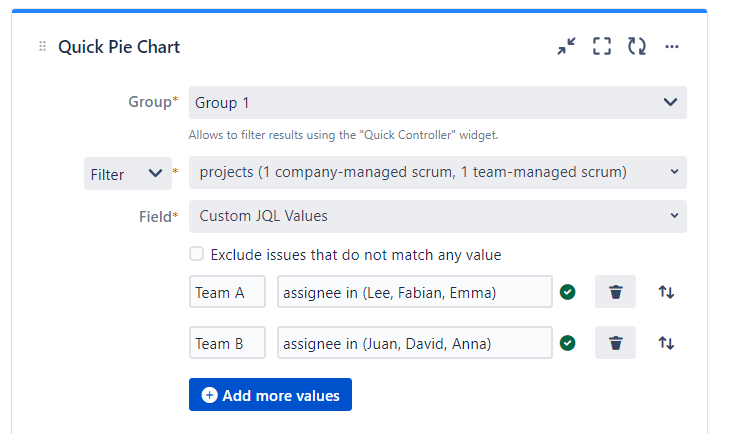
Match status names with the same name
If you want to create a Pie Chart to display the amount of work items per status from different space types (team-managed and company-managed), the Quick Pie Chart gadget matches work item statuses with different names. As you can see in the screenshot below, the Jira standard gadget duplicates the work item status, if there are team-managed and company-managed Spaces in your source filter.
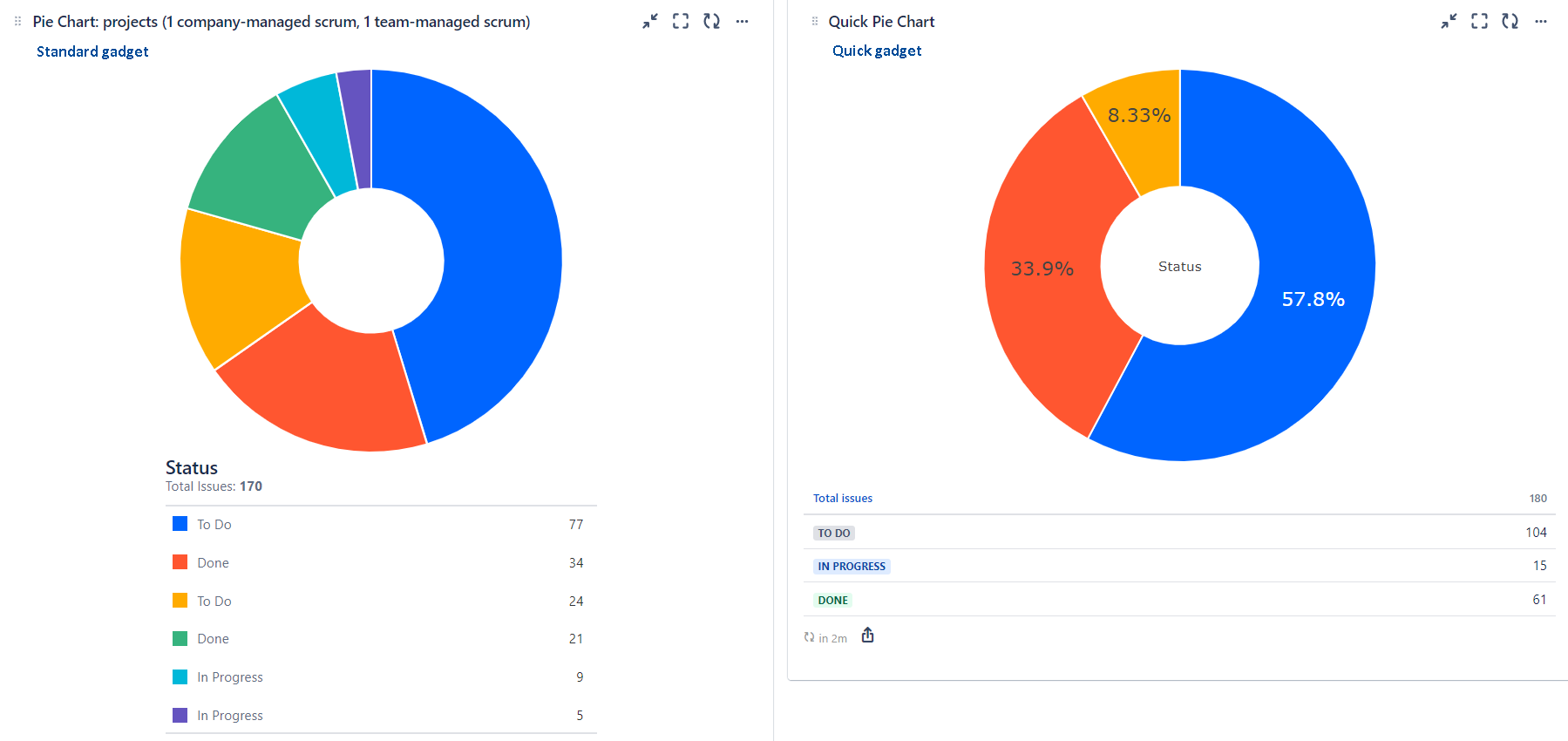
Adding the 'Quick Pie Chart' Gadget to Your Dashboard
Go to your Jira Cloud dashboard and click Edit ✏️.
Click Add gadget.
The Gadget Directory will appear. Locate the Quick Pie Chart gadget and click the Add button.
The gadget will appear on your dashboard as follows, ready for you to configure:
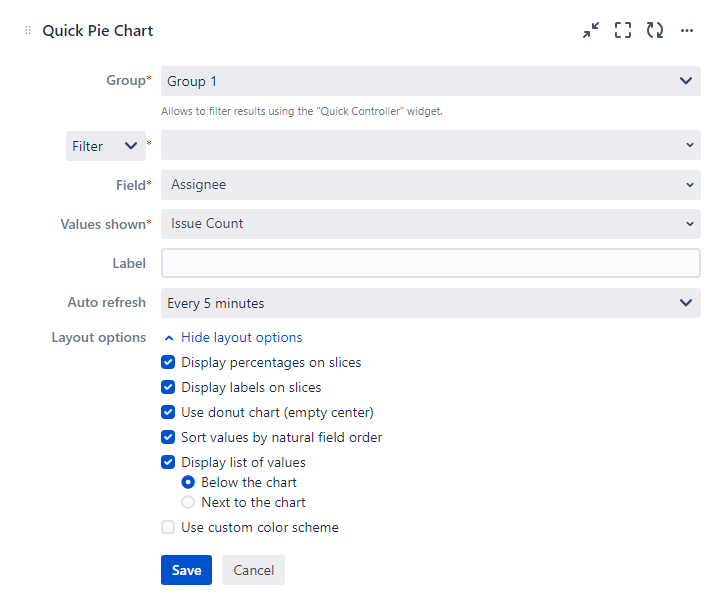
Group — define the group the gadget will belong to. Only gadgets in the same group are influenced by filters set in a Quick Controller in the same group. (Up to five different groups are possible)
Filter results by — refine displayed results by:
Filter
Space
Advanced (JQL)
Field — define the field for which the statistics/values are displayed
Values shown — define which values are shown. You can select all fields with number values.
Label — define the label displayed for the pie chart.
Auto refresh — define how often the gadget refreshes. By default every 5 minutes.
Every minute
Every 5 minutes
Every 15 minutes
Every 60 minutes
Never
Layout options:
Display percentages on slices
Display labels on slices
Use donut chart (empty center)
Sort values by natural field order
Display list of values
Below the chart
Next to the chart
Use custom color scheme