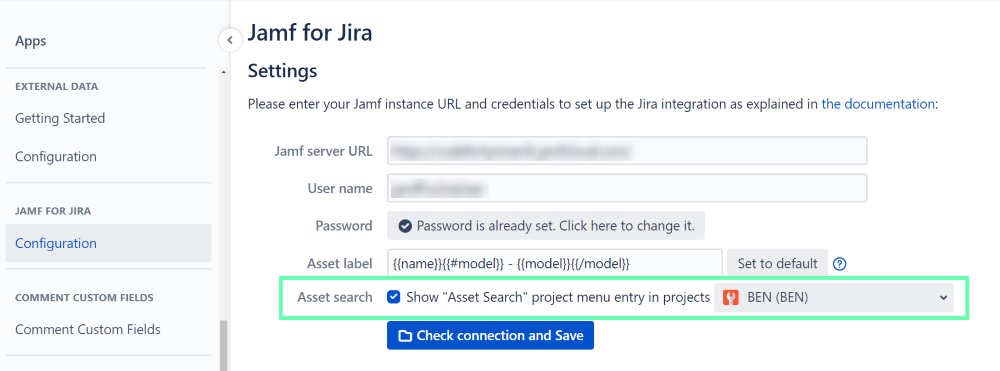Configure Asset Search per Project
Per default, the asset search is shown in every project. In the configuration, you can define in which projects the asset search should be shown.
Go to Apps > Manage your apps
On the left navigation go to Jamf for Jira > Configuration
Under Asset search check Show “Asset Search” project menu entry
In the dropdown select the projects in which the asset search should be shown
Click Check connection and Save 📁