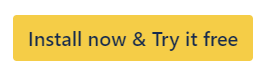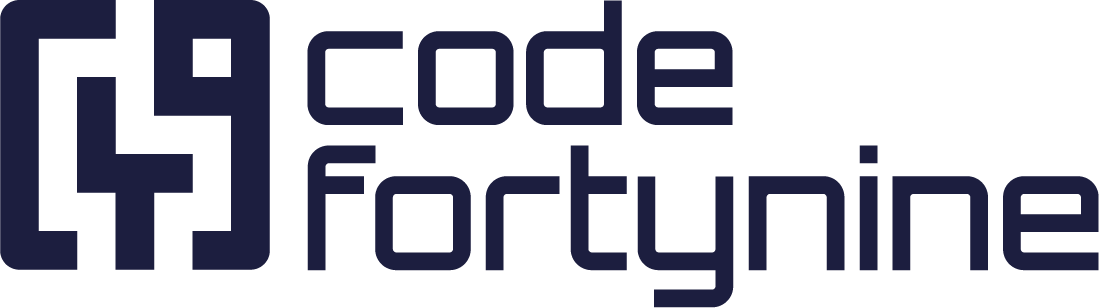Installation
Head to the settings within Jira. Note that administrator privileges are required to access the settings.
In the menu on the left side, navigate to Find new apps under the apps category. Search for “Prime Custom Fields”, wait until the entry “Prime Custom Fields for Jira” is shown, and proceed to Install the app.