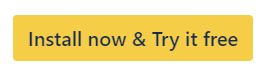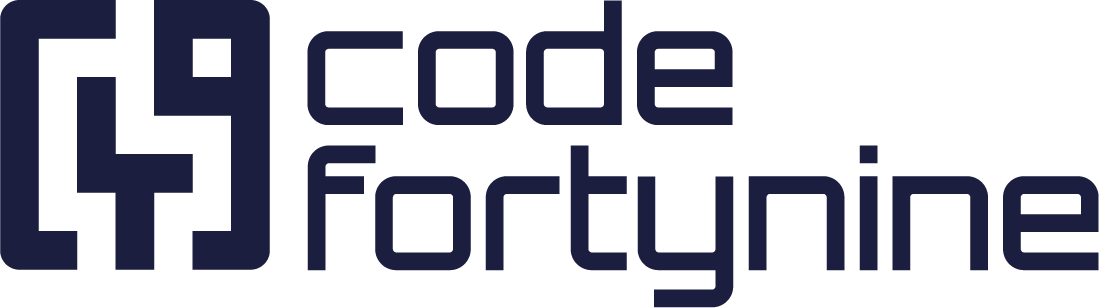How to Set Cascading Custom Fields With Jira Automations
codefortynine is in the process of transferring ownership of Cascading Custom Fields for Jira to CraftCoders. The transition is planned to take place in Q1 2026.
To set a Cascading Custom Field with the Edit issue action of a Jira Automation, you need to expand More options and edit the JSON under Additional fields as needed.
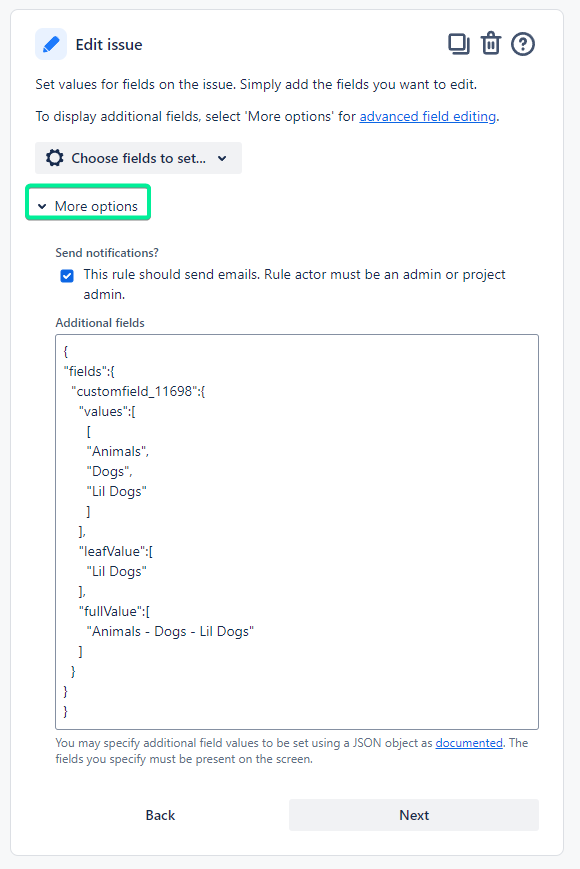
The following JSON is an example is for setting a Custom Field to a single value with 3 levels and to set a Prime To-Do field with three options which are unchecked. Please be aware that the array brackets are also needed if there is only a single value under “values”.
{
"fields":{
"customfield_11698":{
"values":[
[
"Animals",
"Dogs",
"Lil Dogs"
]
],
"leafValue":[
"Lil Dogs"
],
"fullValue":[
"Animals - Dogs - Lil Dogs"
]
},
"customfield_10121": {
"all": [
"TEST 1",
"TEST 2",
"TEST 3"
],
"checked": [],
"unchecked": [
"TEST 1",
"TEST 2",
"TEST 3"
]
"entries": [
{
"id": "4fpy5jqnd5j_1725433308566",
"label": "TEST 1",
"value": false
},
{
"id": "ae29n3t8fuj_1725433313810",
"label": "TEST 2",
"value": false
},
{
"id": "ewkqxy7sdg5_1725433317853",
"label": "TEST 3",
"value": false
}
]
}
}
}